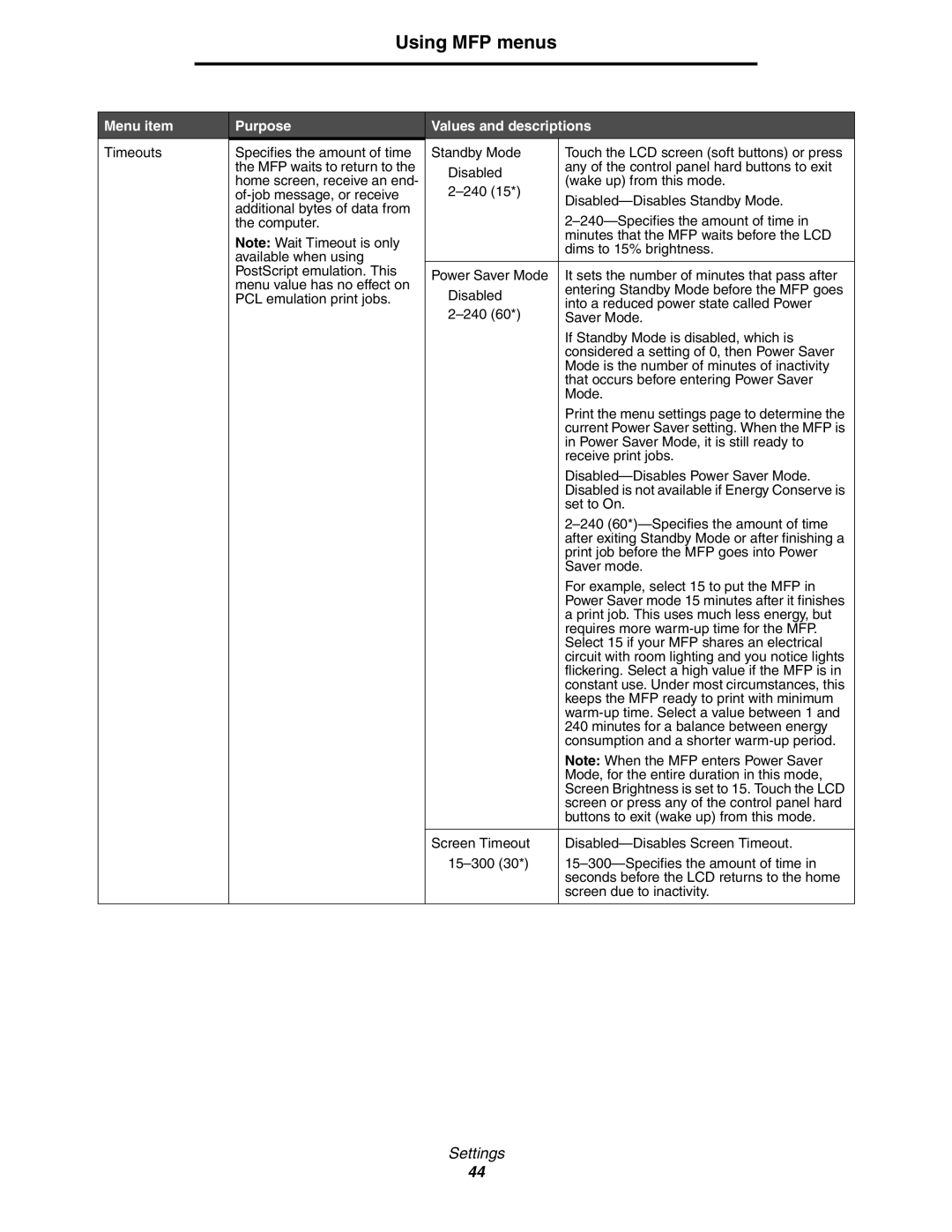Using MFP menus
Menu item
Timeouts
Purpose
Specifies the amount of time the MFP waits to return to the home screen, receive an end-
Note: Wait Timeout is only available when using PostScript emulation. This menu value has no effect on PCL emulation print jobs.
Values and descriptions
Standby Mode | Touch the LCD screen (soft buttons) or press | |
Disabled | any of the control panel hard buttons to exit | |
(wake up) from this mode. | ||
| ||
| ||
| minutes that the MFP waits before the LCD | |
| dims to 15% brightness. | |
|
| |
Power Saver Mode | It sets the number of minutes that pass after | |
Disabled | entering Standby Mode before the MFP goes | |
into a reduced power state called Power | ||
Saver Mode. | ||
| If Standby Mode is disabled, which is | |
| considered a setting of 0, then Power Saver | |
| Mode is the number of minutes of inactivity | |
| that occurs before entering Power Saver | |
| Mode. | |
| Print the menu settings page to determine the | |
| current Power Saver setting. When the MFP is | |
| in Power Saver Mode, it is still ready to | |
| receive print jobs. | |
| ||
| Disabled is not available if Energy Conserve is | |
| set to On. | |
| ||
| after exiting Standby Mode or after finishing a | |
| print job before the MFP goes into Power | |
| Saver mode. | |
| For example, select 15 to put the MFP in | |
| Power Saver mode 15 minutes after it finishes | |
| a print job. This uses much less energy, but | |
| requires more | |
| Select 15 if your MFP shares an electrical | |
| circuit with room lighting and you notice lights | |
| flickering. Select a high value if the MFP is in | |
| constant use. Under most circumstances, this | |
| keeps the MFP ready to print with minimum | |
| ||
| 240 minutes for a balance between energy | |
| consumption and a shorter | |
| Note: When the MFP enters Power Saver | |
| Mode, for the entire duration in this mode, | |
| Screen Brightness is set to 15. Touch the LCD | |
| screen or press any of the control panel hard | |
| buttons to exit (wake up) from this mode. | |
|
| |
Screen Timeout | ||
| seconds before the LCD returns to the home | |
| screen due to inactivity. | |
|
|
Settings
44