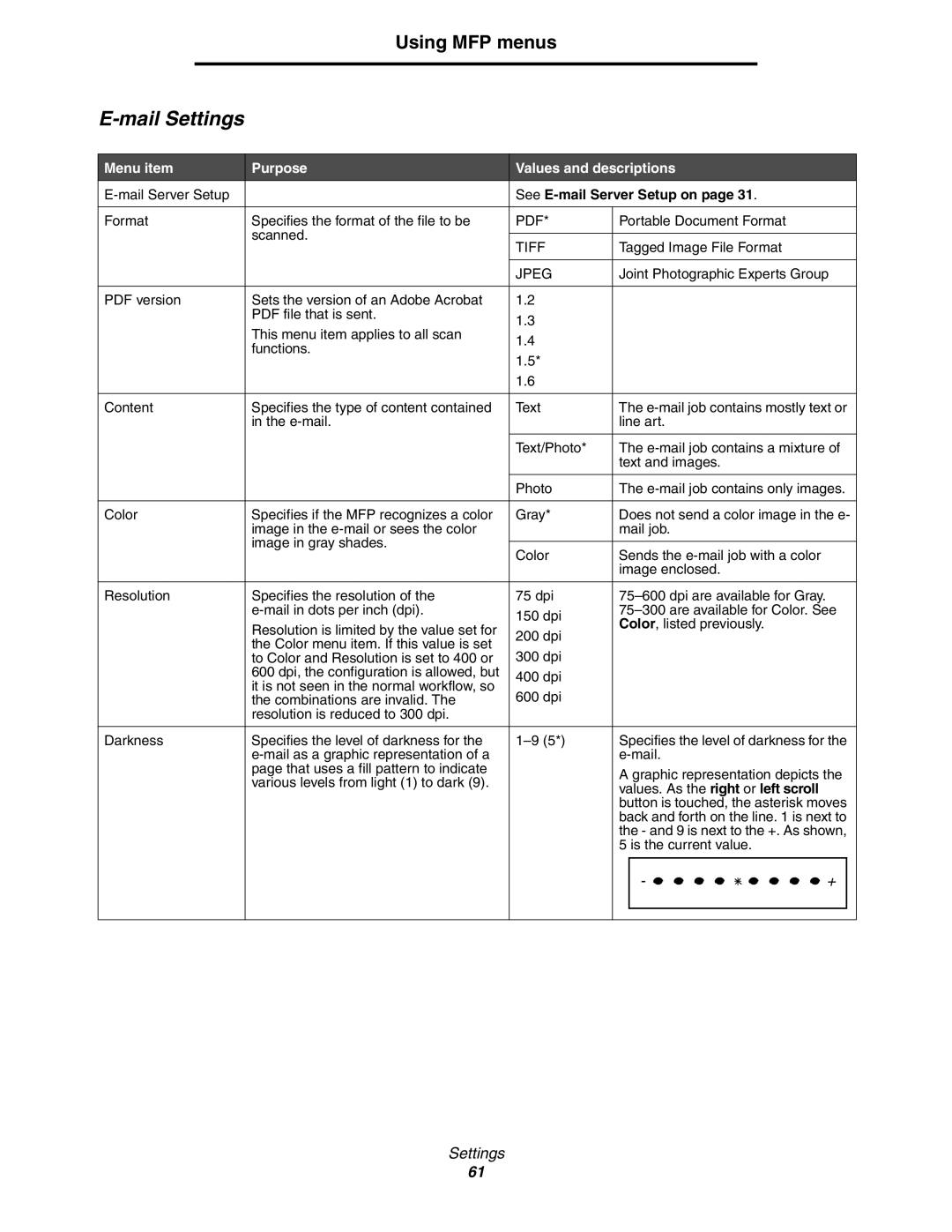Using MFP menus
E-mail Settings
Menu item | Purpose | Values and descriptions | |
| See | ||
|
|
|
|
Format | Specifies the format of the file to be | PDF* | Portable Document Format |
| scanned. |
|
|
| TIFF | Tagged Image File Format | |
|
| ||
|
|
|
|
|
| JPEG | Joint Photographic Experts Group |
|
|
|
|
PDF version | Sets the version of an Adobe Acrobat | 1.2 |
|
| PDF file that is sent. | 1.3 |
|
| This menu item applies to all scan |
| |
| 1.4 |
| |
| functions. |
| |
| 1.5* |
| |
|
|
| |
|
| 1.6 |
|
|
|
|
|
Content | Specifies the type of content contained | Text | The |
| in the |
| line art. |
|
|
|
|
|
| Text/Photo* | The |
|
|
| text and images. |
|
|
|
|
|
| Photo | The |
|
|
|
|
Color | Specifies if the MFP recognizes a color | Gray* | Does not send a color image in the e- |
| image in the |
| mail job. |
| image in gray shades. |
|
|
| Color | Sends the | |
|
| ||
|
|
| image enclosed. |
|
|
|
|
Resolution | Specifies the resolution of the | 75 dpi | |
| 150 dpi | ||
| Resolution is limited by the value set for | Color, listed previously. | |
| 200 dpi | ||
|
| ||
| the Color menu item. If this value is set |
| |
| 300 dpi |
| |
| to Color and Resolution is set to 400 or |
| |
| 600 dpi, the configuration is allowed, but | 400 dpi |
|
| it is not seen in the normal workflow, so |
| |
| 600 dpi |
| |
| the combinations are invalid. The |
| |
| resolution is reduced to 300 dpi. |
|
|
|
|
|
|
Darkness | Specifies the level of darkness for the | Specifies the level of darkness for the | |
|
| ||
| page that uses a fill pattern to indicate |
| A graphic representation depicts the |
| various levels from light (1) to dark (9). |
| |
|
| values. As the right or left scroll | |
|
|
| |
|
|
| button is touched, the asterisk moves |
|
|
| back and forth on the line. 1 is next to |
|
|
| the - and 9 is next to the +. As shown, |
|
|
| 5 is the current value. |
-
![]() +
+
Settings
61