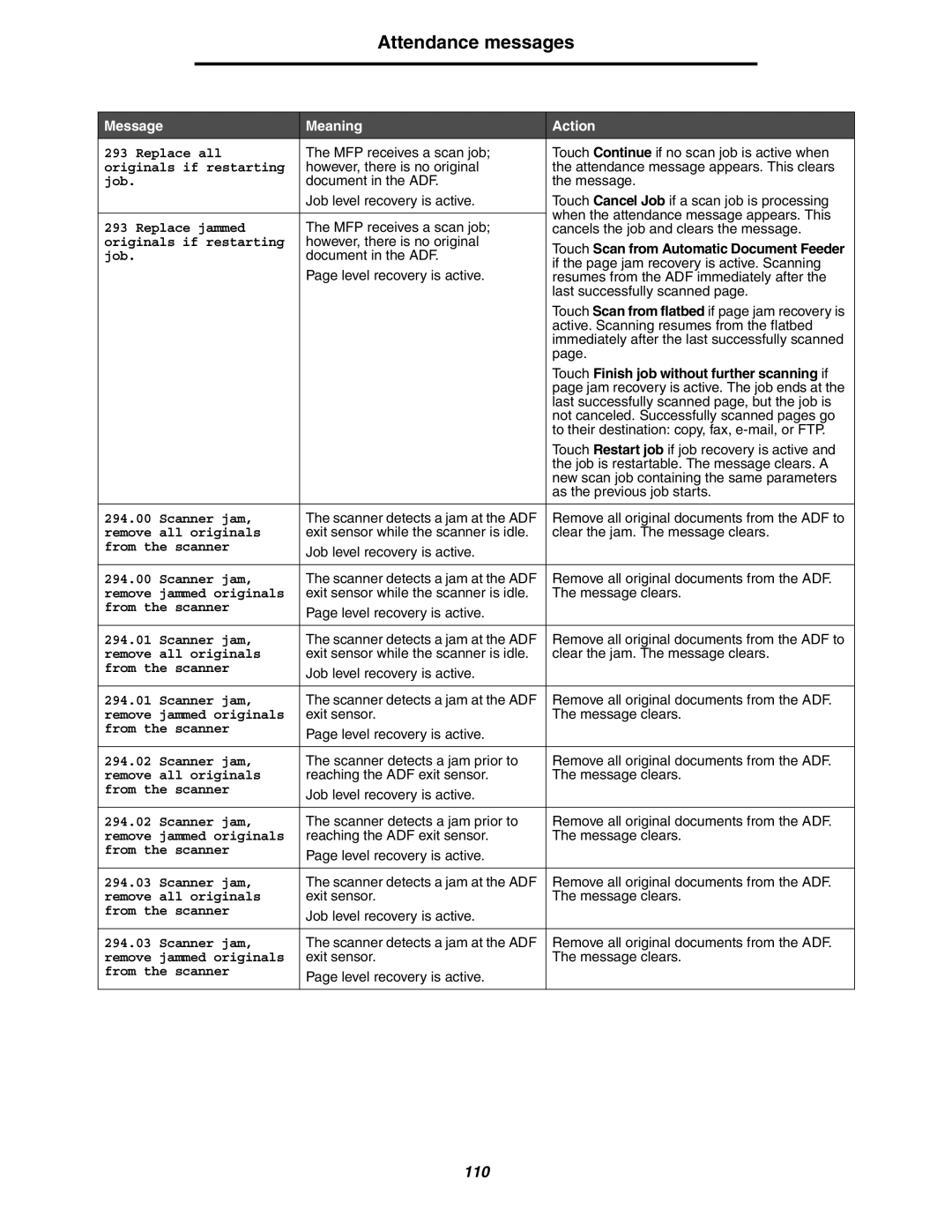Attendance messages
Message | Meaning | Action | |
293 Replace all | The MFP receives a scan job; | Touch Continue if no scan job is active when | |
originals if restarting | however, there is no original | the attendance message appears. This clears | |
job. | document in the ADF. | the message. | |
| Job level recovery is active. | Touch Cancel Job if a scan job is processing | |
|
| when the attendance message appears. This | |
| The MFP receives a scan job; | ||
293 Replace jammed | cancels the job and clears the message. | ||
originals if restarting | however, there is no original | Touch Scan from Automatic Document Feeder | |
job. | document in the ADF. | ||
if the page jam recovery is active. Scanning | |||
| Page level recovery is active. | ||
| resumes from the ADF immediately after the | ||
|
| last successfully scanned page. | |
|
| Touch Scan from flatbed if page jam recovery is | |
|
| active. Scanning resumes from the flatbed | |
|
| immediately after the last successfully scanned | |
|
| page. | |
|
| Touch Finish job without further scanning if | |
|
| page jam recovery is active. The job ends at the | |
|
| last successfully scanned page, but the job is | |
|
| not canceled. Successfully scanned pages go | |
|
| to their destination: copy, fax, | |
|
| Touch Restart job if job recovery is active and | |
|
| the job is restartable. The message clears. A | |
|
| new scan job containing the same parameters | |
|
| as the previous job starts. | |
|
|
| |
294.00 Scanner jam, | The scanner detects a jam at the ADF | Remove all original documents from the ADF to | |
remove all originals | exit sensor while the scanner is idle. | clear the jam. The message clears. | |
from the scanner | Job level recovery is active. |
| |
|
| ||
|
|
| |
294.00 Scanner jam, | The scanner detects a jam at the ADF | Remove all original documents from the ADF. | |
remove jammed originals | exit sensor while the scanner is idle. | The message clears. | |
from the scanner | Page level recovery is active. |
| |
|
| ||
|
|
| |
294.01 Scanner jam, | The scanner detects a jam at the ADF | Remove all original documents from the ADF to | |
remove all originals | exit sensor while the scanner is idle. | clear the jam. The message clears. | |
from the scanner | Job level recovery is active. |
| |
|
| ||
|
|
| |
294.01 Scanner jam, | The scanner detects a jam at the ADF | Remove all original documents from the ADF. | |
remove jammed originals | exit sensor. | The message clears. | |
from the scanner | Page level recovery is active. |
| |
|
| ||
|
|
| |
294.02 Scanner jam, | The scanner detects a jam prior to | Remove all original documents from the ADF. | |
remove all originals | reaching the ADF exit sensor. | The message clears. | |
from the scanner | Job level recovery is active. |
| |
|
| ||
|
|
| |
294.02 Scanner jam, | The scanner detects a jam prior to | Remove all original documents from the ADF. | |
remove jammed originals | reaching the ADF exit sensor. | The message clears. | |
from the scanner | Page level recovery is active. |
| |
|
| ||
|
|
| |
294.03 Scanner jam, | The scanner detects a jam at the ADF | Remove all original documents from the ADF. | |
remove all originals | exit sensor. | The message clears. | |
from the scanner | Job level recovery is active. |
| |
|
| ||
|
|
| |
294.03 Scanner jam, | The scanner detects a jam at the ADF | Remove all original documents from the ADF. | |
remove jammed originals | exit sensor. | The message clears. | |
from the scanner | Page level recovery is active. |
| |
|
| ||
|
|
|
110