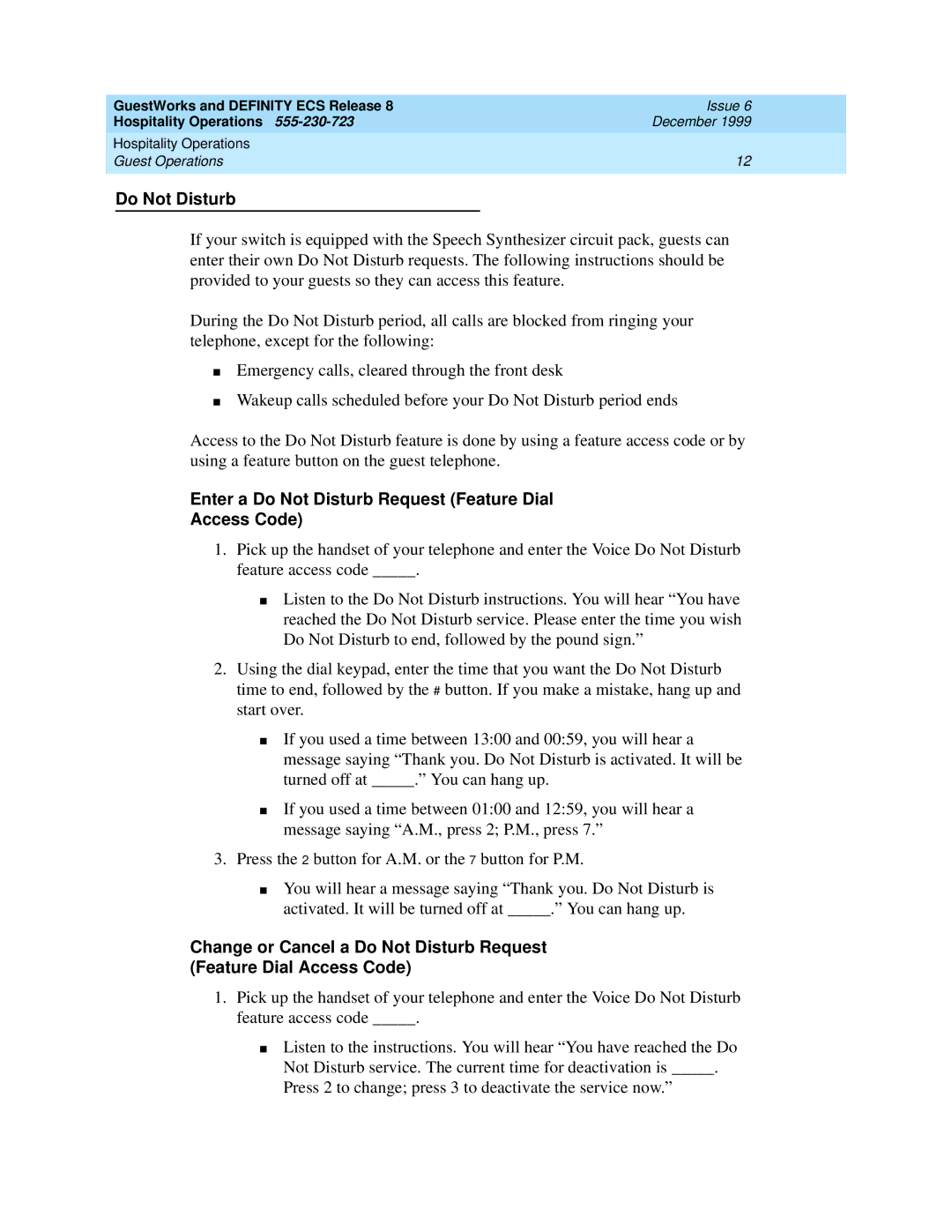GuestWorks and DEFINITY ECS Release 8 | Issue 6 |
Hospitality Operations | December 1999 |
Hospitality Operations |
|
Guest Operations | 12 |
|
|
Do Not Disturb
If your switch is equipped with the Speech Synthesizer circuit pack, guests can enter their own Do Not Disturb requests. The following instructions should be provided to your guests so they can access this feature.
During the Do Not Disturb period, all calls are blocked from ringing your telephone, except for the following:
■Emergency calls, cleared through the front desk
■Wakeup calls scheduled before your Do Not Disturb period ends
Access to the Do Not Disturb feature is done by using a feature access code or by using a feature button on the guest telephone.
Enter a Do Not Disturb Request (Feature Dial
Access Code)
1.Pick up the handset of your telephone and enter the Voice Do Not Disturb feature access code _____.
■Listen to the Do Not Disturb instructions. You will hear “You have reached the Do Not Disturb service. Please enter the time you wish Do Not Disturb to end, followed by the pound sign.”
2.Using the dial keypad, enter the time that you want the Do Not Disturb time to end, followed by the # button. If you make a mistake, hang up and start over.
■If you used a time between 13:00 and 00:59, you will hear a message saying “Thank you. Do Not Disturb is activated. It will be turned off at _____.” You can hang up.
■If you used a time between 01:00 and 12:59, you will hear a message saying “A.M., press 2; P.M., press 7.”
3.Press the 2 button for A.M. or the 7 button for P.M.
■You will hear a message saying “Thank you. Do Not Disturb is activated. It will be turned off at _____.” You can hang up.
Change or Cancel a Do Not Disturb Request (Feature Dial Access Code)
1.Pick up the handset of your telephone and enter the Voice Do Not Disturb feature access code _____.
■Listen to the instructions. You will hear “You have reached the Do Not Disturb service. The current time for deactivation is _____. Press 2 to change; press 3 to deactivate the service now.”