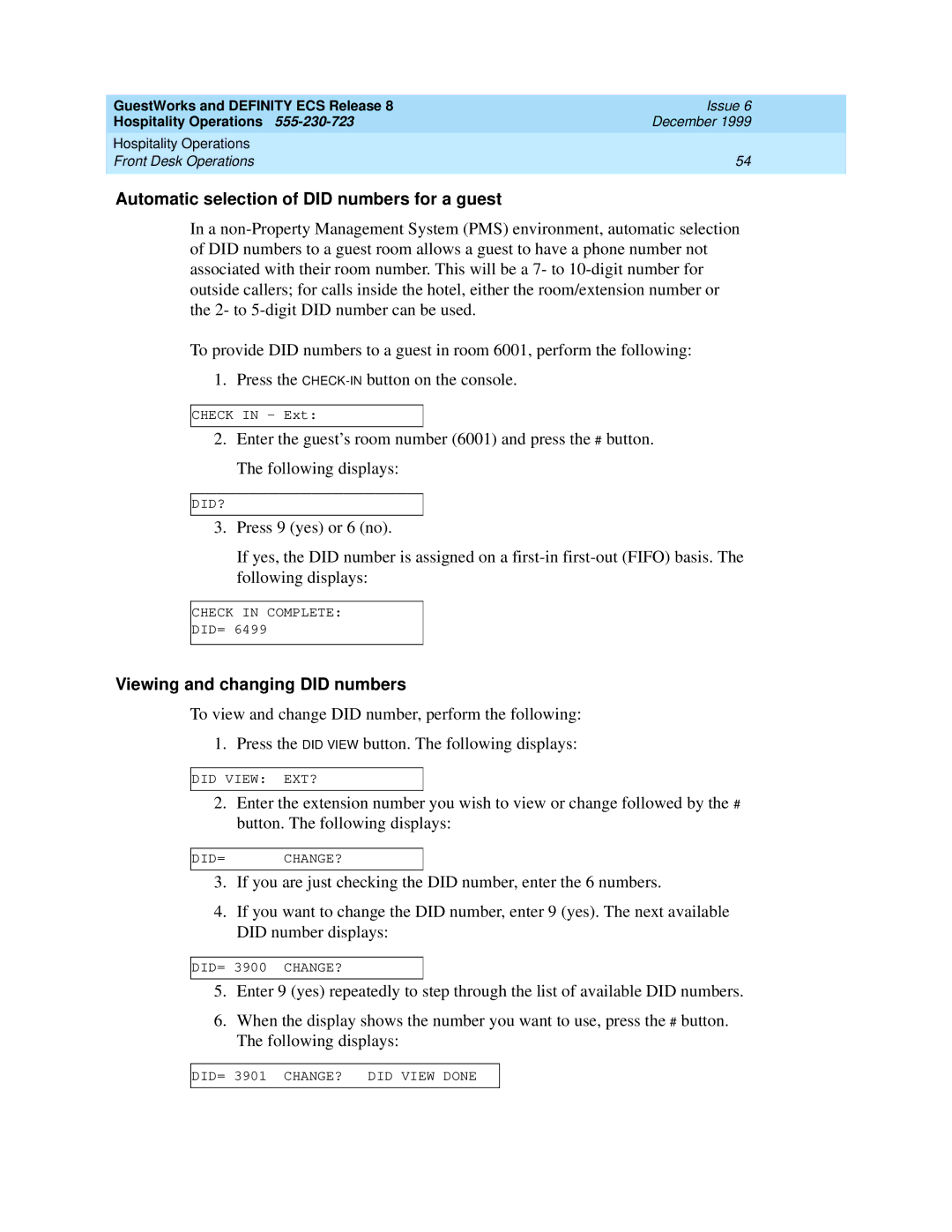GuestWorks and DEFINITY ECS Release 8 | Issue 6 |
Hospitality Operations | December 1999 |
Hospitality Operations |
|
Front Desk Operations | 54 |
|
|
Automatic selection of DID numbers for a guest
In a
To provide DID numbers to a guest in room 6001, perform the following:
1. Press the
CHECK IN - Ext:
2.Enter the guest’s room number (6001) and press the # button. The following displays:
DID?
3.Press 9 (yes) or 6 (no).
If yes, the DID number is assigned on a
CHECK IN COMPLETE:
DID= 6499
Viewing and changing DID numbers
To view and change DID number, perform the following:
1. Press the DID VIEW button. The following displays:
DID VIEW: EXT?
2.Enter the extension number you wish to view or change followed by the # button. The following displays:
DID= CHANGE?
3.If you are just checking the DID number, enter the 6 numbers.
4.If you want to change the DID number, enter 9 (yes). The next available DID number displays:
DID= 3900 CHANGE?
5.Enter 9 (yes) repeatedly to step through the list of available DID numbers.
6.When the display shows the number you want to use, press the # button. The following displays:
DID= 3901 CHANGE? DID VIEW DONE