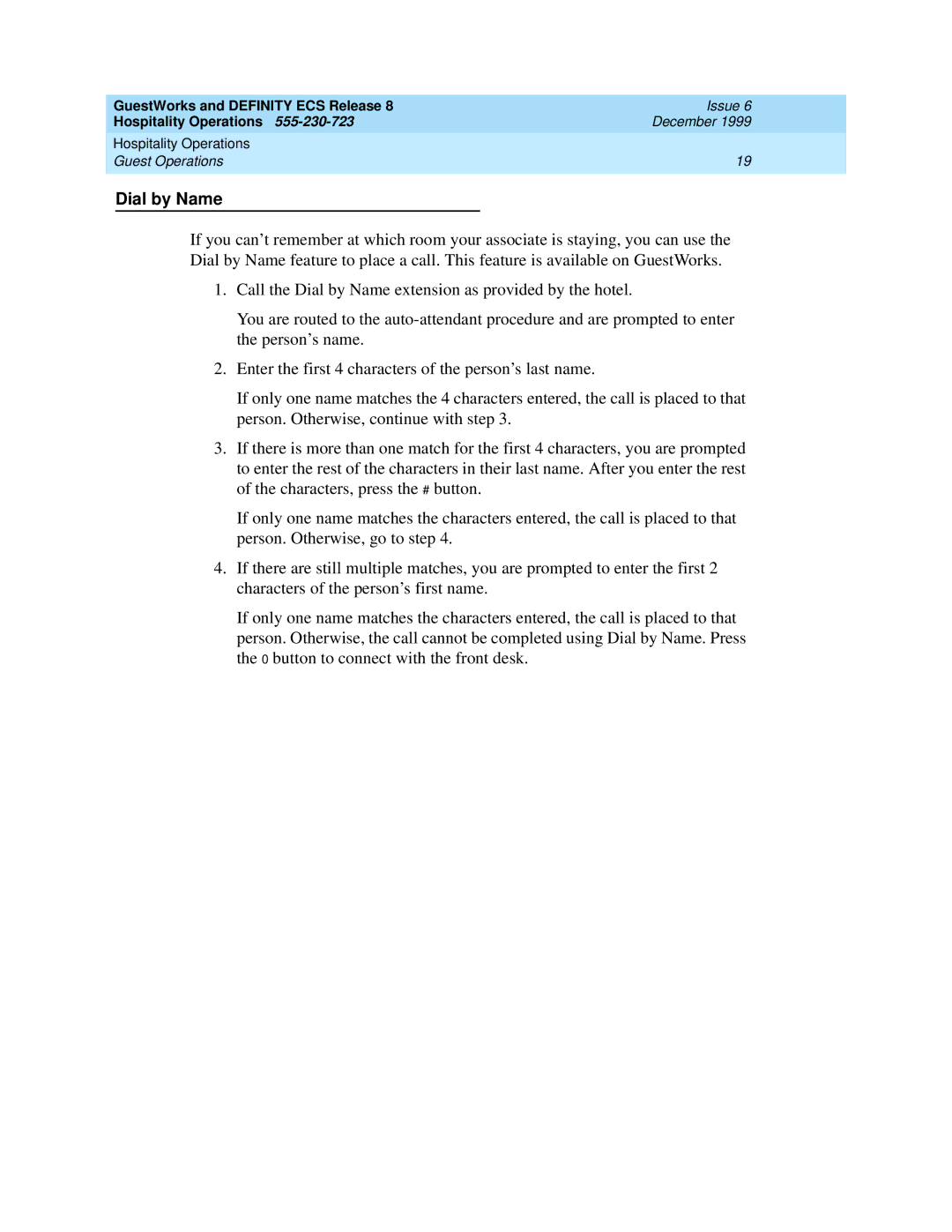GuestWorks and DEFINITY ECS Release 8 | Issue 6 |
Hospitality Operations | December 1999 |
Hospitality Operations |
|
Guest Operations | 19 |
|
|
Dial by Name
If you can’t remember at which room your associate is staying, you can use the
Dial by Name feature to place a call. This feature is available on GuestWorks.
1.Call the Dial by Name extension as provided by the hotel.
You are routed to the
2.Enter the first 4 characters of the person’s last name.
If only one name matches the 4 characters entered, the call is placed to that person. Otherwise, continue with step 3.
3.If there is more than one match for the first 4 characters, you are prompted to enter the rest of the characters in their last name. After you enter the rest of the characters, press the # button.
If only one name matches the characters entered, the call is placed to that person. Otherwise, go to step 4.
4.If there are still multiple matches, you are prompted to enter the first 2 characters of the person’s first name.
If only one name matches the characters entered, the call is placed to that person. Otherwise, the call cannot be completed using Dial by Name. Press the 0 button to connect with the front desk.