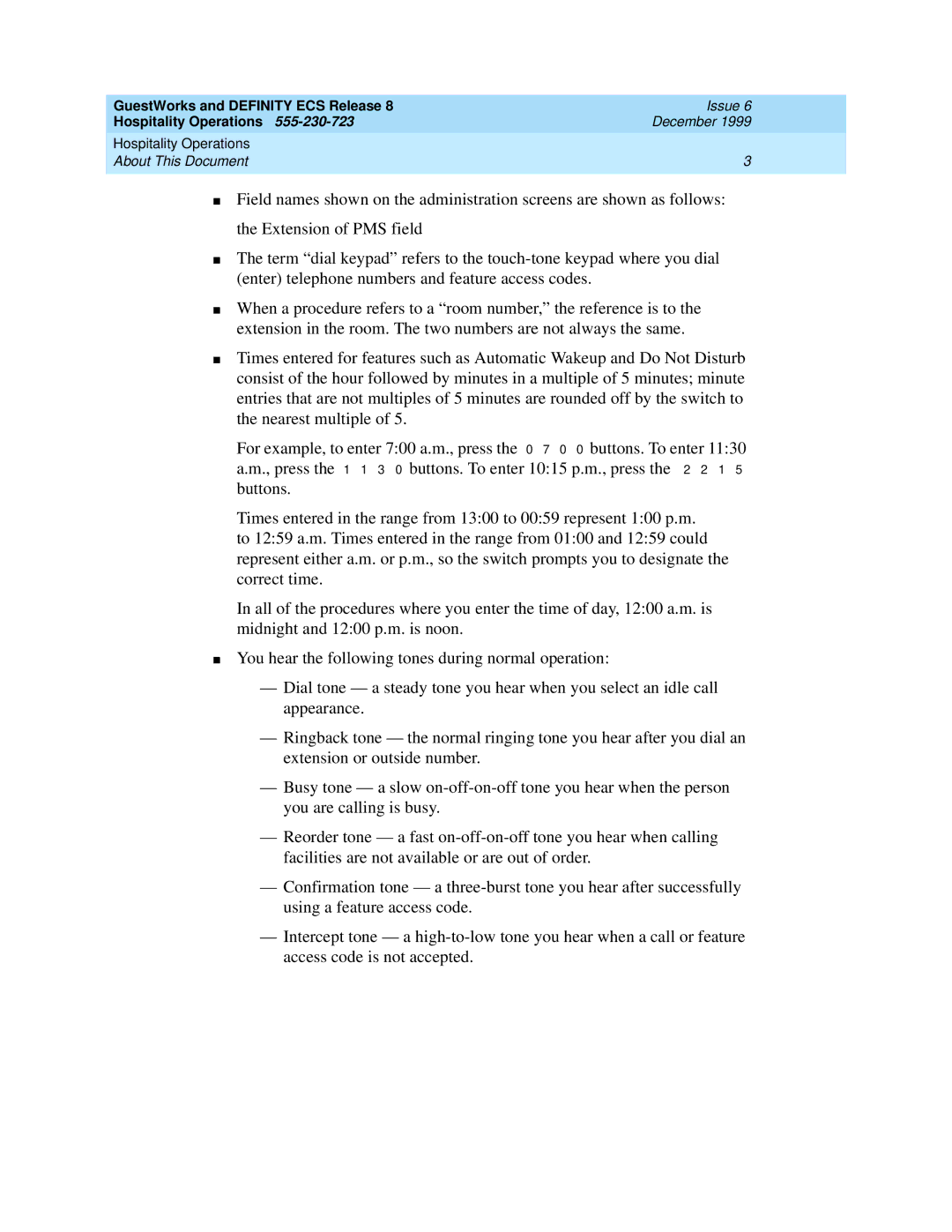GuestWorks and DEFINITY ECS Release 8 | Issue 6 |
Hospitality Operations | December 1999 |
Hospitality Operations |
|
About This Document | 3 |
|
|
■Field names shown on the administration screens are shown as follows: the Extension of PMS field
■The term “dial keypad” refers to the
■When a procedure refers to a “room number,” the reference is to the extension in the room. The two numbers are not always the same.
■Times entered for features such as Automatic Wakeup and Do Not Disturb consist of the hour followed by minutes in a multiple of 5 minutes; minute entries that are not multiples of 5 minutes are rounded off by the switch to the nearest multiple of 5.
For example, to enter 7:00 a.m., press the 0 7 0 0 buttons. To enter 11:30 a.m., press the 1 1 3 0 buttons. To enter 10:15 p.m., press the 2 2 1 5 buttons.
Times entered in the range from 13:00 to 00:59 represent 1:00 p.m. to 12:59 a.m. Times entered in the range from 01:00 and 12:59 could represent either a.m. or p.m., so the switch prompts you to designate the correct time.
In all of the procedures where you enter the time of day, 12:00 a.m. is midnight and 12:00 p.m. is noon.
■You hear the following tones during normal operation:
—Dial tone — a steady tone you hear when you select an idle call appearance.
—Ringback tone — the normal ringing tone you hear after you dial an extension or outside number.
—Busy tone — a slow
you are calling is busy.
—Reorder tone — a fast
—Confirmation tone — a
—Intercept tone — a