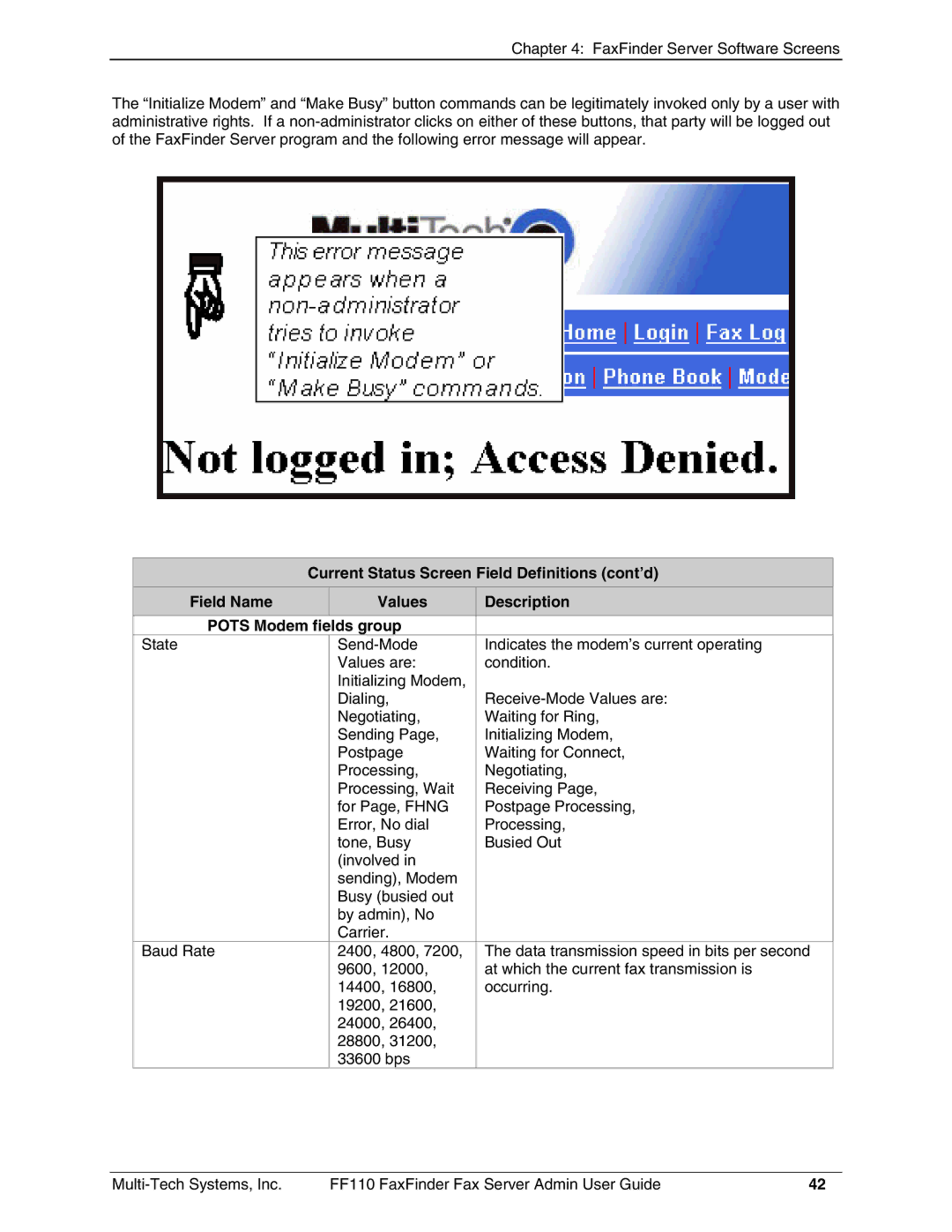Chapter 4: FaxFinder Server Software Screens
The “Initialize Modem” and “Make Busy” button commands can be legitimately invoked only by a user with administrative rights. If a
Current Status Screen Field Definitions (cont’d)
Field Name | Values | Description |
|
|
|
POTS Modem fields group |
| |
State | Indicates the modem’s current operating | |
| Values are: | condition. |
| Initializing Modem, |
|
| Dialing, | |
| Negotiating, | Waiting for Ring, |
| Sending Page, | Initializing Modem, |
| Postpage | Waiting for Connect, |
| Processing, | Negotiating, |
| Processing, Wait | Receiving Page, |
| for Page, FHNG | Postpage Processing, |
| Error, No dial | Processing, |
| tone, Busy | Busied Out |
| (involved in |
|
| sending), Modem |
|
| Busy (busied out |
|
| by admin), No |
|
| Carrier. |
|
Baud Rate | 2400, 4800, 7200, | The data transmission speed in bits per second |
| 9600, 12000, | at which the current fax transmission is |
| 14400, 16800, | occurring. |
| 19200, 21600, |
|
| 24000, 26400, |
|
| 28800, 31200, |
|
| 33600 bps |
|
FF110 FaxFinder Fax Server Admin User Guide | 42 |