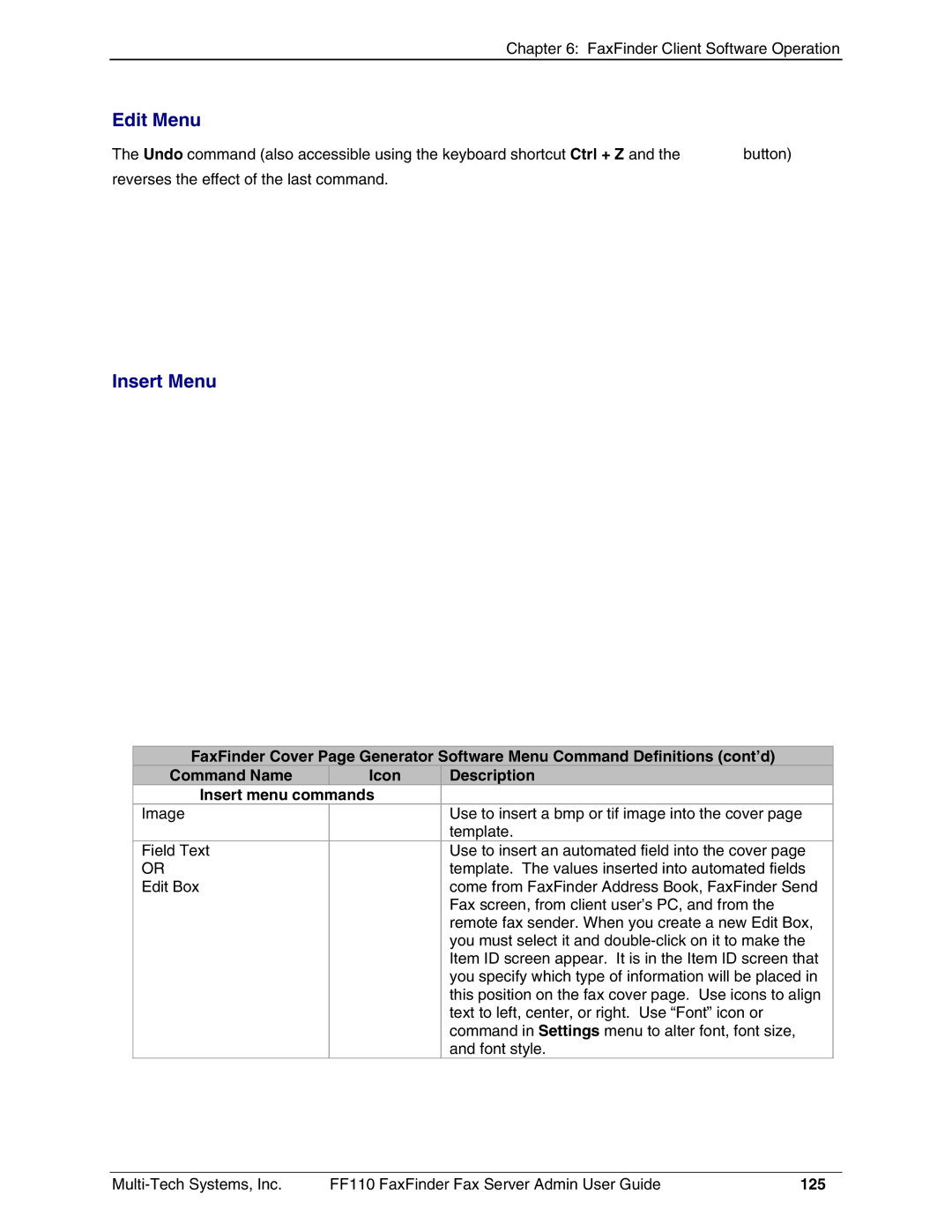Chapter 6: FaxFinder Client Software Operation
Edit Menu
The Undo command (also accessible using the keyboard shortcut Ctrl + Z and the | button) |
reverses the effect of the last command. |
|
Insert Menu
FaxFinder Cover Page Generator Software Menu Command Definitions (cont’d)
Command Name | Icon | Description |
Insert menu commands |
| |
Image |
| Use to insert a bmp or tif image into the cover page |
|
| template. |
Field Text |
| Use to insert an automated field into the cover page |
OR |
| template. The values inserted into automated fields |
Edit Box |
| come from FaxFinder Address Book, FaxFinder Send |
|
| Fax screen, from client user’s PC, and from the |
|
| remote fax sender. When you create a new Edit Box, |
|
| you must select it and |
|
| Item ID screen appear. It is in the Item ID screen that |
|
| you specify which type of information will be placed in |
|
| this position on the fax cover page. Use icons to align |
|
| text to left, center, or right. Use “Font” icon or |
|
| command in Settings menu to alter font, font size, |
|
| and font style. |
FF110 FaxFinder Fax Server Admin User Guide | 125 |