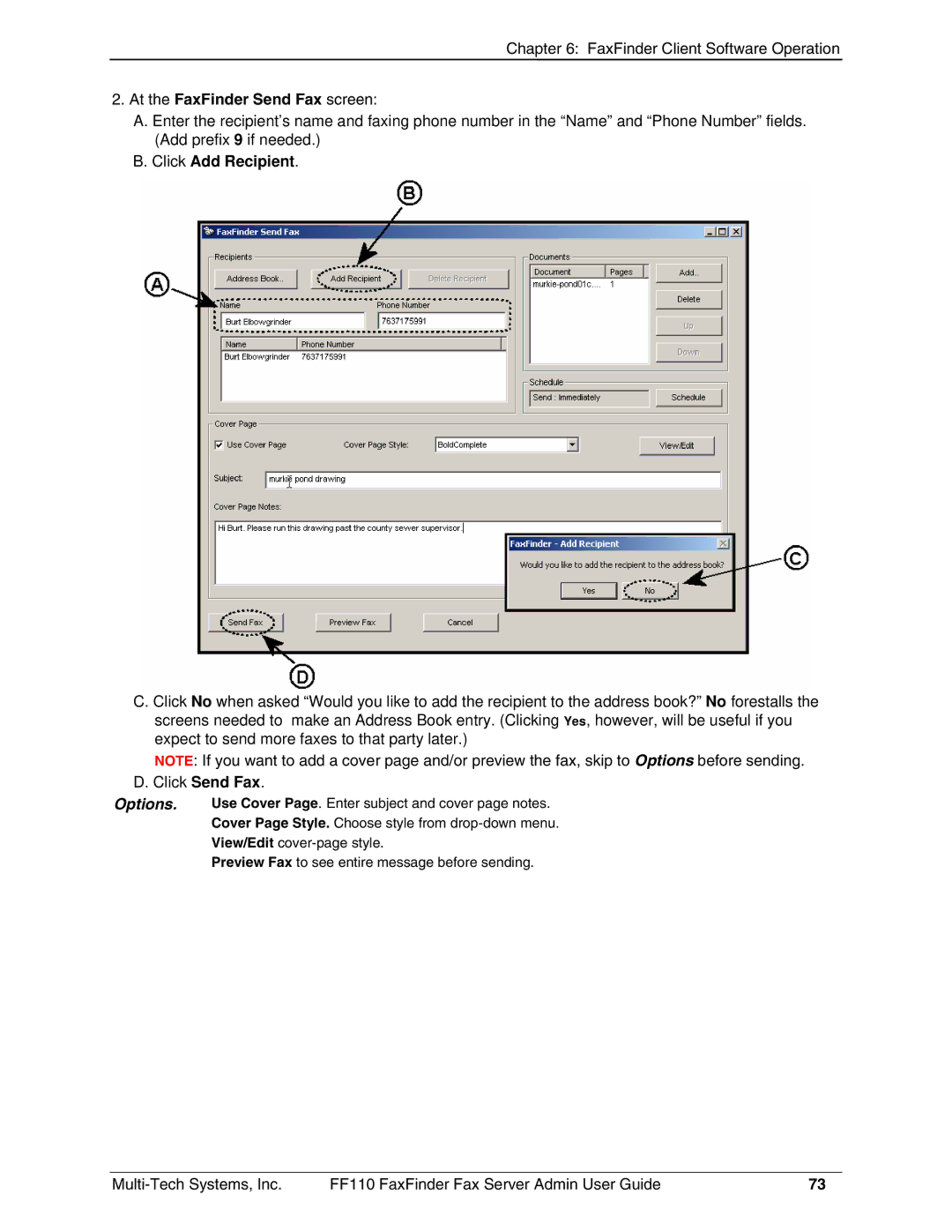Chapter 6: FaxFinder Client Software Operation
2.At the FaxFinder Send Fax screen:
A.Enter the recipient’s name and faxing phone number in the “Name” and “Phone Number” fields. (Add prefix 9 if needed.)
B.Click Add Recipient.
C. Click No when asked “Would you like to add the recipient to the address book?” No forestalls the screens needed to make an Address Book entry. (Clicking Yes, however, will be useful if you expect to send more faxes to that party later.)
NOTE: If you want to add a cover page and/or preview the fax, skip to Options before sending.
D.Click Send Fax.
Options. Use Cover Page. Enter subject and cover page notes.
Cover Page Style. Choose style from
View/Edit
Preview Fax to see entire message before sending.
FF110 FaxFinder Fax Server Admin User Guide | 73 |