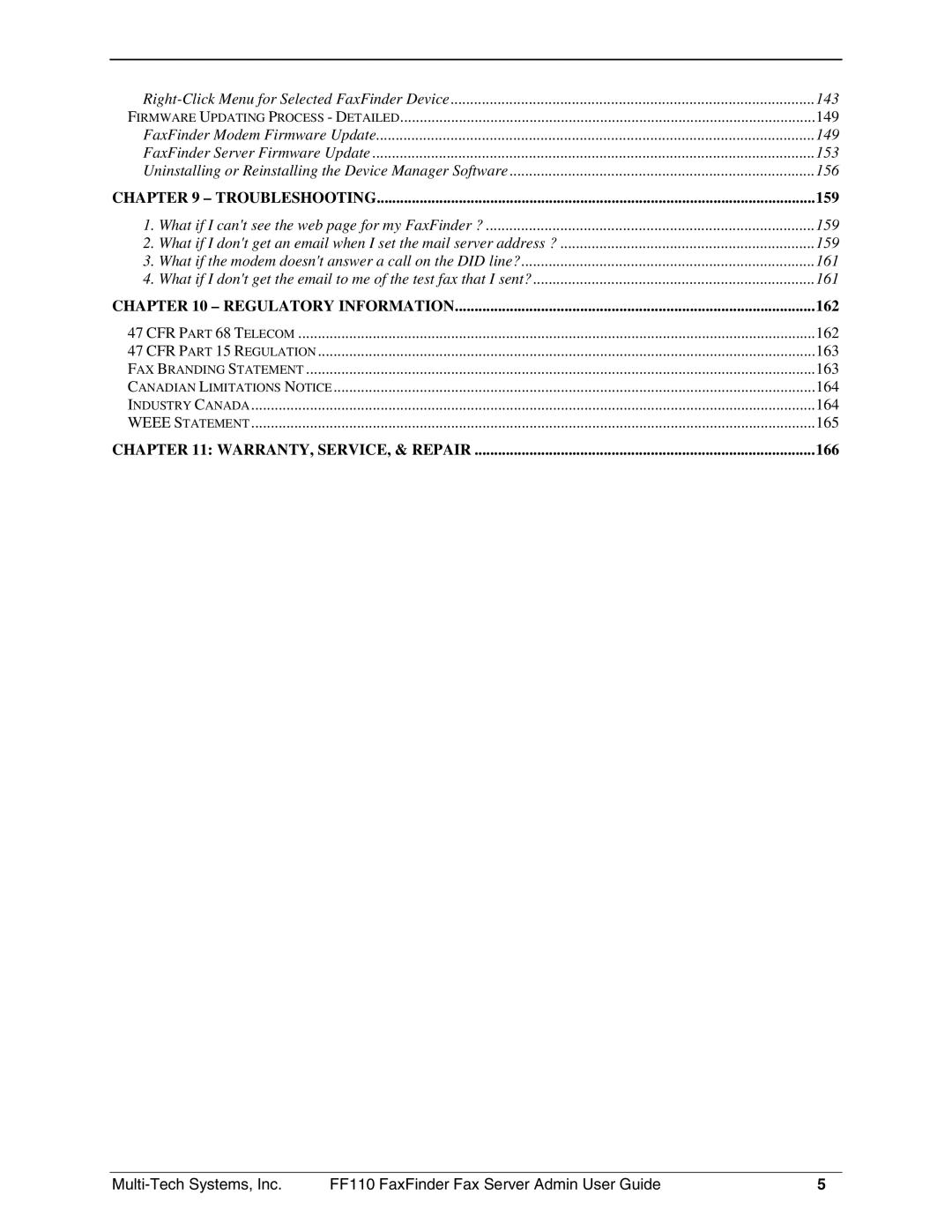143 | ||
FIRMWARE UPDATING PROCESS - DETAILED | 149 | |
FaxFinder Modem Firmware Update | 149 | |
FaxFinder Server Firmware Update | 153 | |
Uninstalling or Reinstalling the Device Manager Software | 156 | |
CHAPTER 9 – TROUBLESHOOTING | 159 | |
1. | What if I can't see the web page for my FaxFinder ? | 159 |
2. | What if I don't get an email when I set the mail server address ? | 159 |
3. | What if the modem doesn't answer a call on the DID line? | 161 |
4. | What if I don't get the email to me of the test fax that I sent? | 161 |
CHAPTER 10 – REGULATORY INFORMATION | 162 | |
47 CFR PART 68 TELECOM | 162 | |
47 CFR PART 15 REGULATION | 163 | |
FAX BRANDING STATEMENT | 163 | |
CANADIAN LIMITATIONS NOTICE | 164 | |
INDUSTRY CANADA | 164 | |
WEEE STATEMENT | 165 | |
CHAPTER 11: WARRANTY, SERVICE, & REPAIR | 166 | |
FF110 FaxFinder Fax Server Admin User Guide | 5 |