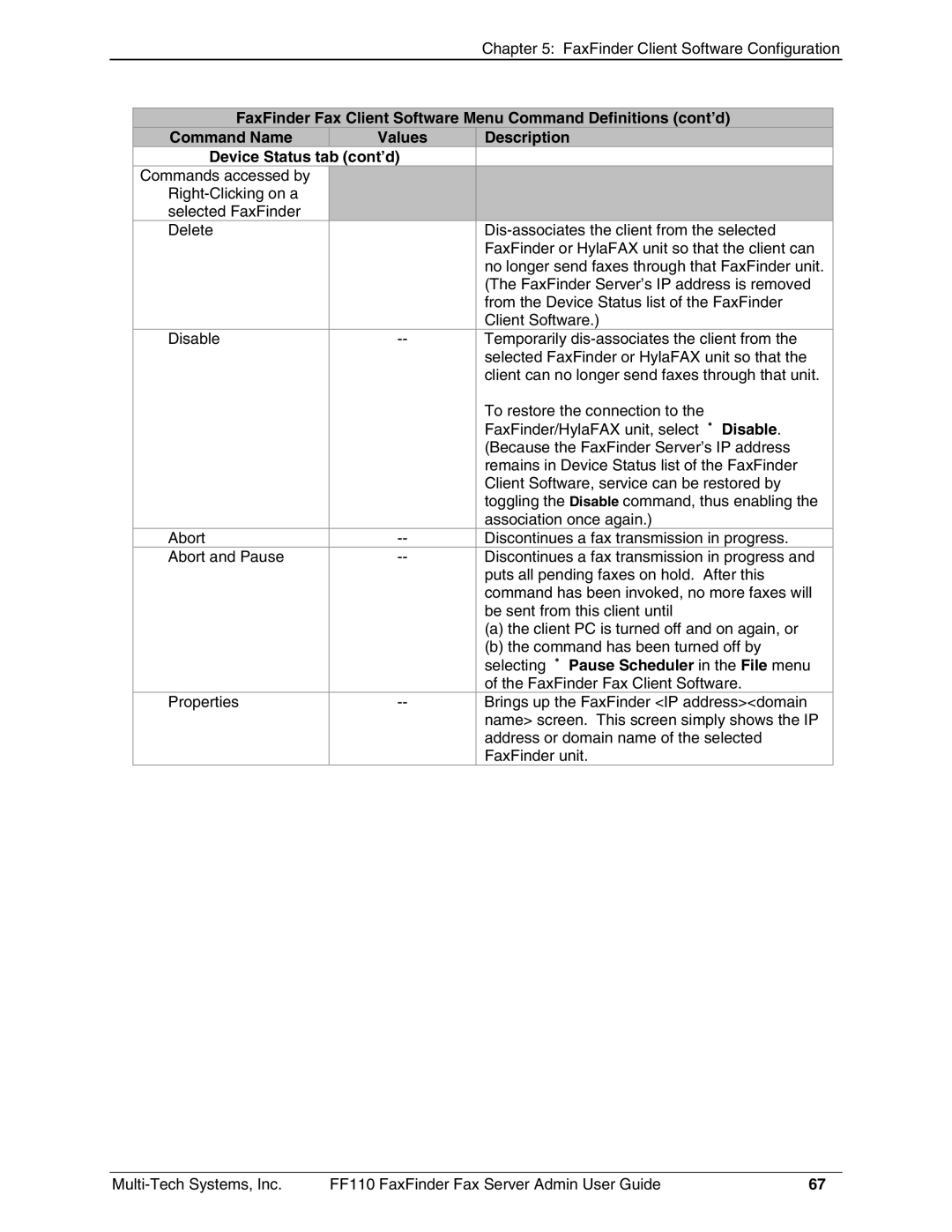|
|
| Chapter 5: FaxFinder Client Software Configuration | |
|
|
|
|
|
| FaxFinder Fax Client Software Menu Command Definitions (cont’d) |
| ||
| Command Name | Values | Description |
|
| Device Status tab (cont’d) |
|
| |
| Commands accessed by |
|
|
|
|
|
|
| |
| selected FaxFinder |
|
|
|
| Delete |
|
| |
|
|
| FaxFinder or HylaFAX unit so that the client can |
|
|
|
| no longer send faxes through that FaxFinder unit. |
|
|
|
| (The FaxFinder Server’s IP address is removed |
|
|
|
| from the Device Status list of the FaxFinder |
|
|
|
| Client Software.) |
|
| Disable | Temporarily |
| |
|
|
| selected FaxFinder or HylaFAX unit so that the |
|
|
|
| client can no longer send faxes through that unit. |
|
|
|
| To restore the connection to the |
|
|
|
| FaxFinder/HylaFAX unit, select Ê Disable. |
|
|
|
| (Because the FaxFinder Server’s IP address |
|
|
|
| remains in Device Status list of the FaxFinder |
|
|
|
| Client Software, service can be restored by |
|
|
|
| toggling the Disable command, thus enabling the |
|
|
|
| association once again.) |
|
| Abort | Discontinues a fax transmission in progress. |
| |
| Abort and Pause | Discontinues a fax transmission in progress and |
| |
|
|
| puts all pending faxes on hold. After this |
|
|
|
| command has been invoked, no more faxes will |
|
|
|
| be sent from this client until |
|
|
|
| (a) the client PC is turned off and on again, or |
|
|
|
| (b) the command has been turned off by |
|
|
|
| selecting Ê Pause Scheduler in the File menu |
|
|
|
| of the FaxFinder Fax Client Software. |
|
| Properties | Brings up the FaxFinder <IP address><domain |
| |
|
|
| name> screen. This screen simply shows the IP |
|
|
|
| address or domain name of the selected |
|
|
|
| FaxFinder unit. |
|
FF110 FaxFinder Fax Server Admin User Guide | 67 |