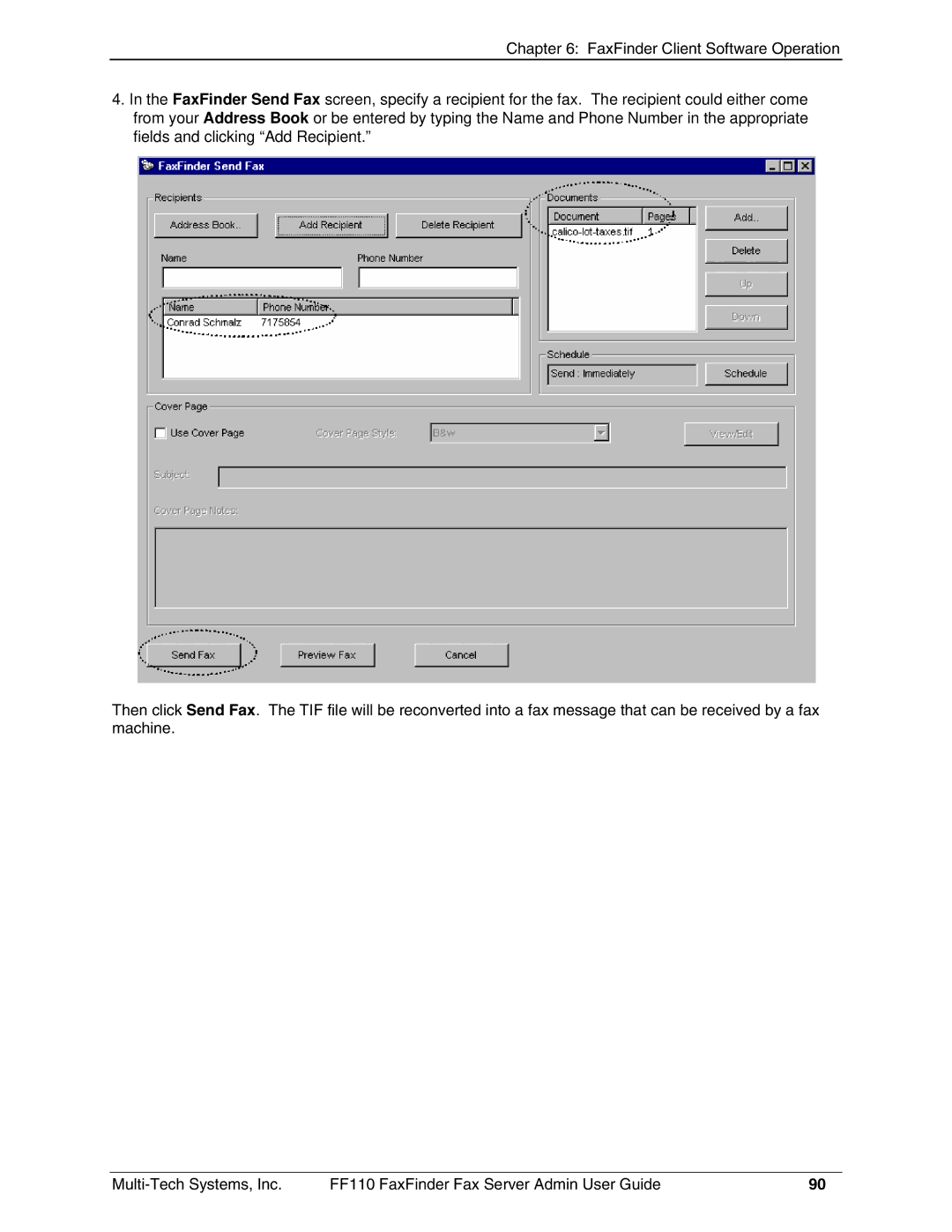Chapter 6: FaxFinder Client Software Operation
4.In the FaxFinder Send Fax screen, specify a recipient for the fax. The recipient could either come from your Address Book or be entered by typing the Name and Phone Number in the appropriate fields and clicking “Add Recipient.”
Then click Send Fax. The TIF file will be reconverted into a fax message that can be received by a fax machine.
FF110 FaxFinder Fax Server Admin User Guide | 90 |