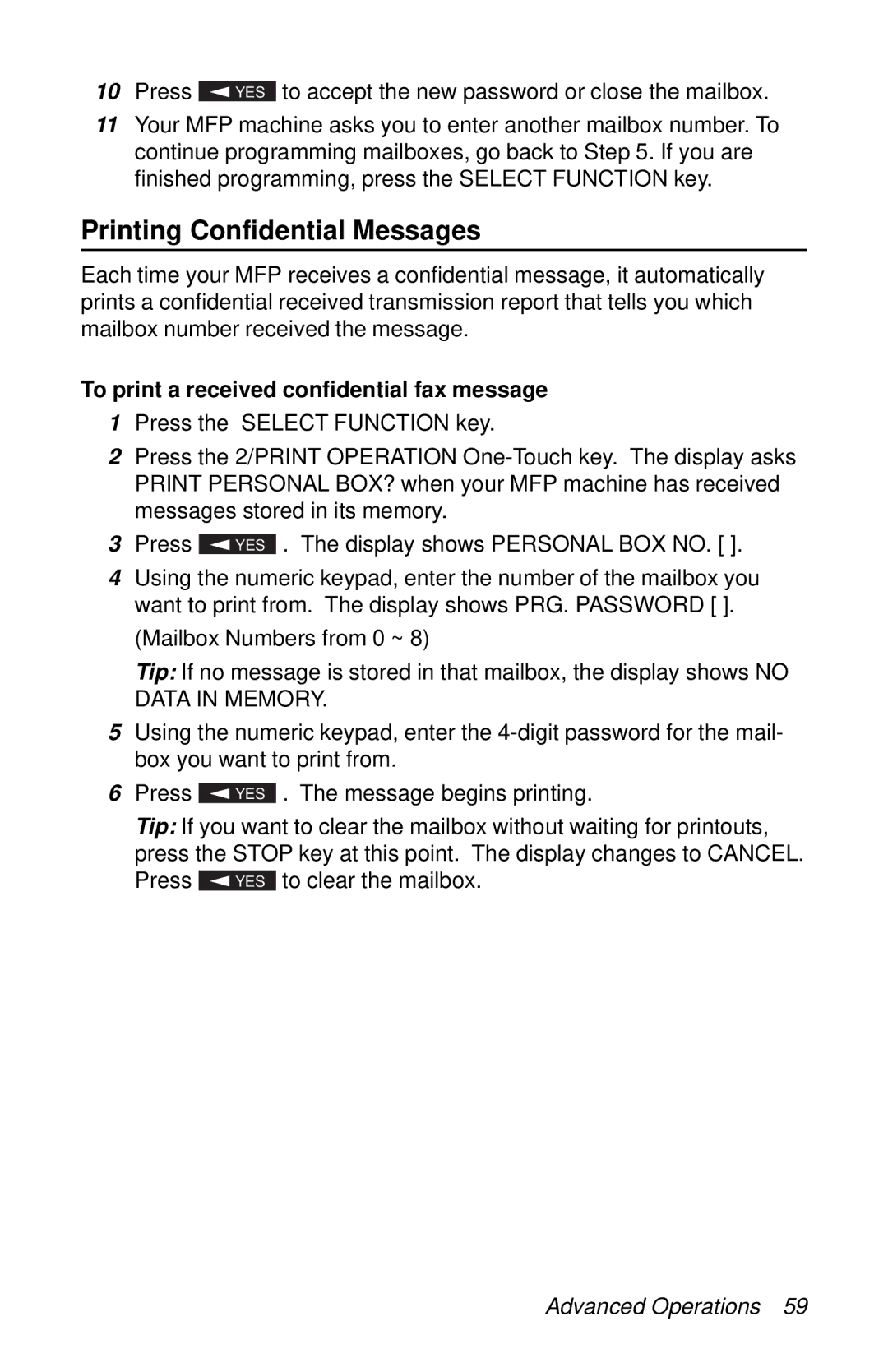10Press
![]() YES
YES
to accept the new password or close the mailbox.
11Your MFP machine asks you to enter another mailbox number. To continue programming mailboxes, go back to Step 5. If you are finished programming, press the SELECT FUNCTION key.
Printing Confidential Messages
Each time your MFP receives a confidential message, it automatically prints a confidential received transmission report that tells you which mailbox number received the message.
To print a received confidential fax message
1Press the SELECT FUNCTION key.
2Press the 2/PRINT OPERATION
3Press ![]()
![]() YES . The display shows PERSONAL BOX NO. [ ].
YES . The display shows PERSONAL BOX NO. [ ].
4Using the numeric keypad, enter the number of the mailbox you want to print from. The display shows PRG. PASSWORD [ ].
(Mailbox Numbers from 0 ~ 8)
Tip: If no message is stored in that mailbox, the display shows NO DATA IN MEMORY.
5Using the numeric keypad, enter the
6Press
![]() YES
YES
. The message begins printing.
Tip: If you want to clear the mailbox without waiting for printouts, press the STOP key at this point. The display changes to CANCEL.
Press ![]()
![]() YES to clear the mailbox.
YES to clear the mailbox.