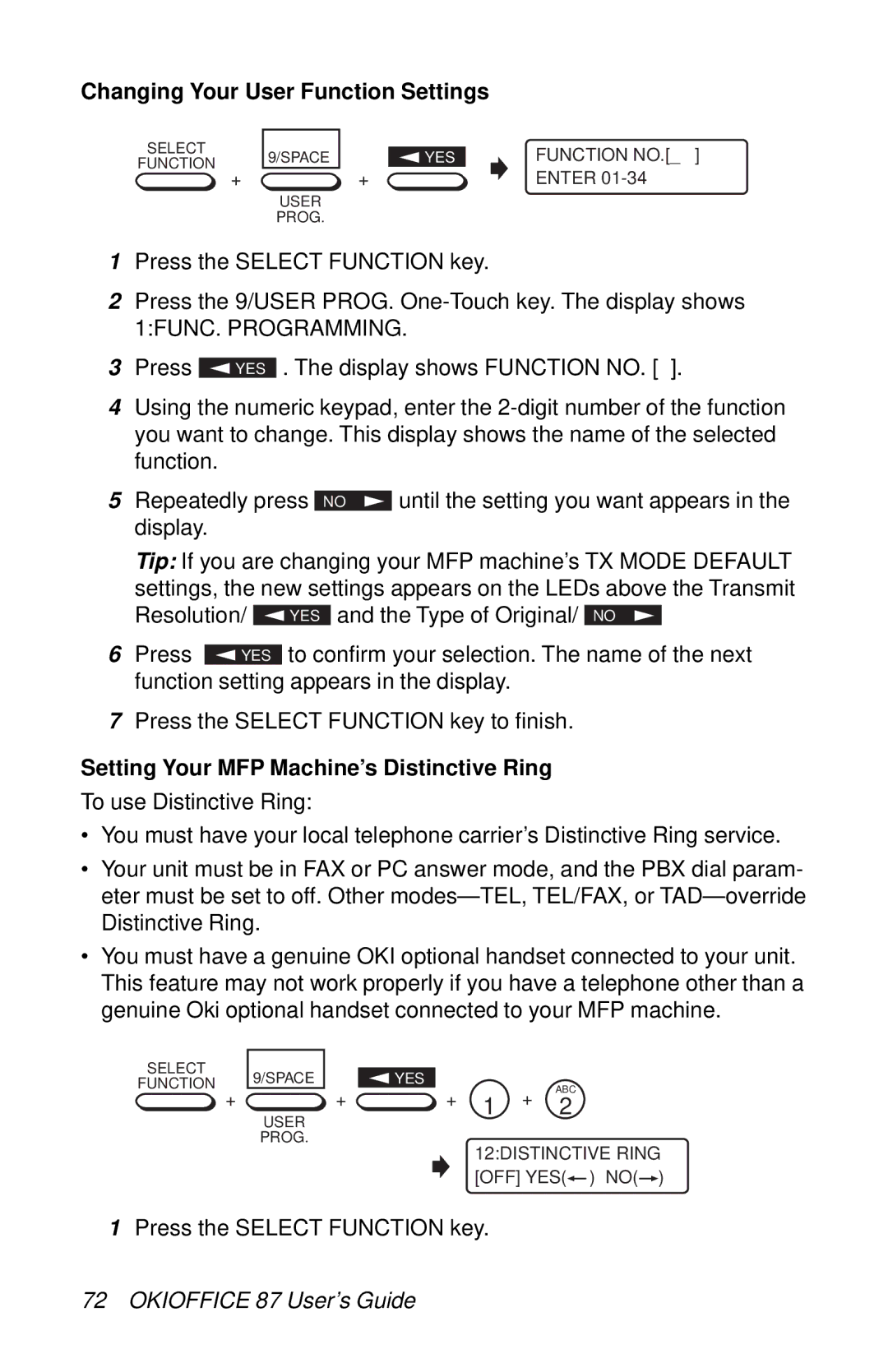Changing Your User Function Settings
SELECT
FUNCTION
+
9/SPACE
+
USER
PROG.
![]() YES
YES
FUNCTION NO.[_ ]
ENTER
1Press the SELECT FUNCTION key.
2Press the 9/USER PROG.
3 Press ![]()
![]() YES . The display shows FUNCTION NO. [ ].
YES . The display shows FUNCTION NO. [ ].
4Using the numeric keypad, enter the
5Repeatedly press display.
NO ![]()
![]() until the setting you want appears in the
until the setting you want appears in the
Tip: If you are changing your MFP machine’s TX MODE DEFAULT settings, the new settings appears on the LEDs above the Transmit
Resolution/ ![]()
![]() YES and the Type of Original/ NO
YES and the Type of Original/ NO
6Press ![]()
![]() YES to confirm your selection. The name of the next function setting appears in the display.
YES to confirm your selection. The name of the next function setting appears in the display.
7Press the SELECT FUNCTION key to finish.
Setting Your MFP Machine’s Distinctive Ring
To use Distinctive Ring:
•You must have your local telephone carrier’s Distinctive Ring service.
•Your unit must be in FAX or PC answer mode, and the PBX dial param- eter must be set to off. Other
•You must have a genuine OKI optional handset connected to your unit. This feature may not work properly if you have a telephone other than a genuine Oki optional handset connected to your MFP machine.
SELECT
FUNCTION
+
9/SPACE
+
USER
PROG.
![]() YES
YES
ABC
+ 1 + 2
12:DISTINCTIVE RING [OFF] YES(![]() ) NO(
) NO(![]() )
)
1Press the SELECT FUNCTION key.