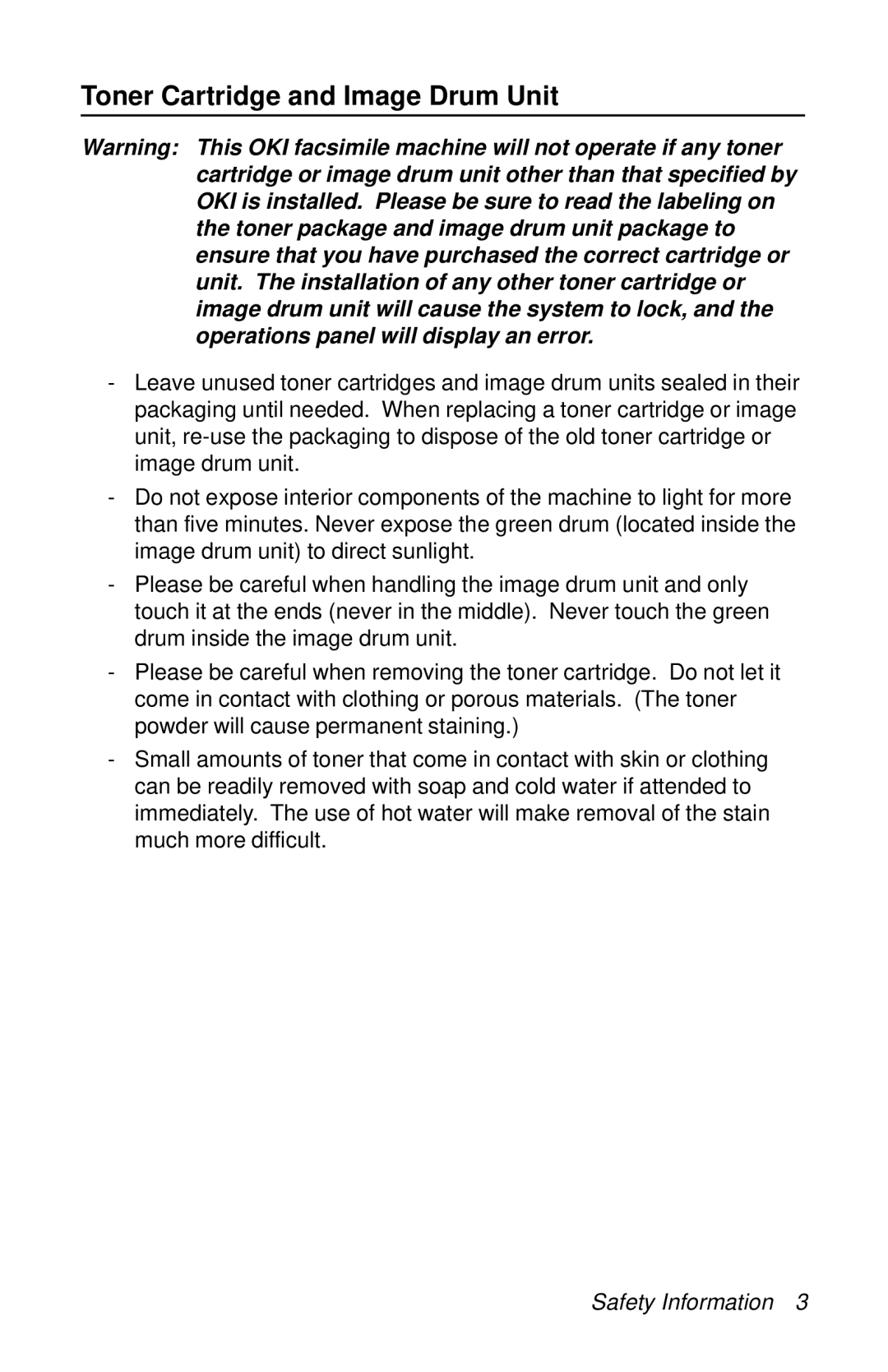Toner Cartridge and Image Drum Unit
Warning: This OKI facsimile machine will not operate if any toner cartridge or image drum unit other than that specified by OKI is installed. Please be sure to read the labeling on the toner package and image drum unit package to ensure that you have purchased the correct cartridge or unit. The installation of any other toner cartridge or image drum unit will cause the system to lock, and the operations panel will display an error.
-Leave unused toner cartridges and image drum units sealed in their packaging until needed. When replacing a toner cartridge or image unit,
-Do not expose interior components of the machine to light for more than five minutes. Never expose the green drum (located inside the image drum unit) to direct sunlight.
-Please be careful when handling the image drum unit and only touch it at the ends (never in the middle). Never touch the green drum inside the image drum unit.
-Please be careful when removing the toner cartridge. Do not let it come in contact with clothing or porous materials. (The toner powder will cause permanent staining.)
-Small amounts of toner that come in contact with skin or clothing can be readily removed with soap and cold water if attended to immediately. The use of hot water will make removal of the stain much more difficult.
Safety Information 3