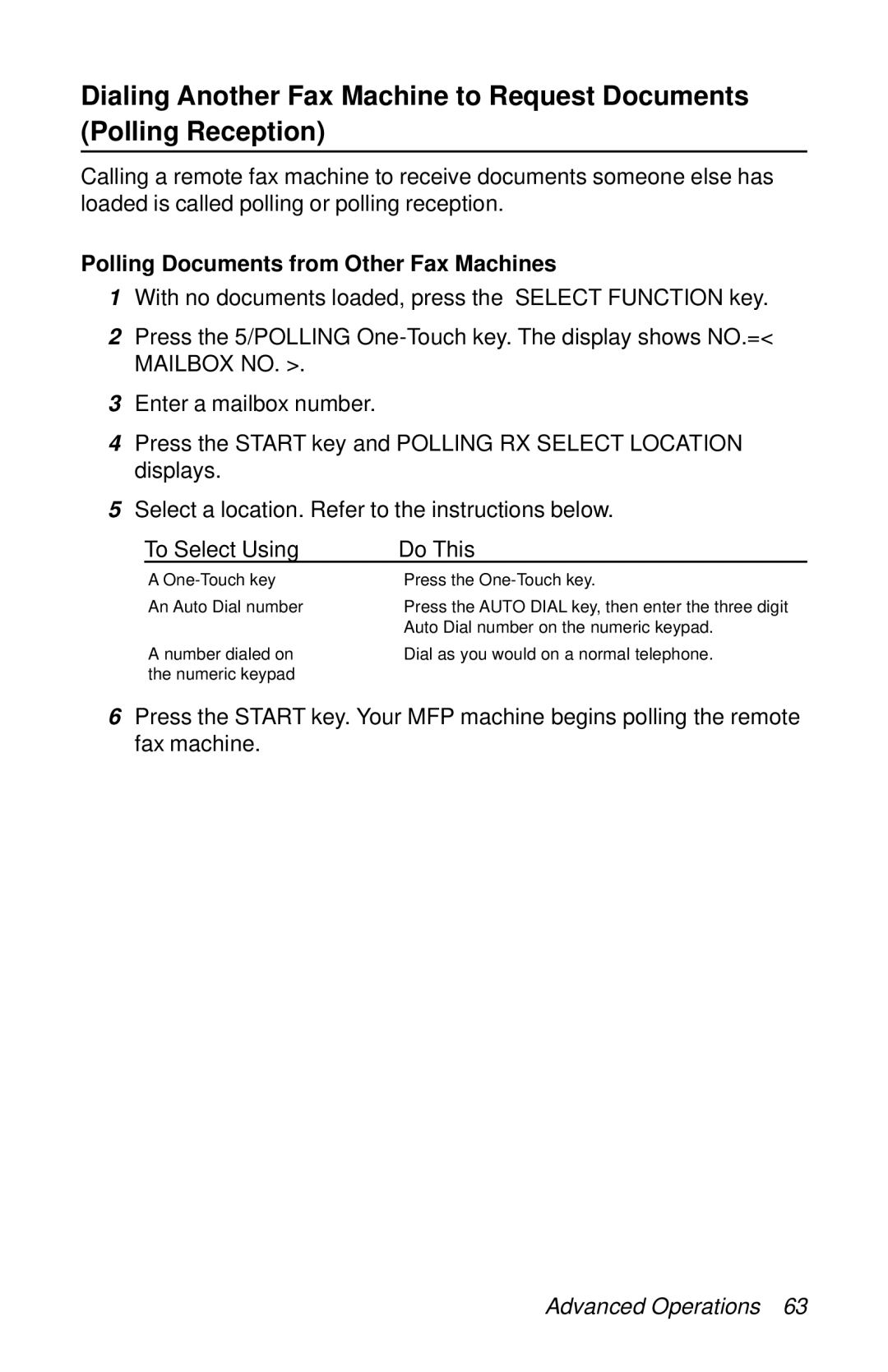Dialing Another Fax Machine to Request Documents (Polling Reception)
Calling a remote fax machine to receive documents someone else has loaded is called polling or polling reception.
Polling Documents from Other Fax Machines
1With no documents loaded, press the SELECT FUNCTION key.
2Press the 5/POLLING
3Enter a mailbox number.
4Press the START key and POLLING RX SELECT LOCATION displays.
5Select a location. Refer to the instructions below.
To Select Using | Do This |
A | Press the |
An Auto Dial number | Press the AUTO DIAL key, then enter the three digit |
| Auto Dial number on the numeric keypad. |
A number dialed on | Dial as you would on a normal telephone. |
the numeric keypad |
|
6Press the START key. Your MFP machine begins polling the remote fax machine.