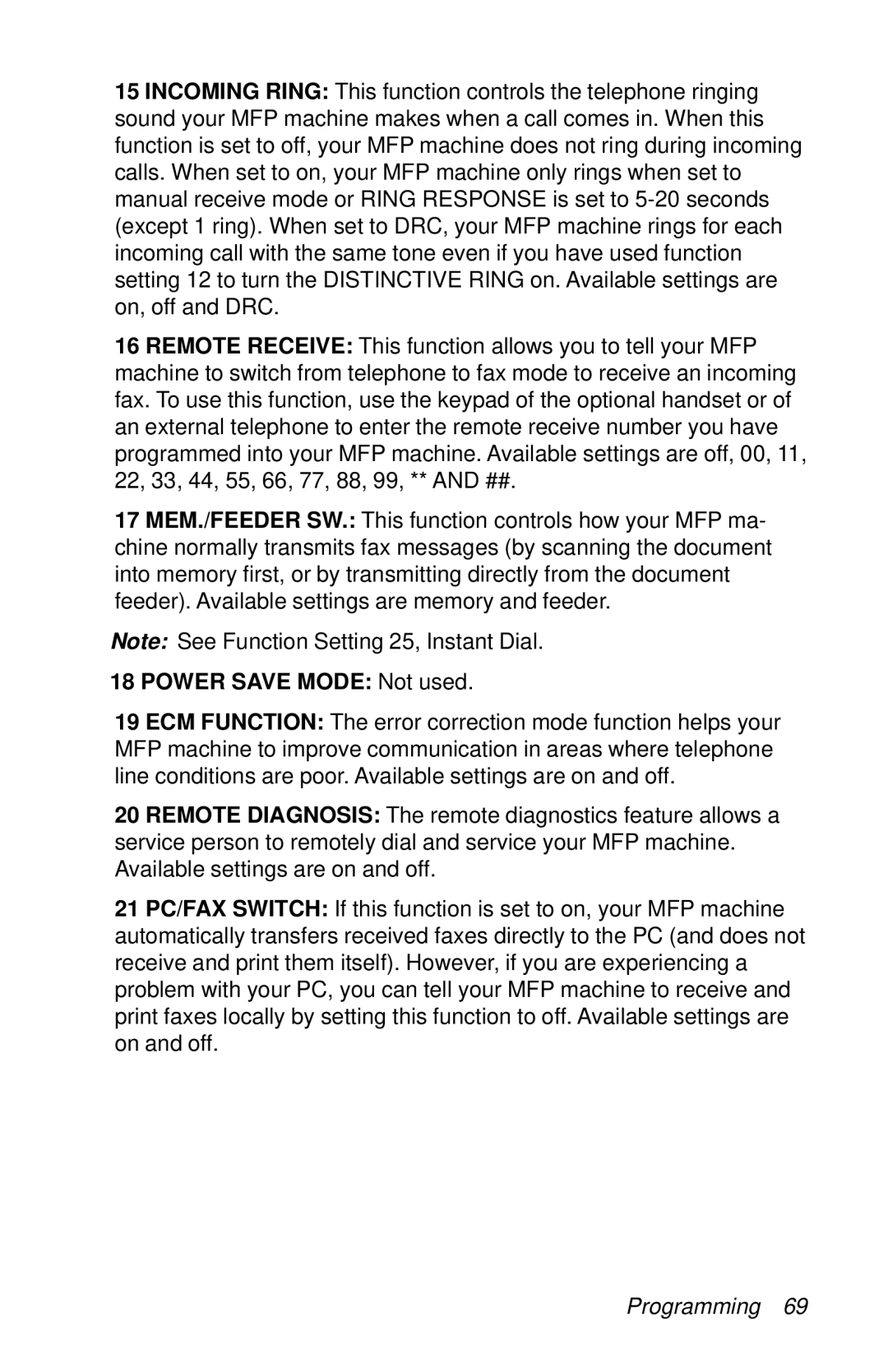15 INCOMING RING: This function controls the telephone ringing sound your MFP machine makes when a call comes in. When this function is set to off, your MFP machine does not ring during incoming calls. When set to on, your MFP machine only rings when set to manual receive mode or RING RESPONSE is set to
16 REMOTE RECEIVE: This function allows you to tell your MFP machine to switch from telephone to fax mode to receive an incoming fax. To use this function, use the keypad of the optional handset or of an external telephone to enter the remote receive number you have programmed into your MFP machine. Available settings are off, 00, 11, 22, 33, 44, 55, 66, 77, 88, 99, ** AND ##.
17 MEM./FEEDER SW.: This function controls how your MFP ma- chine normally transmits fax messages (by scanning the document into memory first, or by transmitting directly from the document feeder). Available settings are memory and feeder.
Note: See Function Setting 25, Instant Dial.
18 POWER SAVE MODE: Not used.
19 ECM FUNCTION: The error correction mode function helps your MFP machine to improve communication in areas where telephone line conditions are poor. Available settings are on and off.
20 REMOTE DIAGNOSIS: The remote diagnostics feature allows a service person to remotely dial and service your MFP machine. Available settings are on and off.
21 PC/FAX SWITCH: If this function is set to on, your MFP machine automatically transfers received faxes directly to the PC (and does not receive and print them itself). However, if you are experiencing a problem with your PC, you can tell your MFP machine to receive and print faxes locally by setting this function to off. Available settings are on and off.
Programming 69