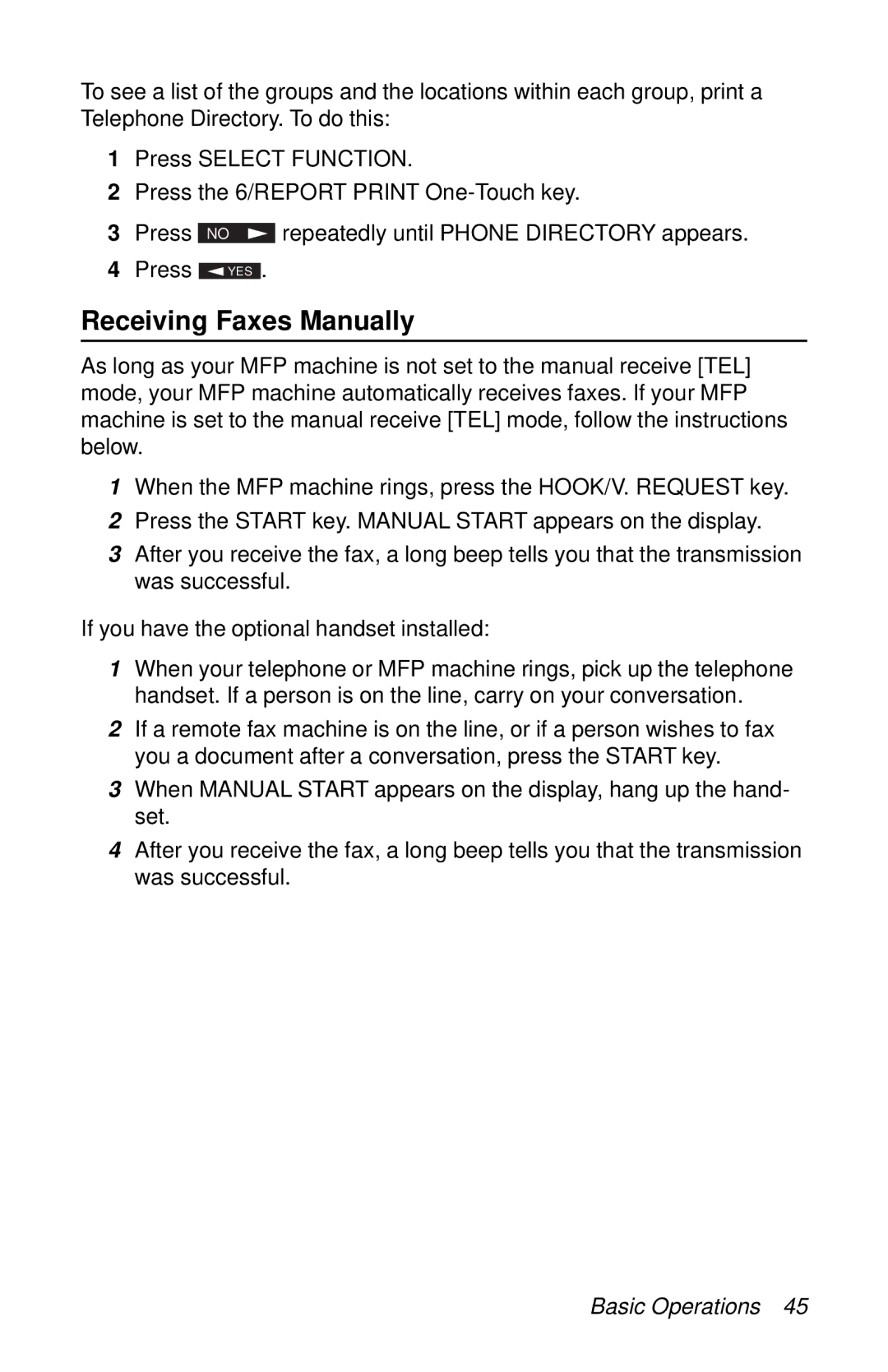To see a list of the groups and the locations within each group, print a Telephone Directory. To do this:
1Press SELECT FUNCTION.
2Press the 6/REPORT PRINT
3Press
4Press
NO ![]()
![]() repeatedly until PHONE DIRECTORY appears.
repeatedly until PHONE DIRECTORY appears.
![]() YES .
YES .
Receiving Faxes Manually
As long as your MFP machine is not set to the manual receive [TEL] mode, your MFP machine automatically receives faxes. If your MFP machine is set to the manual receive [TEL] mode, follow the instructions below.
1When the MFP machine rings, press the HOOK/V. REQUEST key.
2Press the START key. MANUAL START appears on the display.
3After you receive the fax, a long beep tells you that the transmission was successful.
If you have the optional handset installed:
1When your telephone or MFP machine rings, pick up the telephone handset. If a person is on the line, carry on your conversation.
2If a remote fax machine is on the line, or if a person wishes to fax you a document after a conversation, press the START key.
3When MANUAL START appears on the display, hang up the hand- set.
4After you receive the fax, a long beep tells you that the transmission was successful.
Basic Operations 45