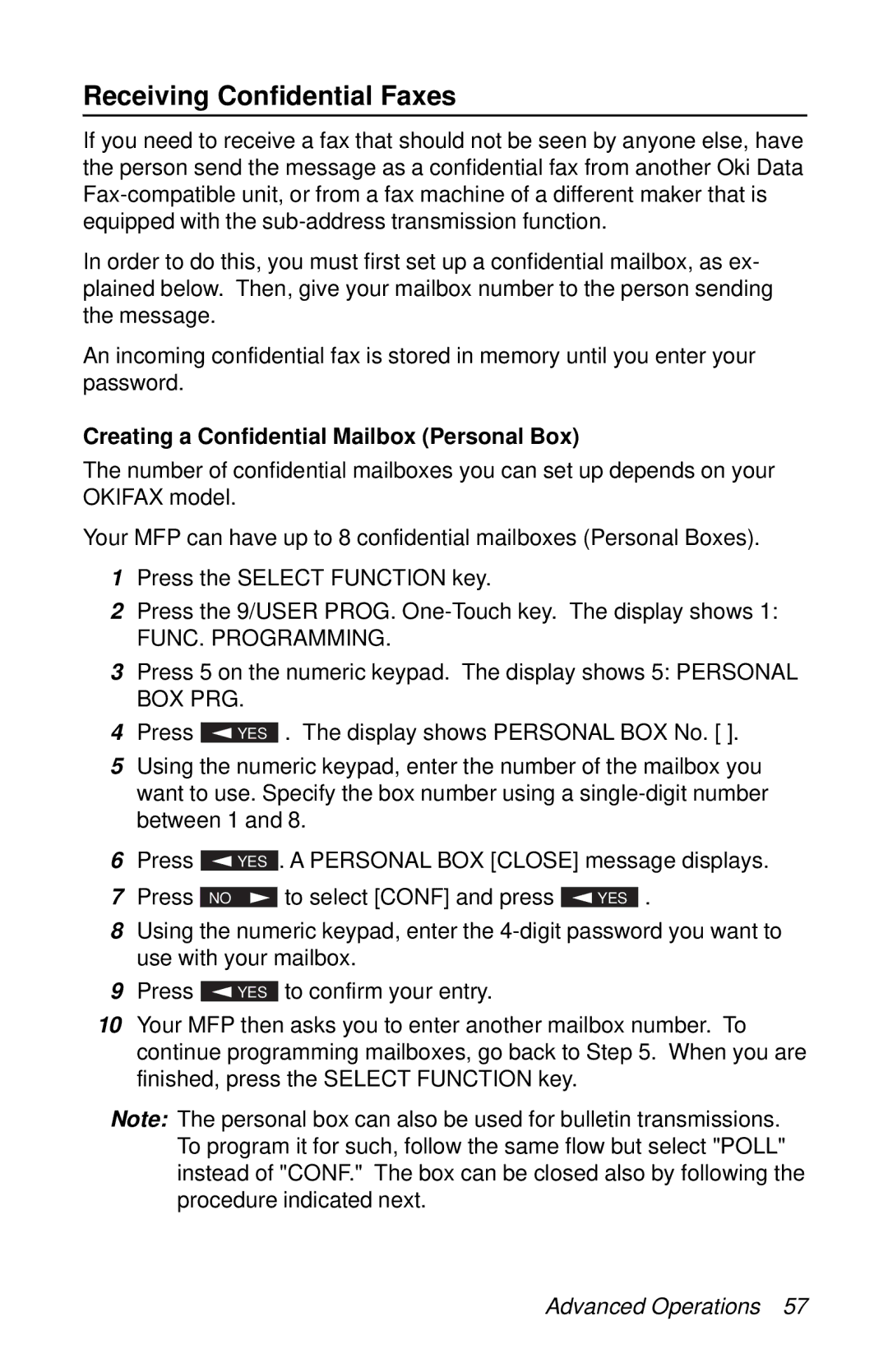Receiving Confidential Faxes
If you need to receive a fax that should not be seen by anyone else, have the person send the message as a confidential fax from another Oki Data
In order to do this, you must first set up a confidential mailbox, as ex- plained below. Then, give your mailbox number to the person sending the message.
An incoming confidential fax is stored in memory until you enter your password.
Creating a Confidential Mailbox (Personal Box)
The number of confidential mailboxes you can set up depends on your OKIFAX model.
Your MFP can have up to 8 confidential mailboxes (Personal Boxes).
1Press the SELECT FUNCTION key.
2Press the 9/USER PROG.
FUNC. PROGRAMMING.
3Press 5 on the numeric keypad. The display shows 5: PERSONAL BOX PRG.
4Press ![]()
![]() YES . The display shows PERSONAL BOX No. [ ].
YES . The display shows PERSONAL BOX No. [ ].
5Using the numeric keypad, enter the number of the mailbox you want to use. Specify the box number using a
6Press ![]()
![]() YES . A PERSONAL BOX [CLOSE] message displays.
YES . A PERSONAL BOX [CLOSE] message displays.
7 Press | NO | to select [CONF] and press | YES | . |
8Using the numeric keypad, enter the
9Press ![]()
![]() YES to confirm your entry.
YES to confirm your entry.
10Your MFP then asks you to enter another mailbox number. To continue programming mailboxes, go back to Step 5. When you are finished, press the SELECT FUNCTION key.
Note: The personal box can also be used for bulletin transmissions. To program it for such, follow the same flow but select "POLL" instead of "CONF." The box can be closed also by following the procedure indicated next.