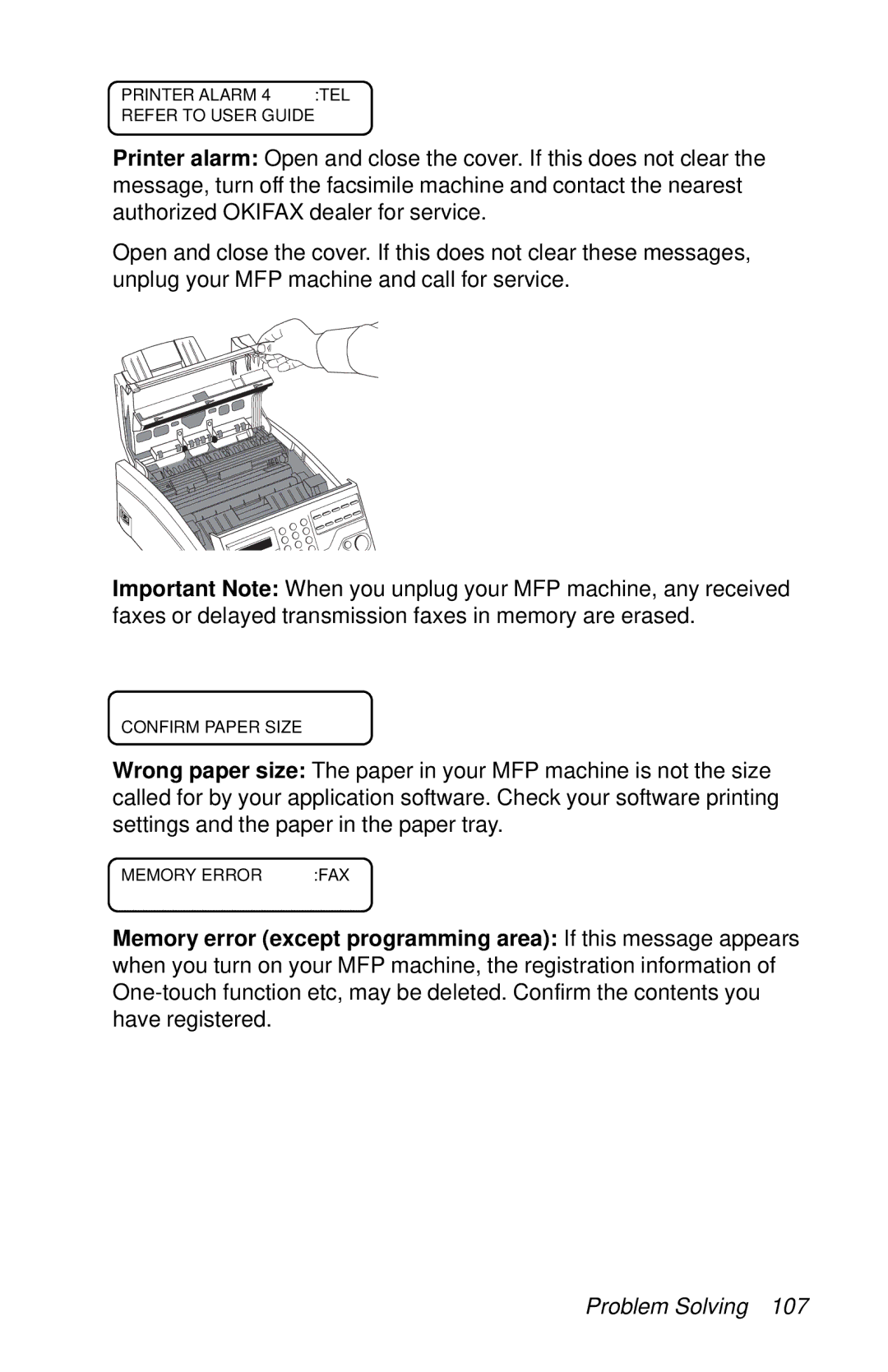PRINTER ALARM 4 :TEL
REFER TO USER GUIDE
Printer alarm: Open and close the cover. If this does not clear the message, turn off the facsimile machine and contact the nearest authorized OKIFAX dealer for service.
Open and close the cover. If this does not clear these messages, unplug your MFP machine and call for service.
Important Note: When you unplug your MFP machine, any received faxes or delayed transmission faxes in memory are erased.
CONFIRM PAPER SIZE
Wrong paper size: The paper in your MFP machine is not the size called for by your application software. Check your software printing settings and the paper in the paper tray.
MEMORY ERROR | :FAX |
Memory error (except programming area): If this message appears when you turn on your MFP machine, the registration information of