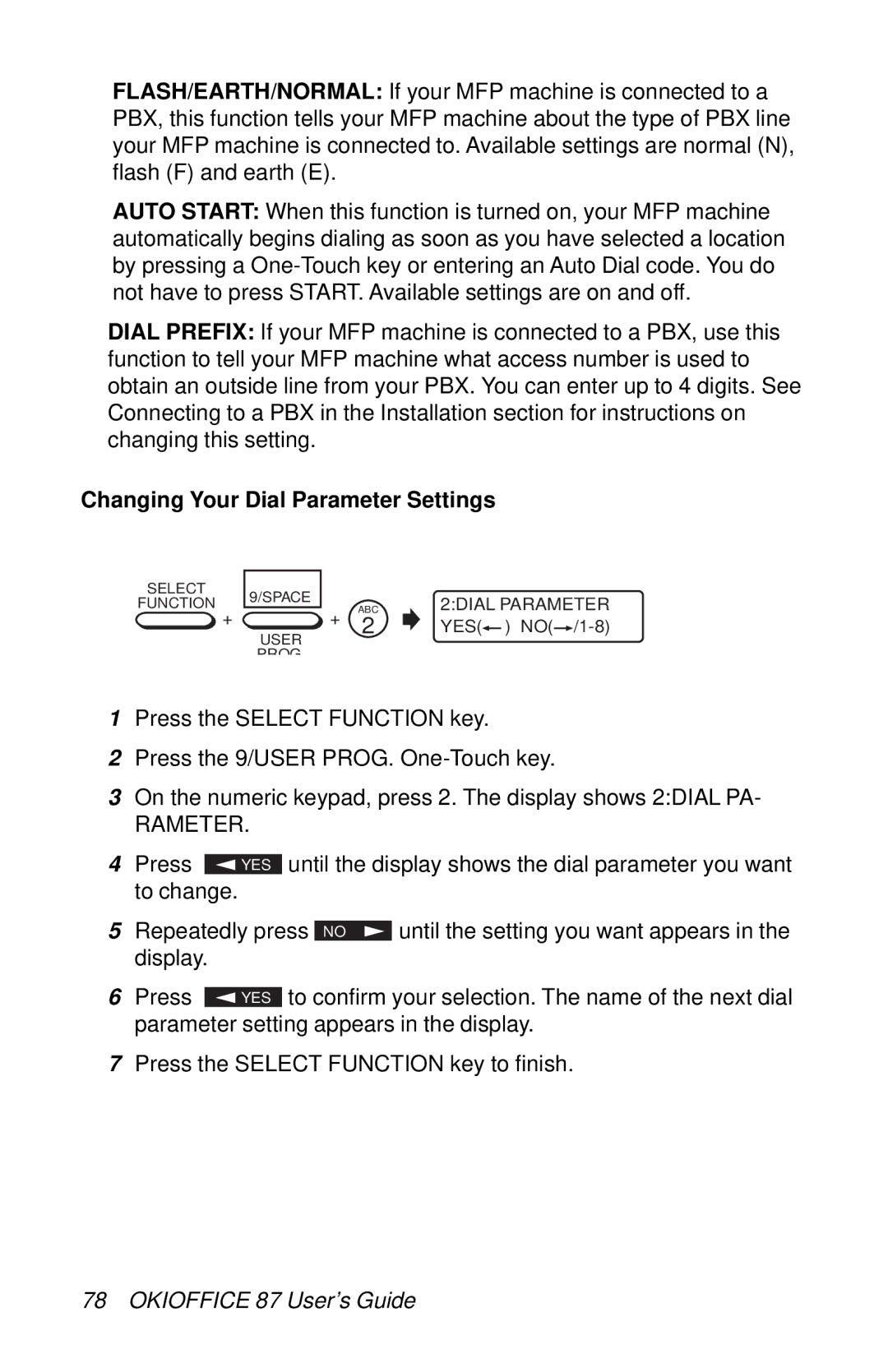FLASH/EARTH/NORMAL: If your MFP machine is connected to a PBX, this function tells your MFP machine about the type of PBX line your MFP machine is connected to. Available settings are normal (N), flash (F) and earth (E).
AUTO START: When this function is turned on, your MFP machine automatically begins dialing as soon as you have selected a location by pressing a
DIAL PREFIX: If your MFP machine is connected to a PBX, use this function to tell your MFP machine what access number is used to obtain an outside line from your PBX. You can enter up to 4 digits. See Connecting to a PBX in the Installation section for instructions on changing this setting.
Changing Your Dial Parameter Settings
SELECT
FUNCTION
+
9/SPACE
USER
PROG
+ | ABC |
| 2:DIAL PARAMETER | ||||
2 |
| YES( |
| ) NO( |
| ||
|
|
|
| ||||
1Press the SELECT FUNCTION key.
2Press the 9/USER PROG.
3On the numeric keypad, press 2. The display shows 2:DIAL PA-
RAMETER.
4Press ![]()
![]() YES to change.
YES to change.
until the display shows the dial parameter you want
5Repeatedly press display.
NO ![]()
![]() until the setting you want appears in the
until the setting you want appears in the
6Press ![]()
![]() YES to confirm your selection. The name of the next dial parameter setting appears in the display.
YES to confirm your selection. The name of the next dial parameter setting appears in the display.
7Press the SELECT FUNCTION key to finish.