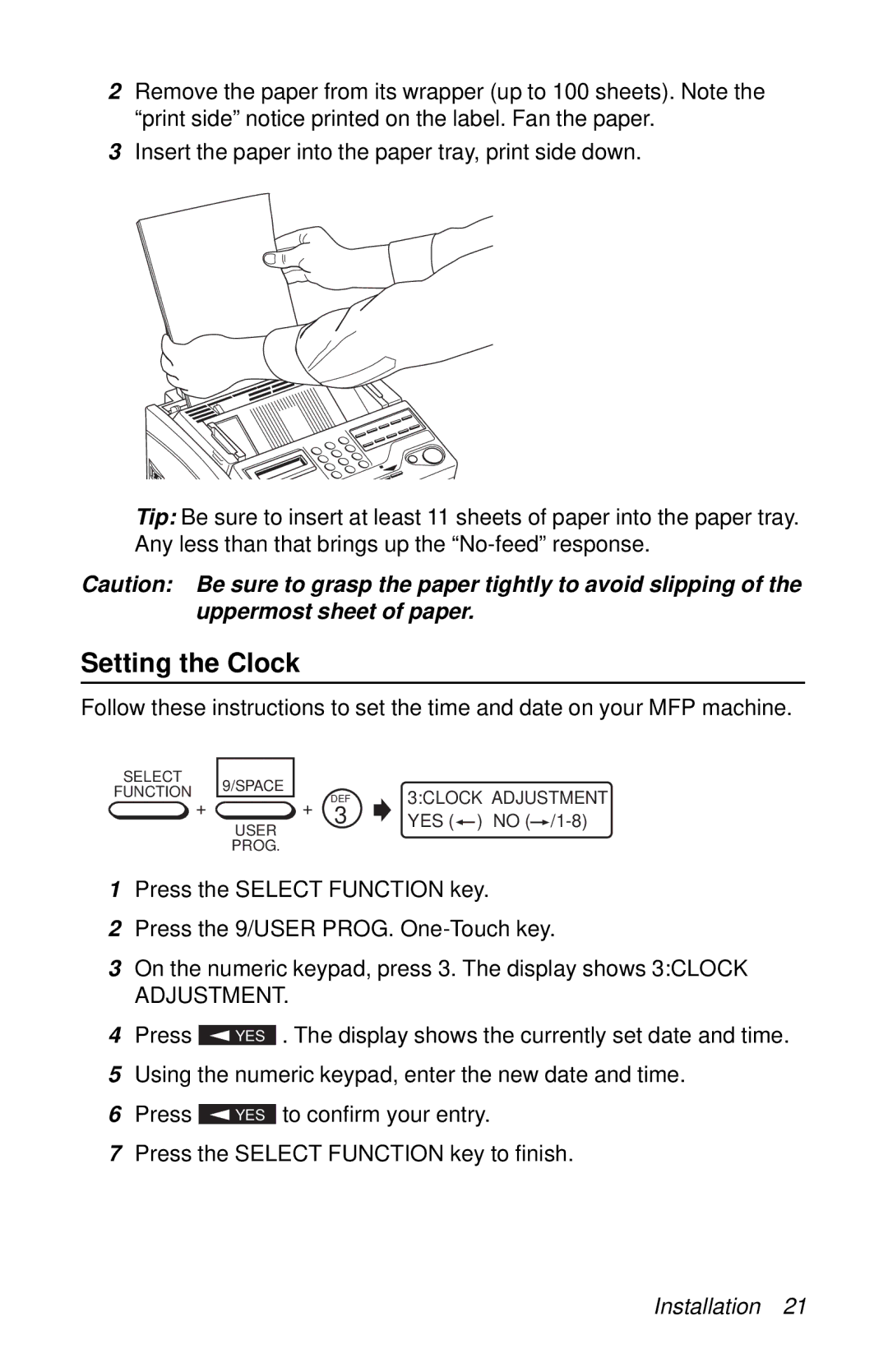2Remove the paper from its wrapper (up to 100 sheets). Note the “print side” notice printed on the label. Fan the paper.
3Insert the paper into the paper tray, print side down.
Tip: Be sure to insert at least 11 sheets of paper into the paper tray. Any less than that brings up the
Caution: Be sure to grasp the paper tightly to avoid slipping of the uppermost sheet of paper.
Setting the Clock
Follow these instructions to set the time and date on your MFP machine.
SELECT
FUNCTION
+
9/SPACE
USER
PROG.
+ | DEF |
| 3:CLOCK | ADJUSTMENT | ||||
3 |
| YES ( |
| ) | NO ( |
| ||
|
|
| ||||||
|
|
| ||||||
1Press the SELECT FUNCTION key.
2Press the 9/USER PROG.
3On the numeric keypad, press 3. The display shows 3:CLOCK
ADJUSTMENT.
4Press ![]()
![]() YES . The display shows the currently set date and time.
YES . The display shows the currently set date and time.
5Using the numeric keypad, enter the new date and time.
6Press ![]()
![]() YES to confirm your entry.
YES to confirm your entry.
7Press the SELECT FUNCTION key to finish.