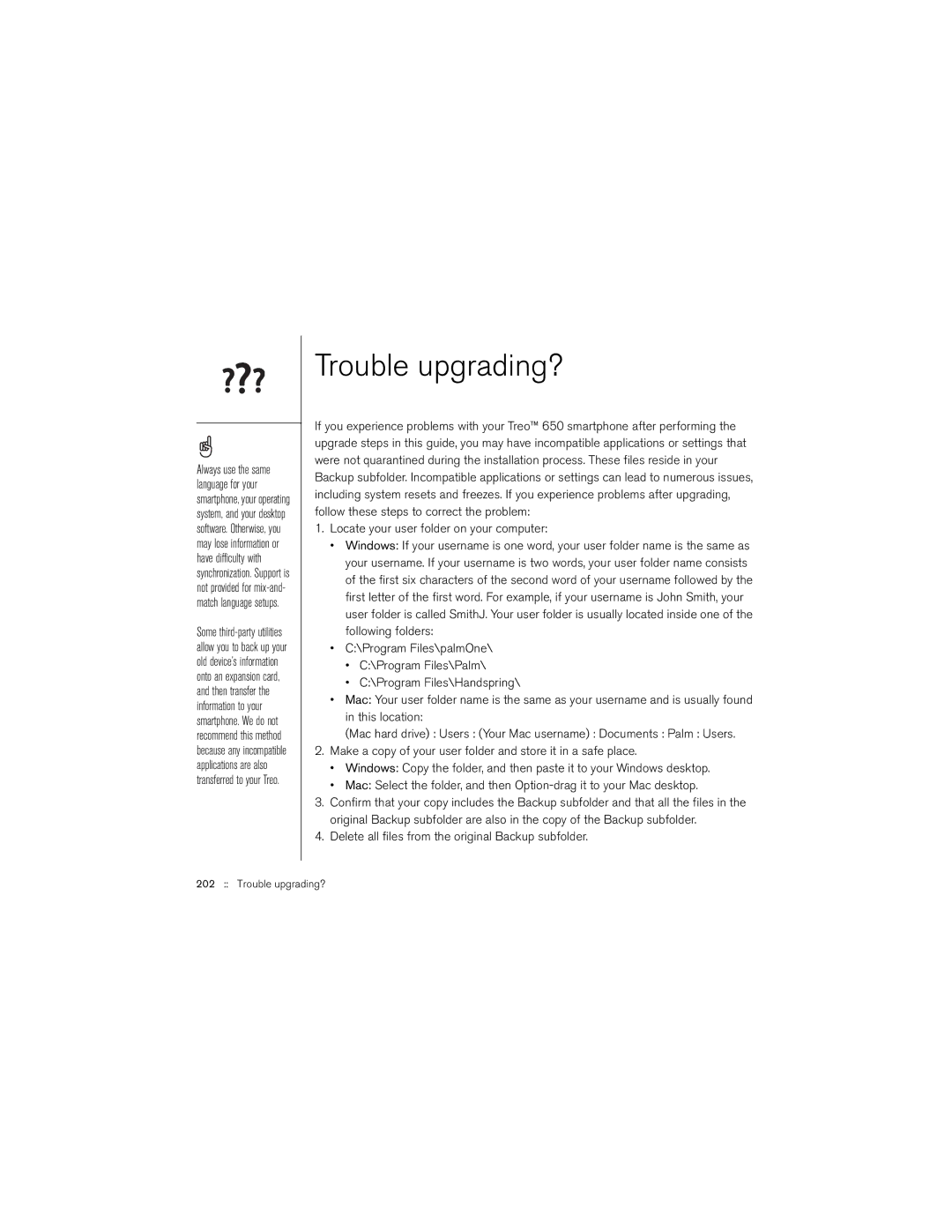Always use the same language for your smartphone, your operating system, and your desktop software. Otherwise, you may lose information or have difficulty with synchronization. Support is not provided for
Some
Trouble upgrading?
If you experience problems with your Treo™ 650 smartphone after performing the upgrade steps in this guide, you may have incompatible applications or settings that were not quarantined during the installation process. These files reside in your Backup subfolder. Incompatible applications or settings can lead to numerous issues, including system resets and freezes. If you experience problems after upgrading, follow these steps to correct the problem:
1.Locate your user folder on your computer:
•Windows: If your username is one word, your user folder name is the same as your username. If your username is two words, your user folder name consists of the first six characters of the second word of your username followed by the first letter of the first word. For example, if your username is John Smith, your user folder is called SmithJ. Your user folder is usually located inside one of the following folders:
•C:\Program Files\palmOne\
•C:\Program Files\Palm\
•C:\Program Files\Handspring\
•Mac: Your user folder name is the same as your username and is usually found in this location:
(Mac hard drive) : Users : (Your Mac username) : Documents : Palm : Users.
2.Make a copy of your user folder and store it in a safe place.
•Windows: Copy the folder, and then paste it to your Windows desktop.
•Mac: Select the folder, and then
3.Confirm that your copy includes the Backup subfolder and that all the files in the original Backup subfolder are also in the copy of the Backup subfolder.
4.Delete all files from the original Backup subfolder.