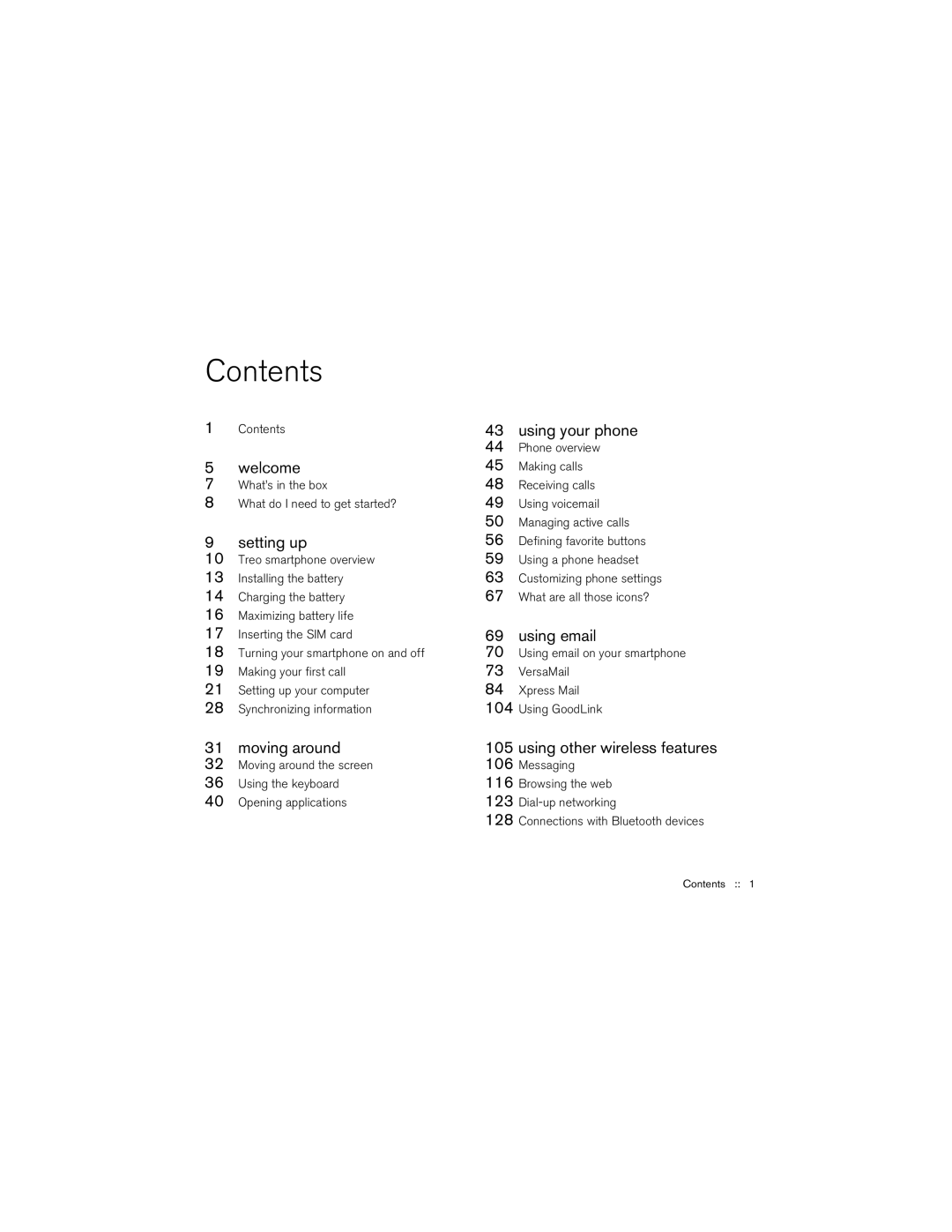Contents
1Contents
5 welcome
7What’s in the box
8What do I need to get started?
9setting up
10Treo smartphone overview
13Installing the battery
14Charging the battery
16Maximizing battery life
17Inserting the SIM card
18Turning your smartphone on and off
19Making your first call
21Setting up your computer
28Synchronizing information
31moving around
32Moving around the screen
36Using the keyboard
40Opening applications
43using your phone
44Phone overview
45Making calls
48Receiving calls
49Using voicemail
50Managing active calls
56Defining favorite buttons
59Using a phone headset
63Customizing phone settings
67What are all those icons?
69using email
70Using email on your smartphone
73VersaMail
84Xpress Mail
104Using GoodLink
105using other wireless features
106Messaging
116Browsing the web
123
128Connections with Bluetooth devices
Contents :: 1