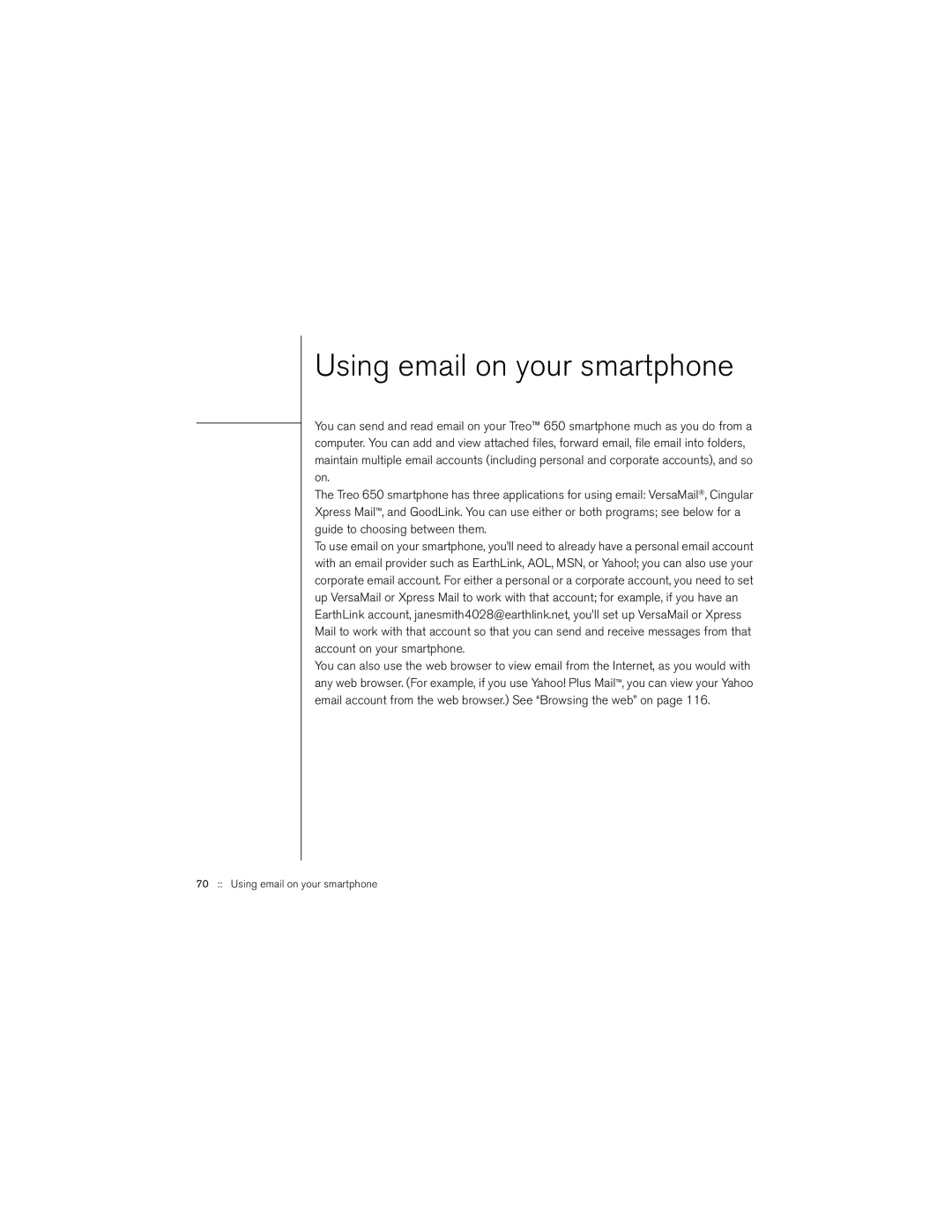Using email on your smartphone
You can send and read email on your Treo™ 650 smartphone much as you do from a computer. You can add and view attached files, forward email, file email into folders, maintain multiple email accounts (including personal and corporate accounts), and so on.
The Treo 650 smartphone has three applications for using email: VersaMail®, Cingular Xpress Mail™, and GoodLink. You can use either or both programs; see below for a guide to choosing between them.
To use email on your smartphone, you’ll need to already have a personal email account with an email provider such as EarthLink, AOL, MSN, or Yahoo!; you can also use your corporate email account. For either a personal or a corporate account, you need to set up VersaMail or Xpress Mail to work with that account; for example, if you have an EarthLink account, janesmith4028@earthlink.net, you’ll set up VersaMail or Xpress Mail to work with that account so that you can send and receive messages from that account on your smartphone.
You can also use the web browser to view email from the Internet, as you would with any web browser. (For example, if you use Yahoo! Plus Mail™, you can view your Yahoo email account from the web browser.) See “Browsing the web” on page 116.
70 :: Using email on your smartphone