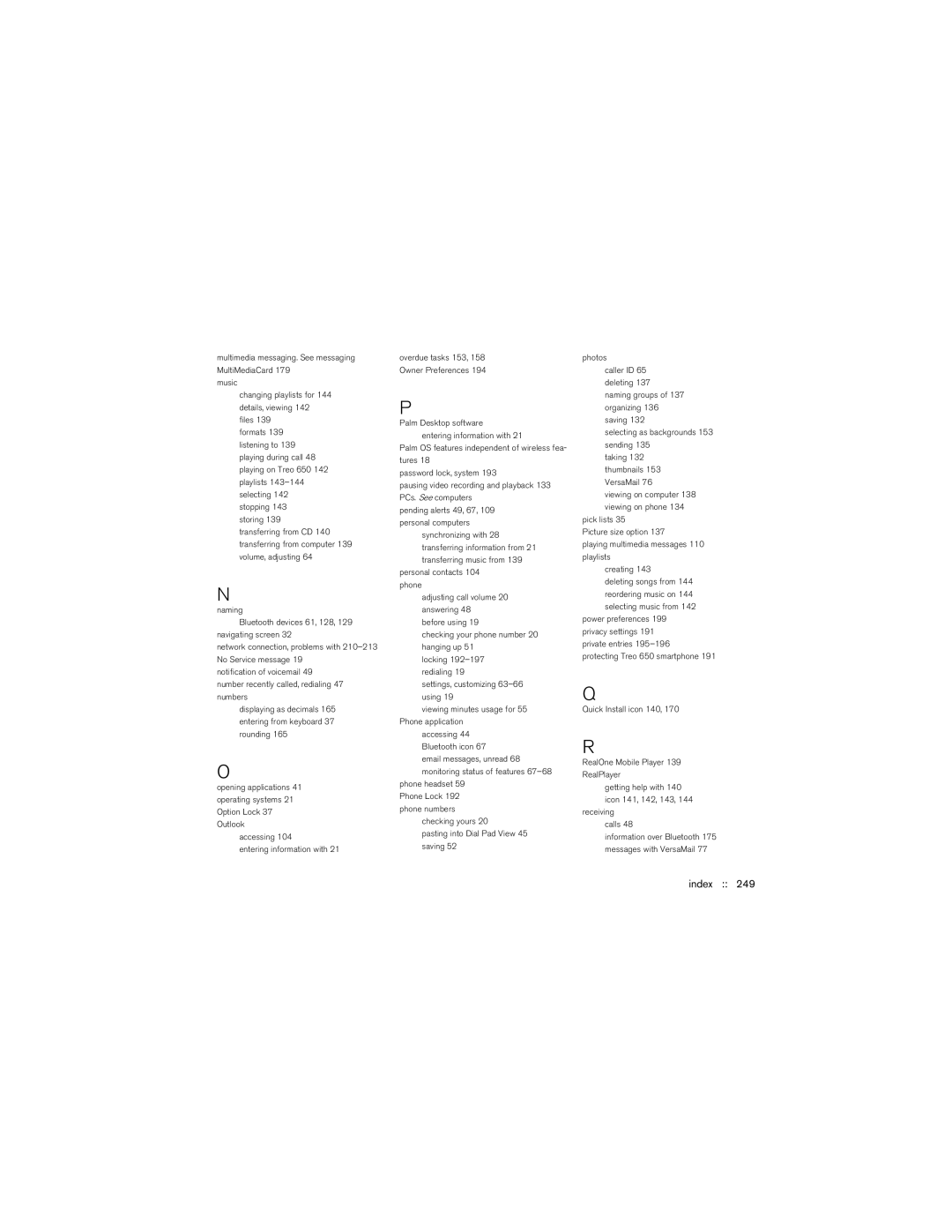multimedia messaging. See messaging MultiMediaCard 179
music
changing playlists for 144 details, viewing 142 files 139
formats 139 listening to 139 playing during call 48 playing on Treo 650 142 playlists
storing 139
transferring from CD 140 transferring from computer 139 volume, adjusting 64
N
naming
Bluetooth devices 61, 128, 129 navigating screen 32
network connection, problems with
notification of voicemail 49 number recently called, redialing 47 numbers
displaying as decimals 165 entering from keyboard 37 rounding 165
O
opening applications 41 operating systems 21 Option Lock 37 Outlook
accessing 104
entering information with 21
overdue tasks 153, 158 Owner Preferences 194
P
Palm Desktop software entering information with 21
Palm OS features independent of wireless fea- tures 18
password lock, system 193
pausing video recording and playback 133 PCs. See computers
pending alerts 49, 67, 109 personal computers
synchronizing with 28 transferring information from 21 transferring music from 139
personal contacts 104 phone
adjusting call volume 20 answering 48
before using 19
checking your phone number 20 hanging up 51
locking
settings, customizing
viewing minutes usage for 55 Phone application
accessing 44 Bluetooth icon 67
email messages, unread 68 monitoring status of features 67–68
phone headset 59 Phone Lock 192 phone numbers
checking yours 20
pasting into Dial Pad View 45 saving 52
photos
caller ID 65 deleting 137 naming groups of 137 organizing 136 saving 132
selecting as backgrounds 153 sending 135
taking 132 thumbnails 153 VersaMail 76
viewing on computer 138 viewing on phone 134
pick lists 35
Picture size option 137
playing multimedia messages 110 playlists
creating 143
deleting songs from 144 reordering music on 144 selecting music from 142
power preferences 199 privacy settings 191 private entries
Q
Quick Install icon 140, 170
R
RealOne Mobile Player 139
RealPlayer
getting help with 140 icon 141, 142, 143, 144
receiving calls 48
information over Bluetooth 175 messages with VersaMail 77