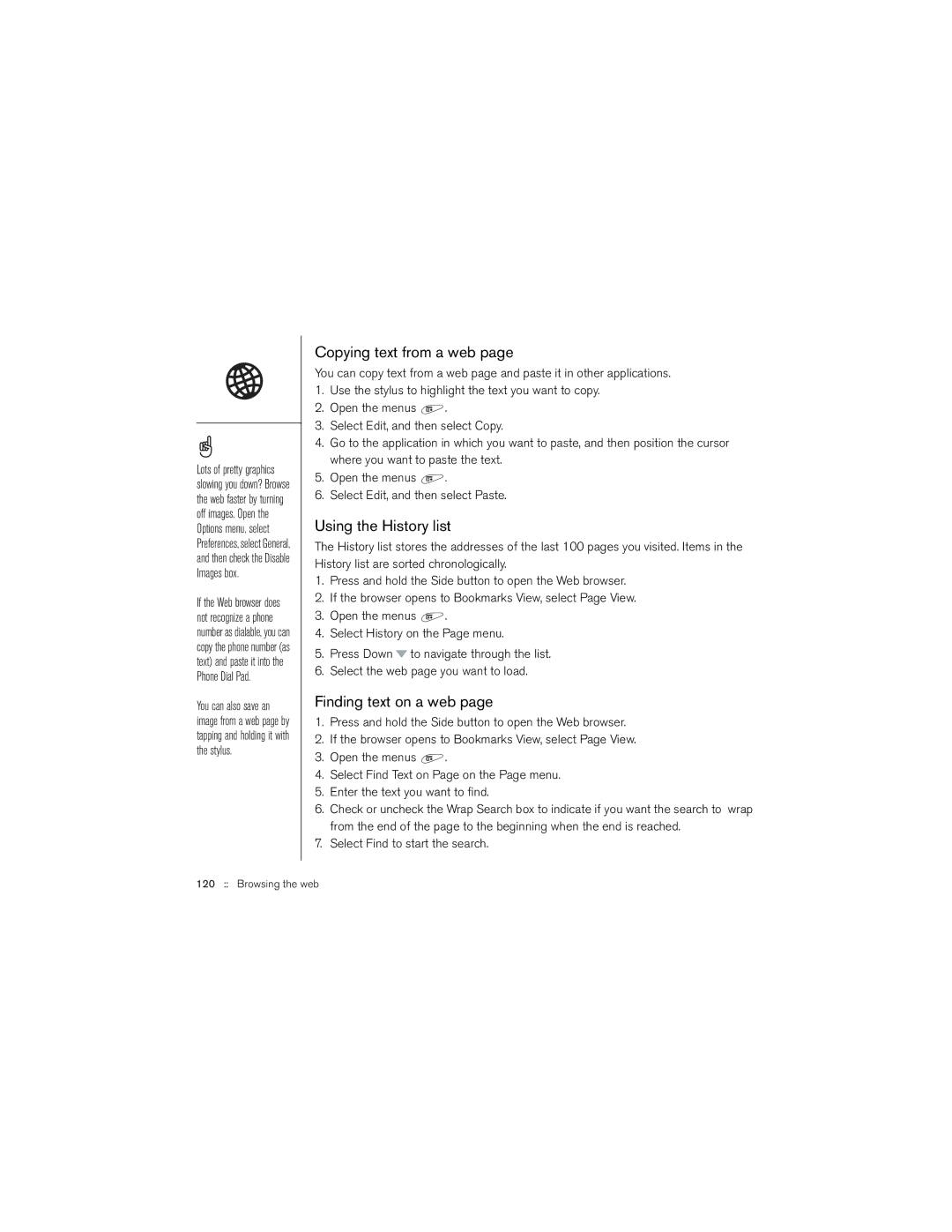Lots of pretty graphics slowing you down? Browse the web faster by turning off images. Open the Options menu, select Preferences, select General, and then check the Disable Images box.
If the Web browser does not recognize a phone number as dialable, you can copy the phone number (as text) and paste it into the Phone Dial Pad.
You can also save an image from a web page by tapping and holding it with the stylus.
Copying text from a web page
You can copy text from a web page and paste it in other applications.
1.Use the stylus to highlight the text you want to copy.
2.Open the menus ![]() .
.
3.Select Edit, and then select Copy.
4.Go to the application in which you want to paste, and then position the cursor where you want to paste the text.
5.Open the menus ![]() .
.
6.Select Edit, and then select Paste.
Using the History list
The History list stores the addresses of the last 100 pages you visited. Items in the History list are sorted chronologically.
1.Press and hold the Side button to open the Web browser.
2.If the browser opens to Bookmarks View, select Page View.
3.Open the menus ![]() .
.
4.Select History on the Page menu.
5.Press Down ![]() to navigate through the list.
to navigate through the list.
6.Select the web page you want to load.
Finding text on a web page
1.Press and hold the Side button to open the Web browser.
2.If the browser opens to Bookmarks View, select Page View.
3.Open the menus ![]() .
.
4.Select Find Text on Page on the Page menu.
5.Enter the text you want to find.
6.Check or uncheck the Wrap Search box to indicate if you want the search to wrap from the end of the page to the beginning when the end is reached.
7.Select Find to start the search.