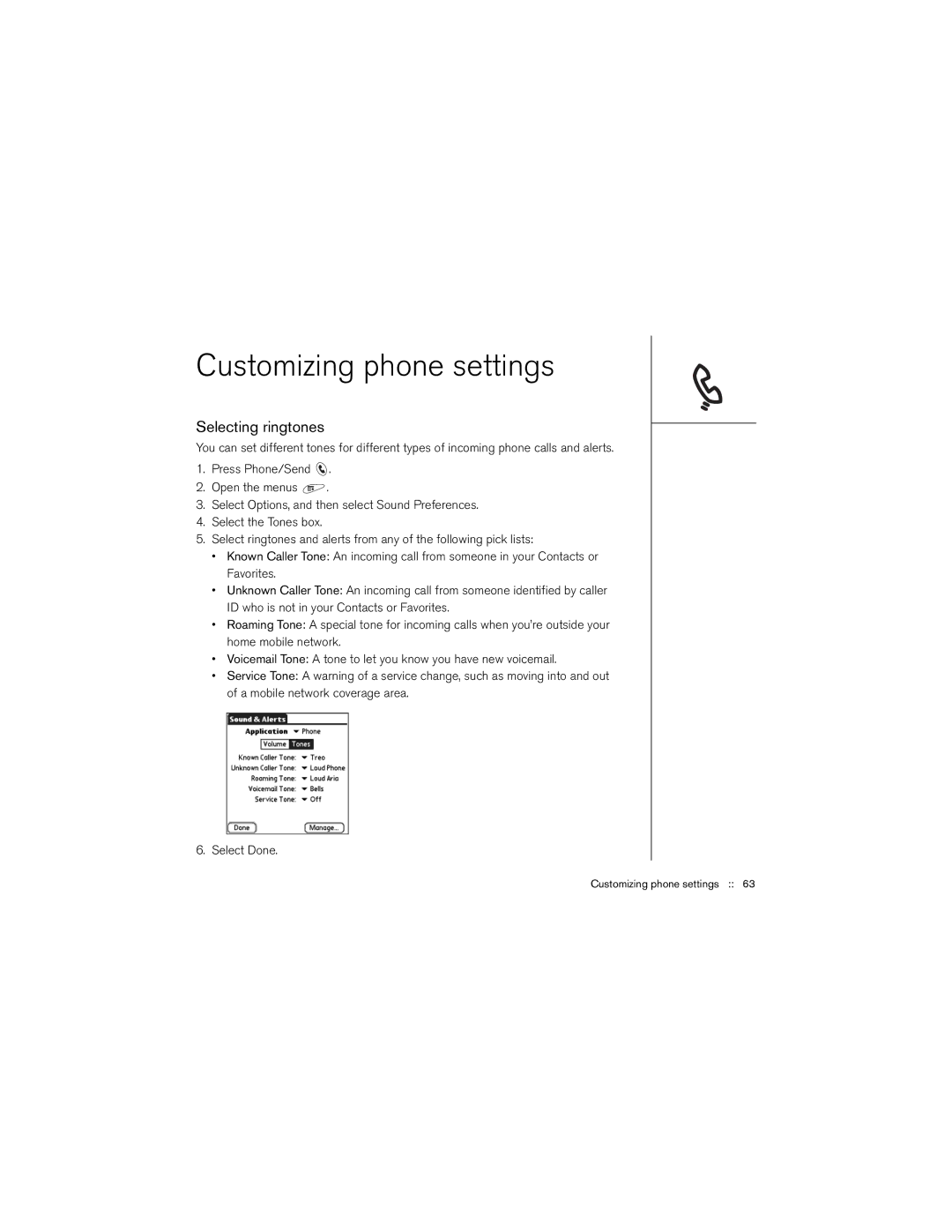Customizing phone settings
Selecting ringtones
You can set different tones for different types of incoming phone calls and alerts.
1.Press Phone/Send ![]() .
.
2.Open the menus ![]() .
.
3.Select Options, and then select Sound Preferences.
4.Select the Tones box.
5.Select ringtones and alerts from any of the following pick lists:
•Known Caller Tone: An incoming call from someone in your Contacts or Favorites.
•Unknown Caller Tone: An incoming call from someone identified by caller ID who is not in your Contacts or Favorites.
•Roaming Tone: A special tone for incoming calls when you’re outside your home mobile network.
•Voicemail Tone: A tone to let you know you have new voicemail.
•Service Tone: A warning of a service change, such as moving into and out of a mobile network coverage area.
6. Select Done.