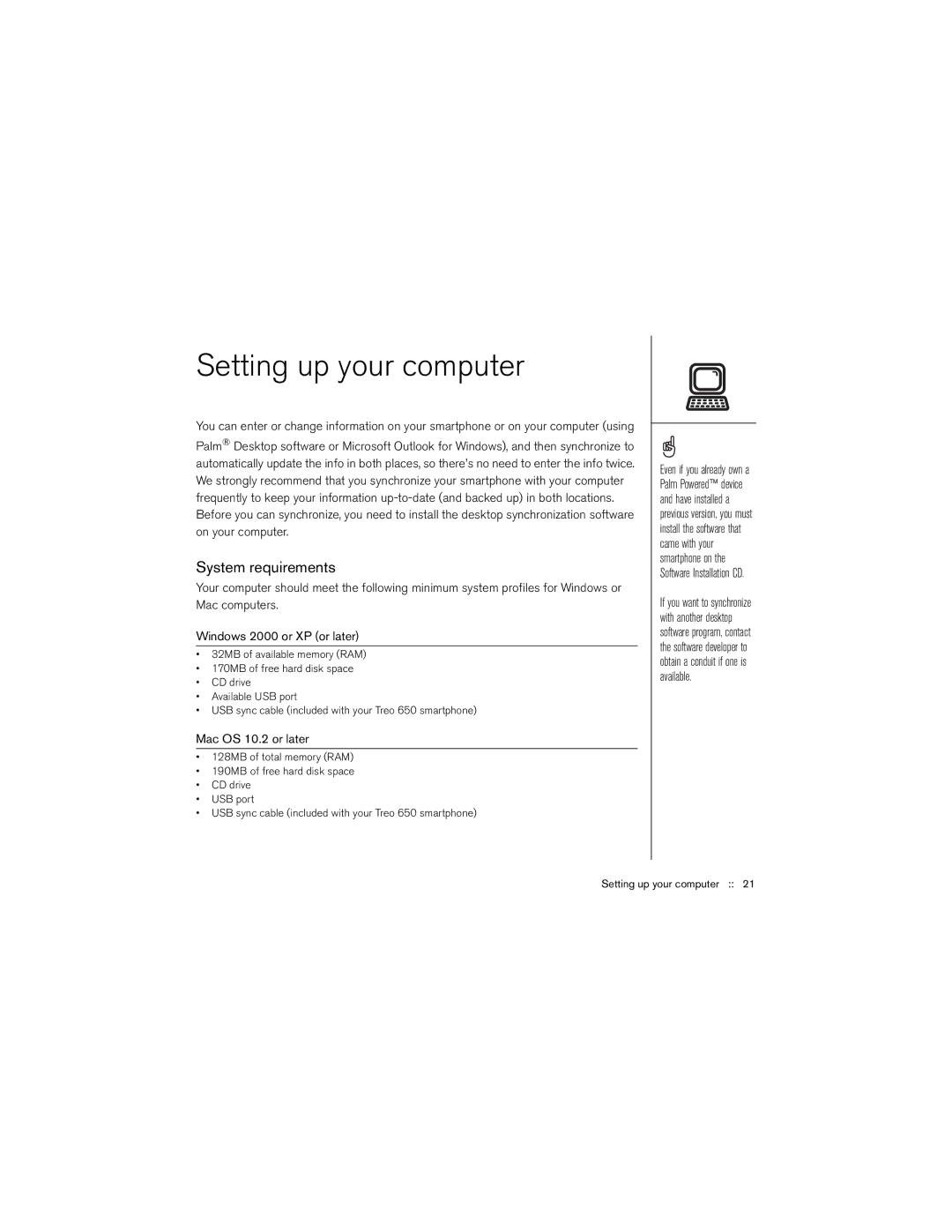Setting up your computer
You can enter or change information on your smartphone or on your computer (using Palm® Desktop software or Microsoft Outlook for Windows), and then synchronize to automatically update the info in both places, so there’s no need to enter the info twice. We strongly recommend that you synchronize your smartphone with your computer frequently to keep your information
System requirements
Your computer should meet the following minimum system profiles for Windows or Mac computers.
Windows 2000 or XP (or later)
•32MB of available memory (RAM)
•170MB of free hard disk space
•CD drive
•Available USB port
•USB sync cable (included with your Treo 650 smartphone)
Mac OS 10.2 or later
•128MB of total memory (RAM)
•190MB of free hard disk space
•CD drive
•USB port
•USB sync cable (included with your Treo 650 smartphone)
Even if you already own a Palm Powered™ device and have installed a previous version, you must install the software that came with your smartphone on the Software Installation CD.
If you want to synchronize with another desktop software program, contact the software developer to obtain a conduit if one is available.