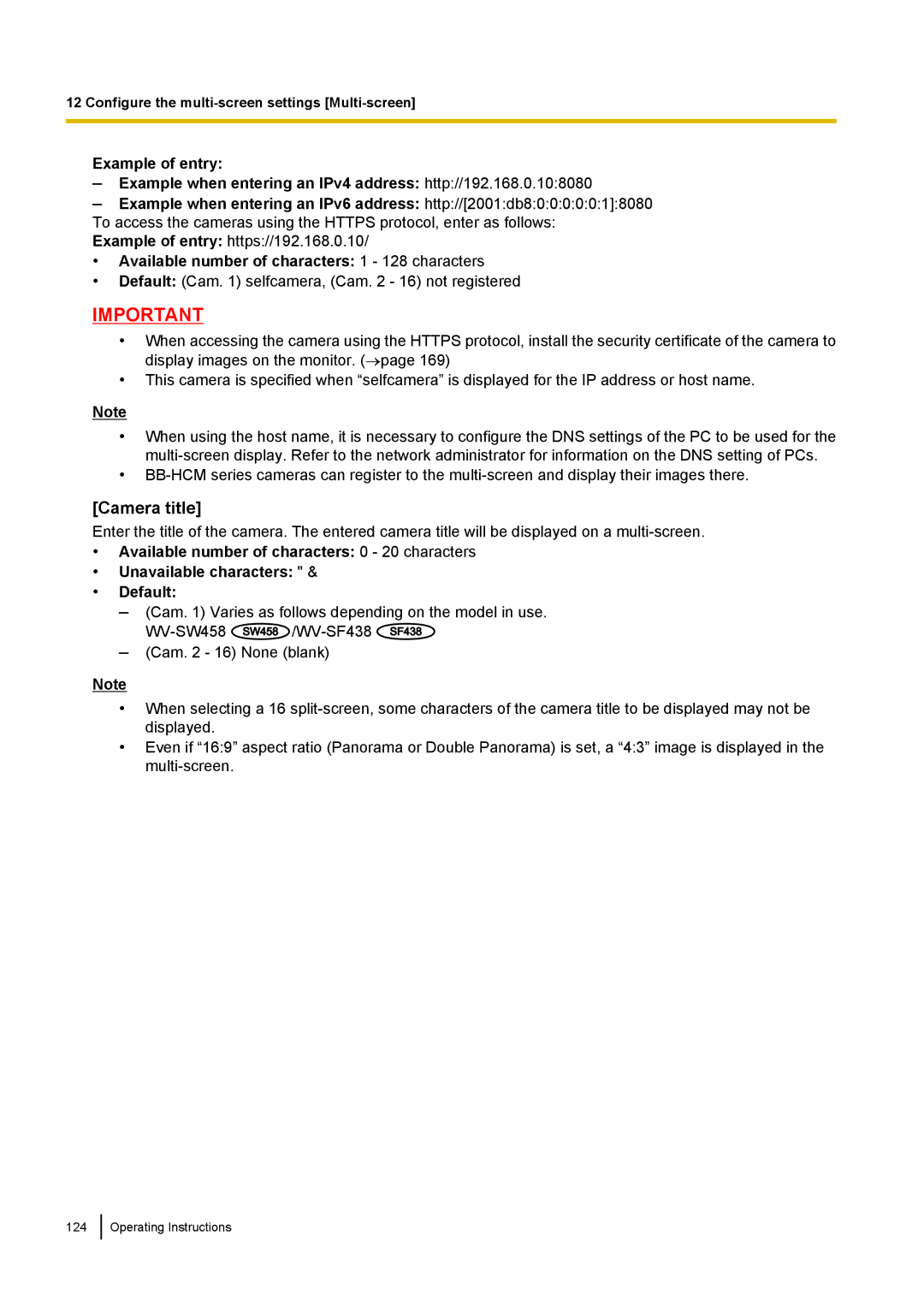12 Configure the
Example of entry:
–Example when entering an IPv4 address: http://192.168.0.10:8080
–Example when entering an IPv6 address: http://[2001:db8:0:0:0:0:0:1]:8080 To access the cameras using the HTTPS protocol, enter as follows:
Example of entry: https://192.168.0.10/
• Available number of characters: 1 - 128 characters
• Default: (Cam. 1) selfcamera, (Cam. 2 - 16) not registered
IMPORTANT
•When accessing the camera using the HTTPS protocol, install the security certificate of the camera to display images on the monitor. (→page 169)
•This camera is specified when “selfcamera” is displayed for the IP address or host name.
Note
•When using the host name, it is necessary to configure the DNS settings of the PC to be used for the
•
[Camera title]
Enter the title of the camera. The entered camera title will be displayed on a
•Available number of characters: 0 - 20 characters
•Unavailable characters: " &
•Default:
–(Cam. 1) Varies as follows depending on the model in use.
–(Cam. 2 - 16) None (blank)
Note
•When selecting a 16
•Even if “16:9” aspect ratio (Panorama or Double Panorama) is set, a “4:3” image is displayed in the
124