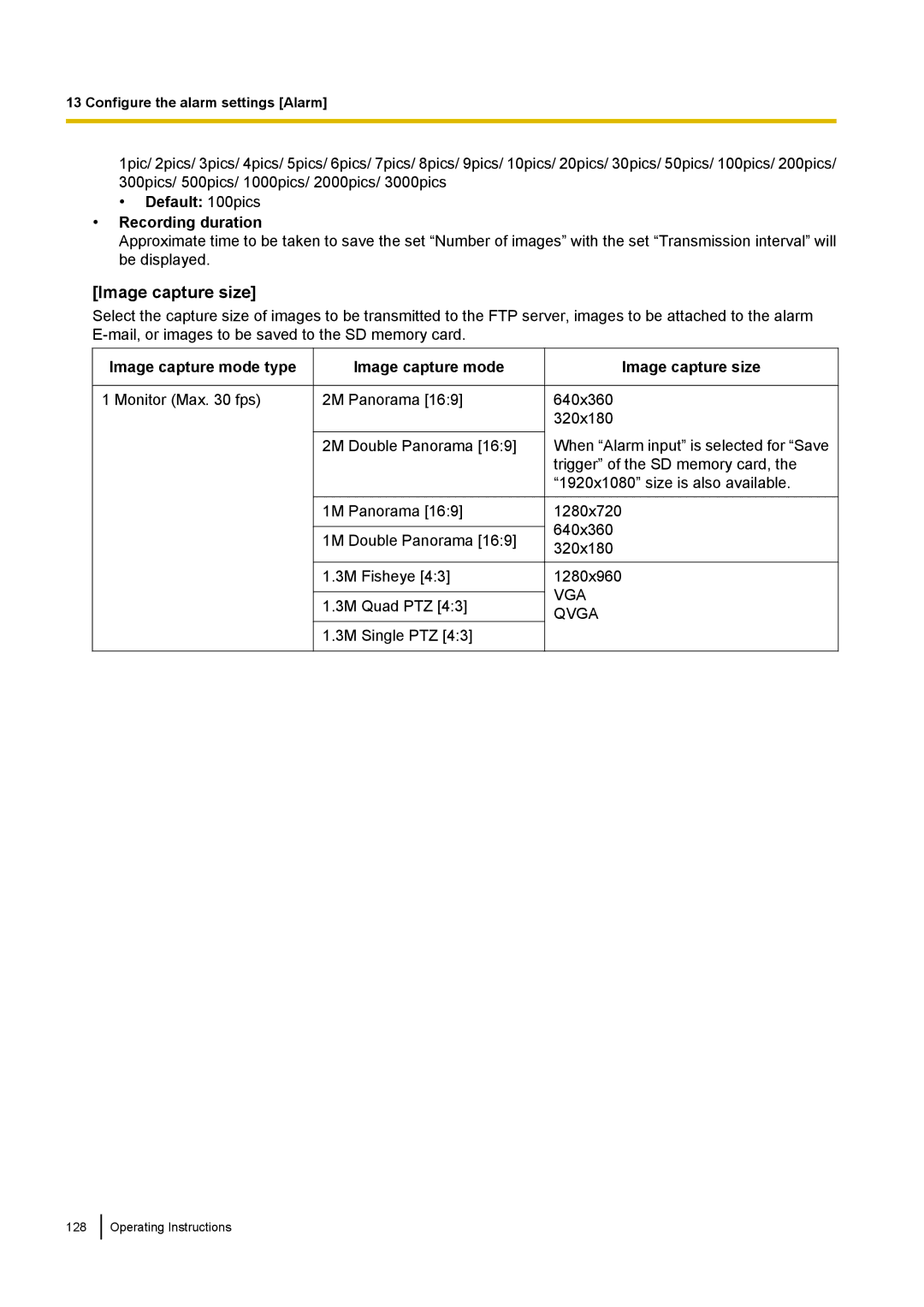13 Configure the alarm settings [Alarm]
1pic/ 2pics/ 3pics/ 4pics/ 5pics/ 6pics/ 7pics/ 8pics/ 9pics/ 10pics/ 20pics/ 30pics/ 50pics/ 100pics/ 200pics/ 300pics/ 500pics/ 1000pics/ 2000pics/ 3000pics
• Default: 100pics
•Recording duration
Approximate time to be taken to save the set “Number of images” with the set “Transmission interval” will be displayed.
[Image capture size]
Select the capture size of images to be transmitted to the FTP server, images to be attached to the alarm
Image capture mode type
1 Monitor (Max. 30 fps)
Image capture mode
2M Panorama [16:9]
2M Double Panorama [16:9]
1M Panorama [16:9]
1M Double Panorama [16:9]
1.3M Fisheye [4:3]
1.3M Quad PTZ [4:3]
1.3M Single PTZ [4:3]
Image capture size
640x360
320x180
When “Alarm input” is selected for “Save trigger” of the SD memory card, the “1920x1080” size is also available.
1280x720
640x360
320x180
1280x960 VGA QVGA
128