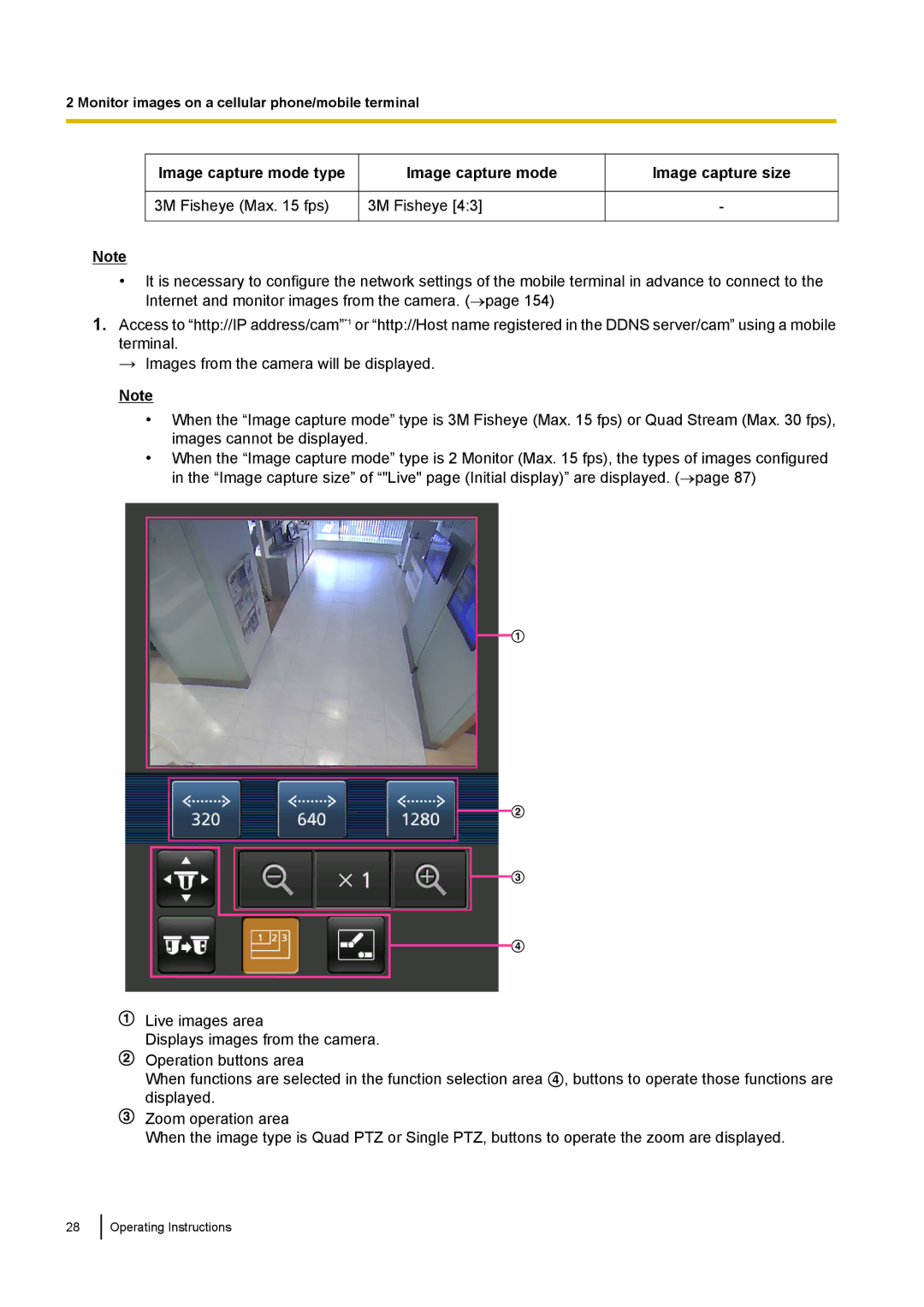2 Monitor images on a cellular phone/mobile terminal
Image capture mode type
3M Fisheye (Max. 15 fps)
Note
Image capture mode
3M Fisheye [4:3]
Image capture size
-
•It is necessary to configure the network settings of the mobile terminal in advance to connect to the Internet and monitor images from the camera. (→page 154)
1.Access to “http://IP address/cam”*1 or “http://Host name registered in the DDNS server/cam” using a mobile terminal.
→ Images from the camera will be displayed.
Note
•When the “Image capture mode” type is 3M Fisheye (Max. 15 fps) or Quad Stream (Max. 30 fps), images cannot be displayed.
•When the “Image capture mode” type is 2 Monitor (Max. 15 fps), the types of images configured in the “Image capture size” of “"Live" page (Initial display)” are displayed. (→page 87)
A
B
C
D
Live images area
Displays images from the camera.
Operation buttons area
When functions are selected in the function selection area D, buttons to operate those functions are displayed.
Zoom operation area
When the image type is Quad PTZ or Single PTZ, buttons to operate the zoom are displayed.
28
Operating Instructions