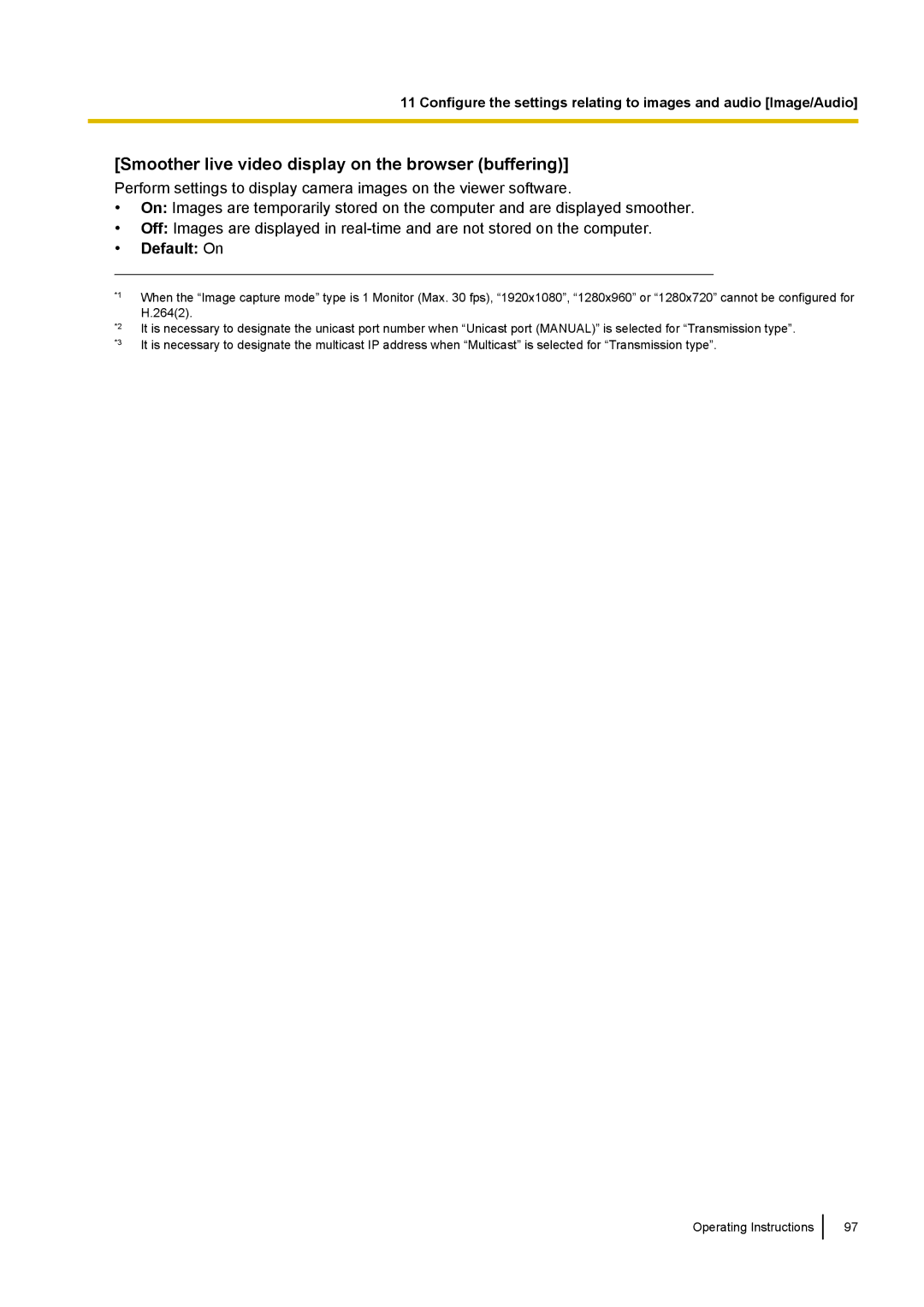11 Configure the settings relating to images and audio [Image/Audio]
[Smoother live video display on the browser (buffering)]
Perform settings to display camera images on the viewer software.
•On: Images are temporarily stored on the computer and are displayed smoother.
•Off: Images are displayed in
•Default: On
*1
*2
*3
When the “Image capture mode” type is 1 Monitor (Max. 30 fps), “1920x1080”, “1280x960” or “1280x720” cannot be configured for H.264(2).
It is necessary to designate the unicast port number when “Unicast port (MANUAL)” is selected for “Transmission type”. It is necessary to designate the multicast IP address when “Multicast” is selected for “Transmission type”.
Operating Instructions
97