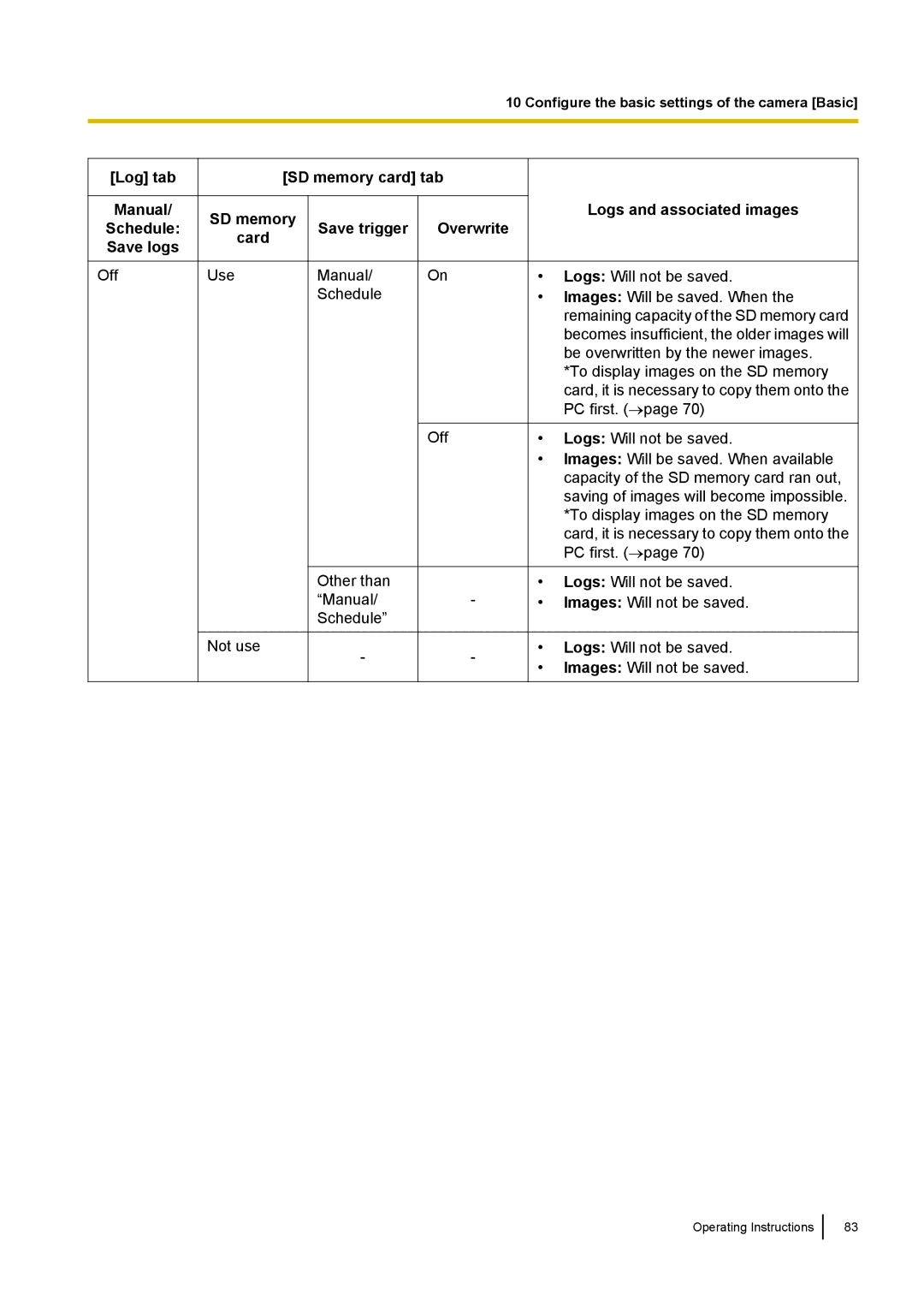10 Configure the basic settings of the camera [Basic]
[Log] tab
Manual/
Schedule:
Save logs
Off
[SD memory card] tab
SD memory |
| Save trigger |
| Overwrite |
|
card |
|
|
| ||
|
|
|
|
| |
|
|
|
|
|
|
Use |
| Manual/ |
| On |
|
|
| Schedule |
|
|
|
|
|
|
|
|
|
Off
| Other than |
|
|
| “Manual/ |
| - |
| Schedule” |
|
|
|
|
|
|
Not use | - |
| - |
|
| ||
|
|
|
|
|
|
|
|
Logs and associated images
•Logs: Will not be saved.
•Images: Will be saved. When the remaining capacity of the SD memory card becomes insufficient, the older images will be overwritten by the newer images.
*To display images on the SD memory card, it is necessary to copy them onto the PC first. (→page 70)
•Logs: Will not be saved.
•Images: Will be saved. When available capacity of the SD memory card ran out, saving of images will become impossible. *To display images on the SD memory card, it is necessary to copy them onto the PC first. (→page 70)
•Logs: Will not be saved.
•Images: Will not be saved.
•Logs: Will not be saved.
•Images: Will not be saved.
Operating Instructions
83