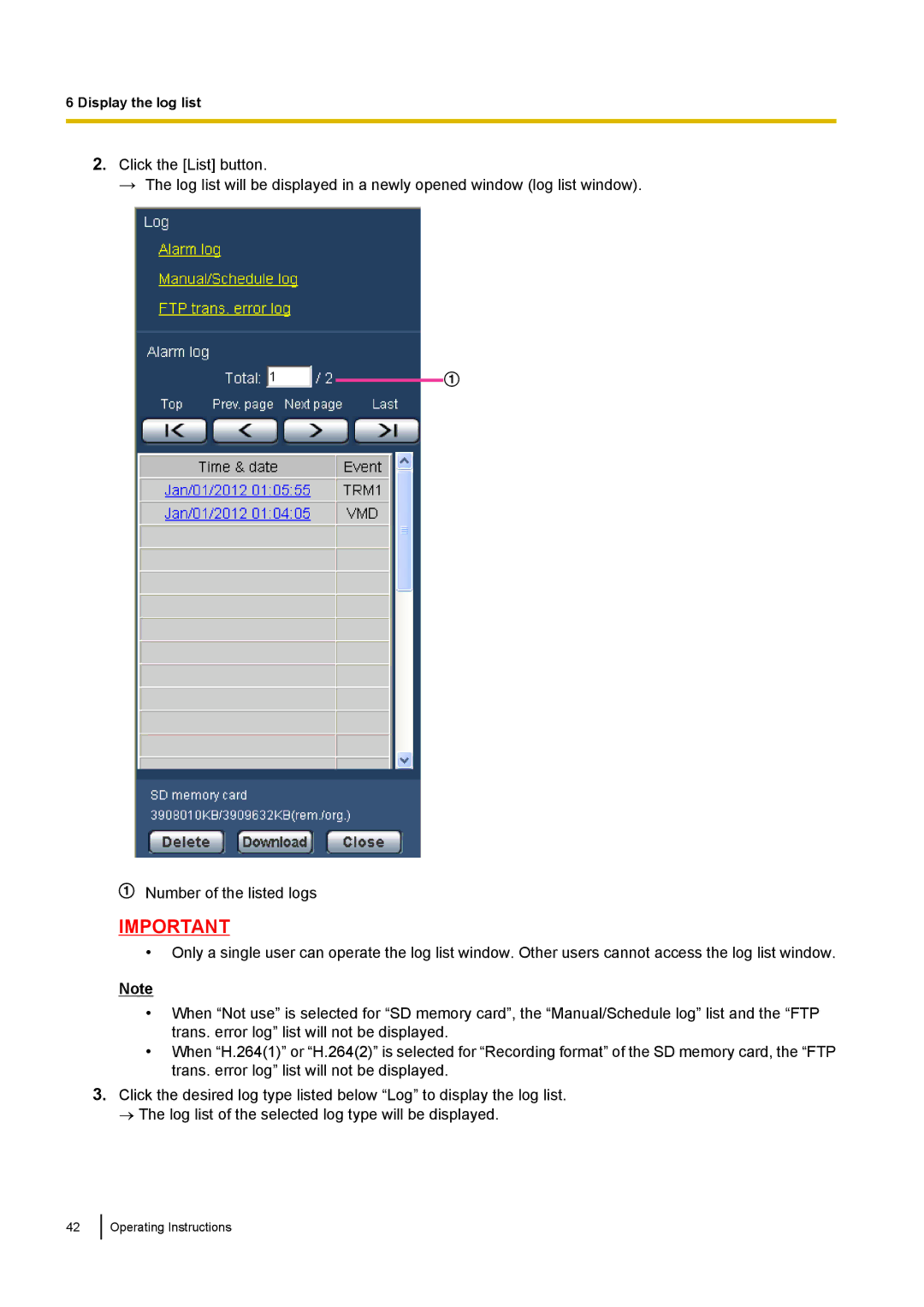6 Display the log list
2.Click the [List] button.
→ The log list will be displayed in a newly opened window (log list window).
A
Number of the listed logs
IMPORTANT
•Only a single user can operate the log list window. Other users cannot access the log list window.
Note
•When “Not use” is selected for “SD memory card”, the “Manual/Schedule log” list and the “FTP trans. error log” list will not be displayed.
•When “H.264(1)” or “H.264(2)” is selected for “Recording format” of the SD memory card, the “FTP trans. error log” list will not be displayed.
3.Click the desired log type listed below “Log” to display the log list.
→The log list of the selected log type will be displayed.
42
Operating Instructions