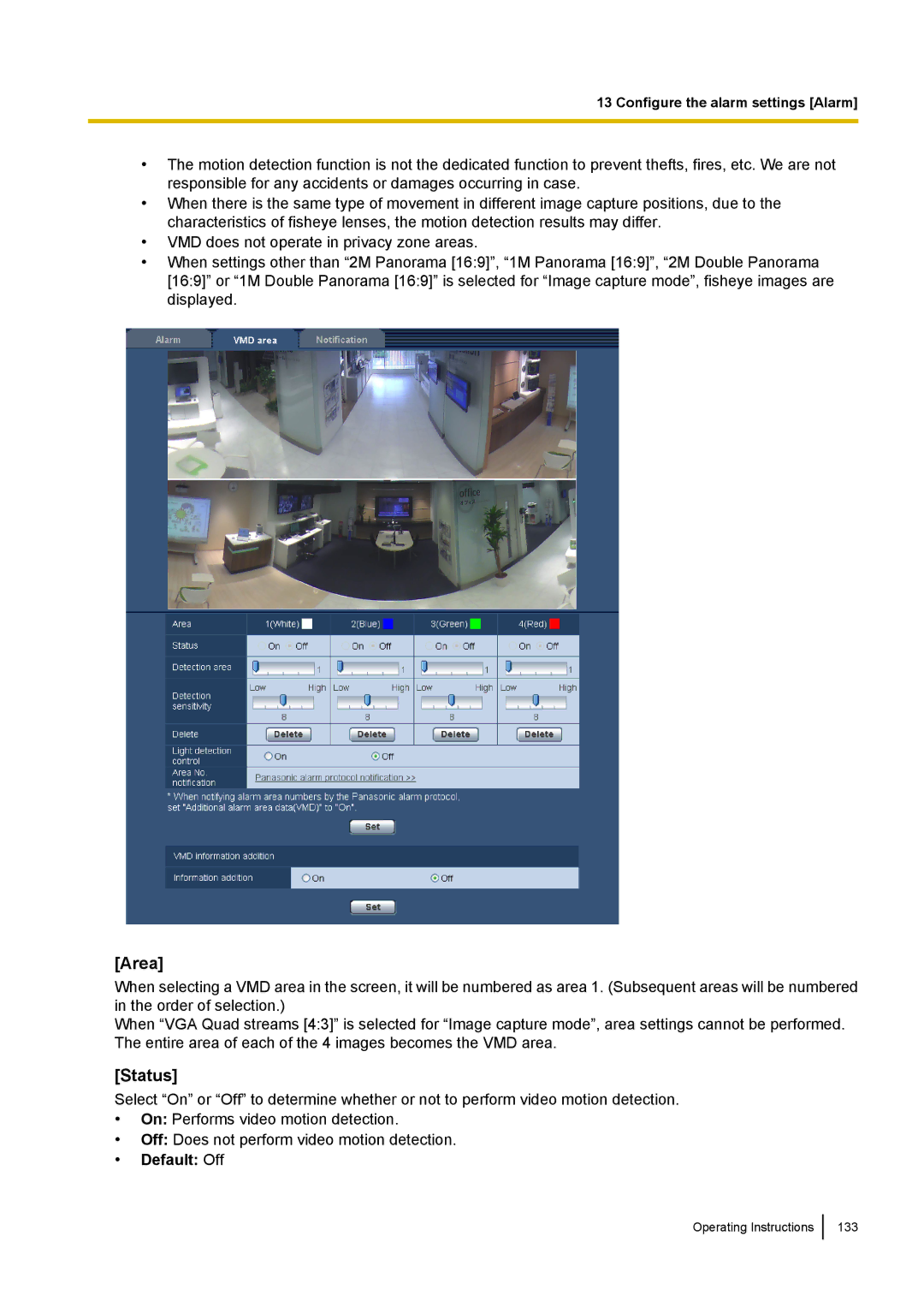13 Configure the alarm settings [Alarm]
•The motion detection function is not the dedicated function to prevent thefts, fires, etc. We are not responsible for any accidents or damages occurring in case.
•When there is the same type of movement in different image capture positions, due to the characteristics of fisheye lenses, the motion detection results may differ.
•VMD does not operate in privacy zone areas.
•When settings other than “2M Panorama [16:9]”, “1M Panorama [16:9]”, “2M Double Panorama [16:9]” or “1M Double Panorama [16:9]” is selected for “Image capture mode”, fisheye images are displayed.
[Area]
When selecting a VMD area in the screen, it will be numbered as area 1. (Subsequent areas will be numbered in the order of selection.)
When “VGA Quad streams [4:3]” is selected for “Image capture mode”, area settings cannot be performed. The entire area of each of the 4 images becomes the VMD area.
[Status]
Select “On” or “Off” to determine whether or not to perform video motion detection.
•On: Performs video motion detection.
•Off: Does not perform video motion detection.
•Default: Off
Operating Instructions
133