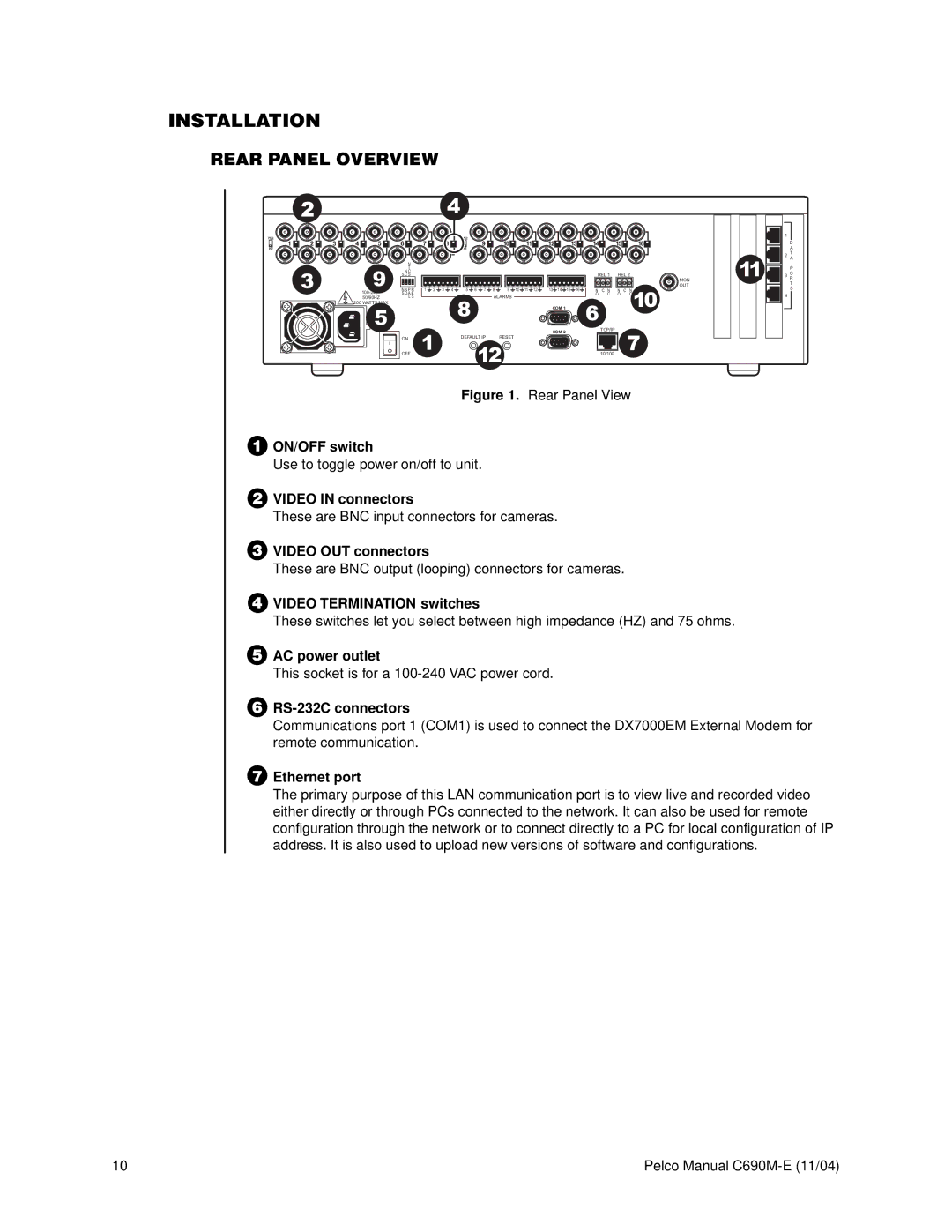INSTALLATION
REAR PANEL OVERVIEW
2 4
75 |
|
|
|
|
|
|
|
|
| 75 |
|
|
|
|
|
|
|
|
|
|
|
|
1 | 2 | 3 | 4 | 5 | 6 | 7 |
|
| 8 |
|
| 9 |
| 10 | 11 | 12 | 13 | 14 |
| 15 |
| 16 |
HZ |
|
|
|
|
|
|
|
|
| HZ |
|
|
|
|
|
|
|
|
|
|
|
|
|
|
|
|
| N |
|
|
|
|
|
|
|
|
|
|
|
|
|
|
|
|
|
|
|
|
|
| T |
|
|
|
|
|
|
|
|
|
|
|
|
|
|
|
|
|
|
|
|
| 9 | N C |
|
|
|
|
|
|
|
|
|
|
|
|
|
|
|
|
|
| 3 |
|
| S C S |
|
|
|
| 5 | 6 | 7 | 8 | 9 10 11 12 | 13 14 15 16 | REL 1 | REL 2 |
| |||||
|
|
|
| N N P R | 1 | 2 | 3 | 4 | N C N | N C N |
| |||||||||||
|
|
|
| S O A E |
|
|
|
|
|
|
|
|
|
|
|
| O | C | O | C | 10 | |
|
|
|
| 50/60HZ | L S |
|
|
|
|
|
|
| ALARMS |
|
|
|
|
|
|
| ||
|
|
| 200 WATTS MAX |
|
|
|
|
| 8 |
|
|
|
|
|
|
|
|
|
|
|
| |
|
|
|
| 5 |
|
|
|
|
|
|
|
|
|
| COM 1 |
| 6 |
|
|
|
| |
|
|
|
|
|
|
|
|
|
|
|
|
|
|
|
|
|
|
|
|
|
| |
|
|
|
|
|
|
|
|
|
|
|
|
|
|
|
| COM 2 |
|
| TCP/IP |
|
|
|
|
|
|
|
|
|
|
|
|
|
|
|
|
|
|
|
|
|
|
|
|
| |
|
|
|
|
| ON | 1 |
|
| DEFAULT IP |
| RESET |
|
|
|
|
|
| 7 | ||||
|
|
|
|
| OFF |
|
|
|
|
|
| 12 |
|
|
|
| 10/100 |
|
|
| ||
| 1 |
|
|
| D |
|
| A |
| 2 | T |
11 |
| A |
3 | O | |
|
| P |
MON |
| R |
OUT |
| T |
| S | |
|
| |
| 4 |
|
Figure 1. Rear Panel View
1ON/OFF switch
Use to toggle power on/off to unit.
2VIDEO IN connectors
These are BNC input connectors for cameras.
3VIDEO OUT connectors
These are BNC output (looping) connectors for cameras.
4VIDEO TERMINATION switches
These switches let you select between high impedance (HZ) and 75 ohms.
5AC power outlet
This socket is for a
6RS-232C connectors
Communications port 1 (COM1) is used to connect the DX7000EM External Modem for remote communication.
7Ethernet port
The primary purpose of this LAN communication port is to view live and recorded video either directly or through PCs connected to the network. It can also be used for remote configuration through the network or to connect directly to a PC for local configuration of IP address. It is also used to upload new versions of software and configurations.
10 | Pelco Manual |