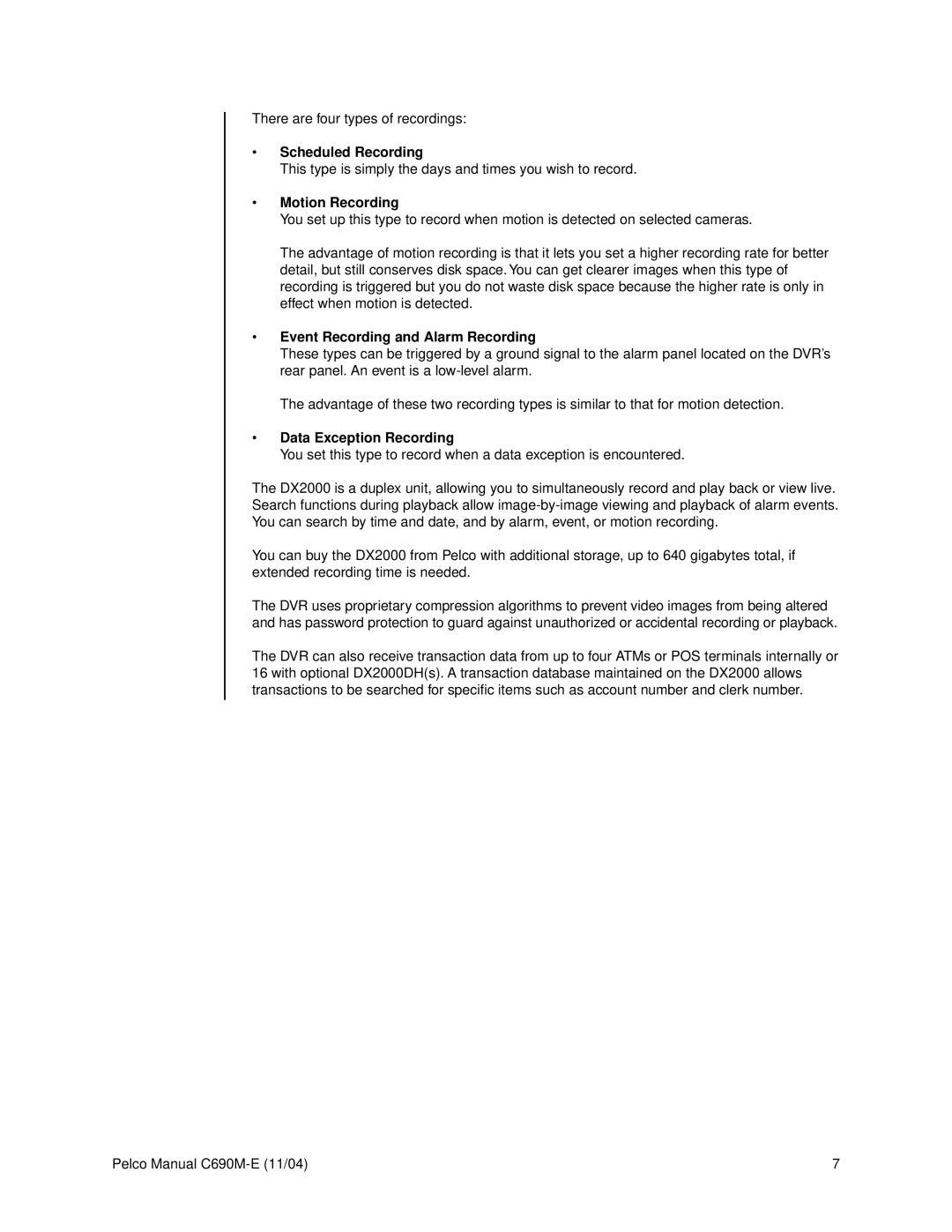There are four types of recordings:
•Scheduled Recording
This type is simply the days and times you wish to record.
•Motion Recording
You set up this type to record when motion is detected on selected cameras.
The advantage of motion recording is that it lets you set a higher recording rate for better detail, but still conserves disk space. You can get clearer images when this type of recording is triggered but you do not waste disk space because the higher rate is only in effect when motion is detected.
•Event Recording and Alarm Recording
These types can be triggered by a ground signal to the alarm panel located on the DVR’s rear panel. An event is a
The advantage of these two recording types is similar to that for motion detection.
•Data Exception Recording
You set this type to record when a data exception is encountered.
The DX2000 is a duplex unit, allowing you to simultaneously record and play back or view live. Search functions during playback allow
You can buy the DX2000 from Pelco with additional storage, up to 640 gigabytes total, if extended recording time is needed.
The DVR uses proprietary compression algorithms to prevent video images from being altered and has password protection to guard against unauthorized or accidental recording or playback.
The DVR can also receive transaction data from up to four ATMs or POS terminals internally or 16 with optional DX2000DH(s). A transaction database maintained on the DX2000 allows transactions to be searched for specific items such as account number and clerk number.
Pelco Manual | 7 |