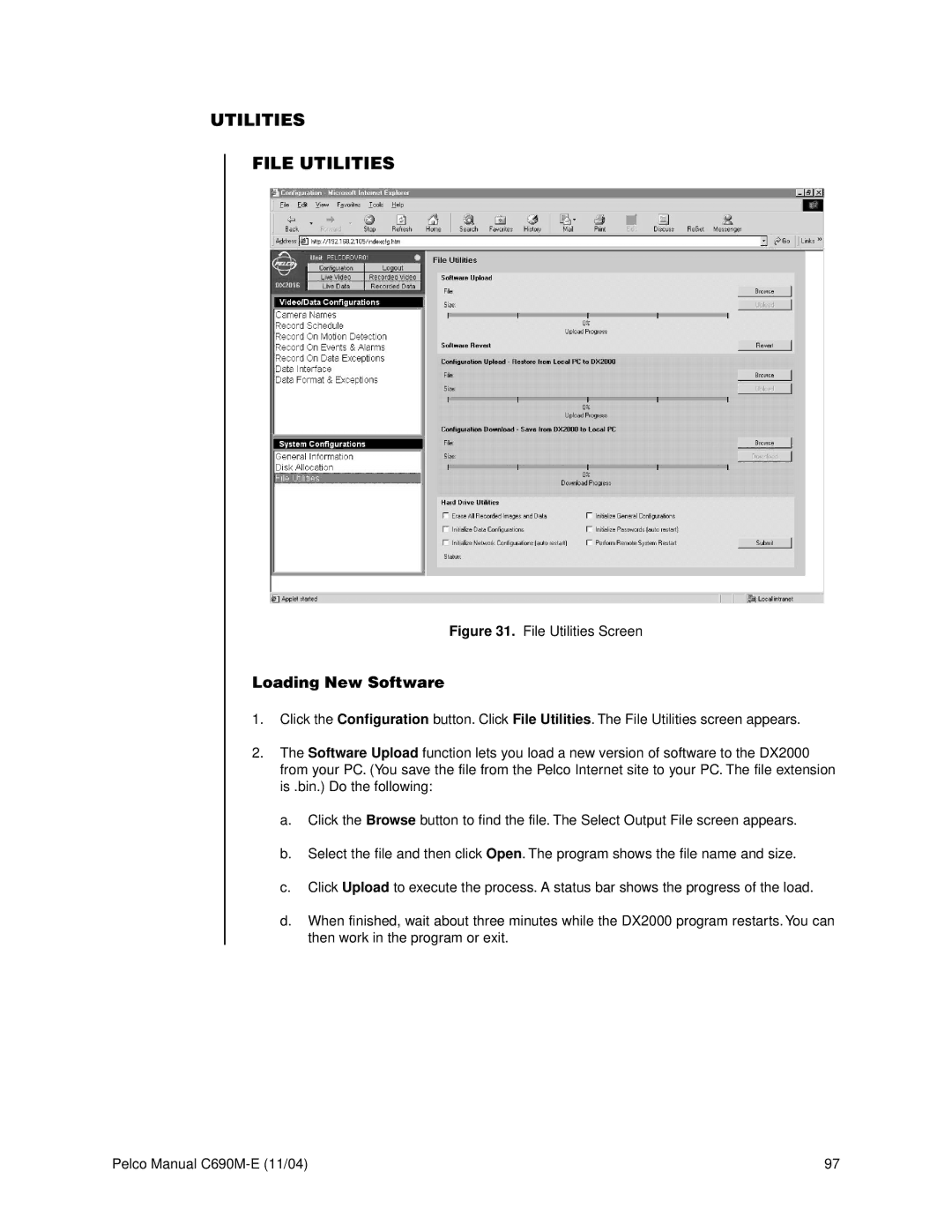UTILITIES
FILE UTILITIES
Figure 31. File Utilities Screen
Loading New Software
1.Click the Configuration button. Click File Utilities. The File Utilities screen appears.
2.The Software Upload function lets you load a new version of software to the DX2000 from your PC. (You save the file from the Pelco Internet site to your PC. The file extension is .bin.) Do the following:
a.Click the Browse button to find the file. The Select Output File screen appears.
b.Select the file and then click Open. The program shows the file name and size.
c.Click Upload to execute the process. A status bar shows the progress of the load.
d.When finished, wait about three minutes while the DX2000 program restarts. You can then work in the program or exit.
Pelco Manual | 97 |