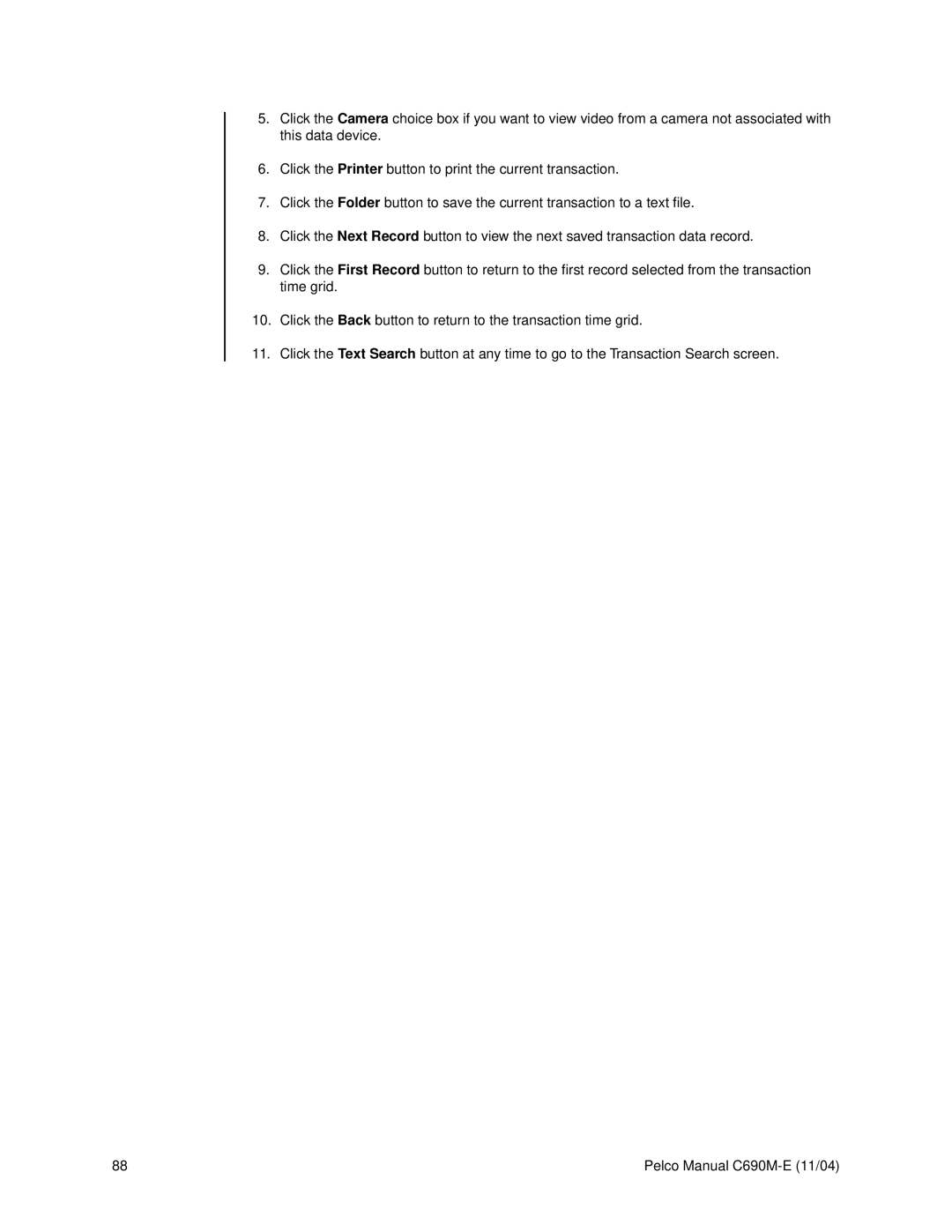5.Click the Camera choice box if you want to view video from a camera not associated with this data device.
6.Click the Printer button to print the current transaction.
7.Click the Folder button to save the current transaction to a text file.
8.Click the Next Record button to view the next saved transaction data record.
9.Click the First Record button to return to the first record selected from the transaction time grid.
10.Click the Back button to return to the transaction time grid.
11.Click the Text Search button at any time to go to the Transaction Search screen.
88 | Pelco Manual |