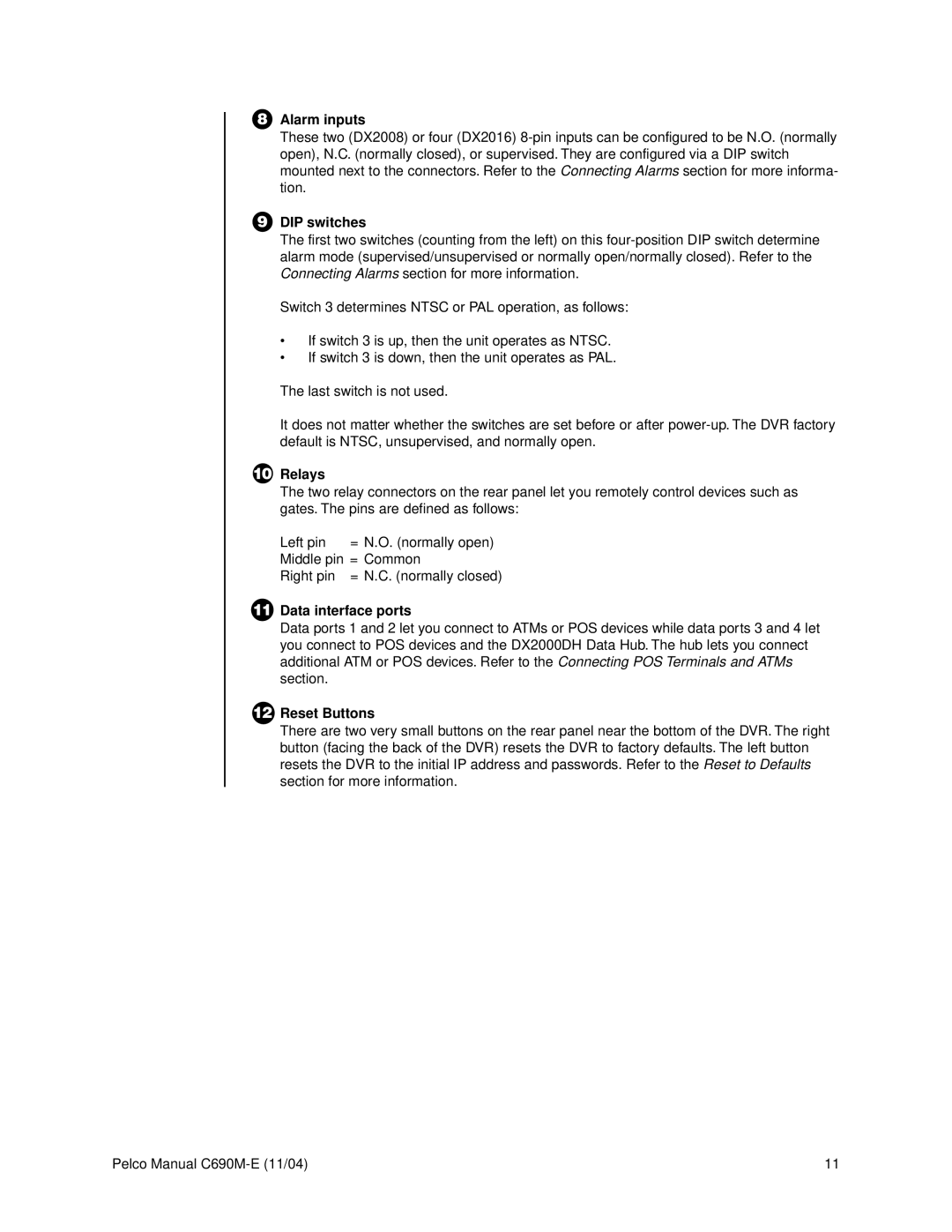8Alarm inputs
These two (DX2008) or four (DX2016)
9DIP switches
The first two switches (counting from the left) on this
Switch 3 determines NTSC or PAL operation, as follows:
•If switch 3 is up, then the unit operates as NTSC.
•If switch 3 is down, then the unit operates as PAL.
The last switch is not used.
It does not matter whether the switches are set before or after
10Relays
The two relay connectors on the rear panel let you remotely control devices such as gates. The pins are defined as follows:
Left pin | = N.O. (normally open) |
Middle pin | = Common |
Right pin | = N.C. (normally closed) |
11Data interface ports
Data ports 1 and 2 let you connect to ATMs or POS devices while data ports 3 and 4 let you connect to POS devices and the DX2000DH Data Hub. The hub lets you connect additional ATM or POS devices. Refer to the Connecting POS Terminals and ATMs section.
12Reset Buttons
There are two very small buttons on the rear panel near the bottom of the DVR. The right button (facing the back of the DVR) resets the DVR to factory defaults. The left button resets the DVR to the initial IP address and passwords. Refer to the Reset to Defaults section for more information.
Pelco Manual | 11 |