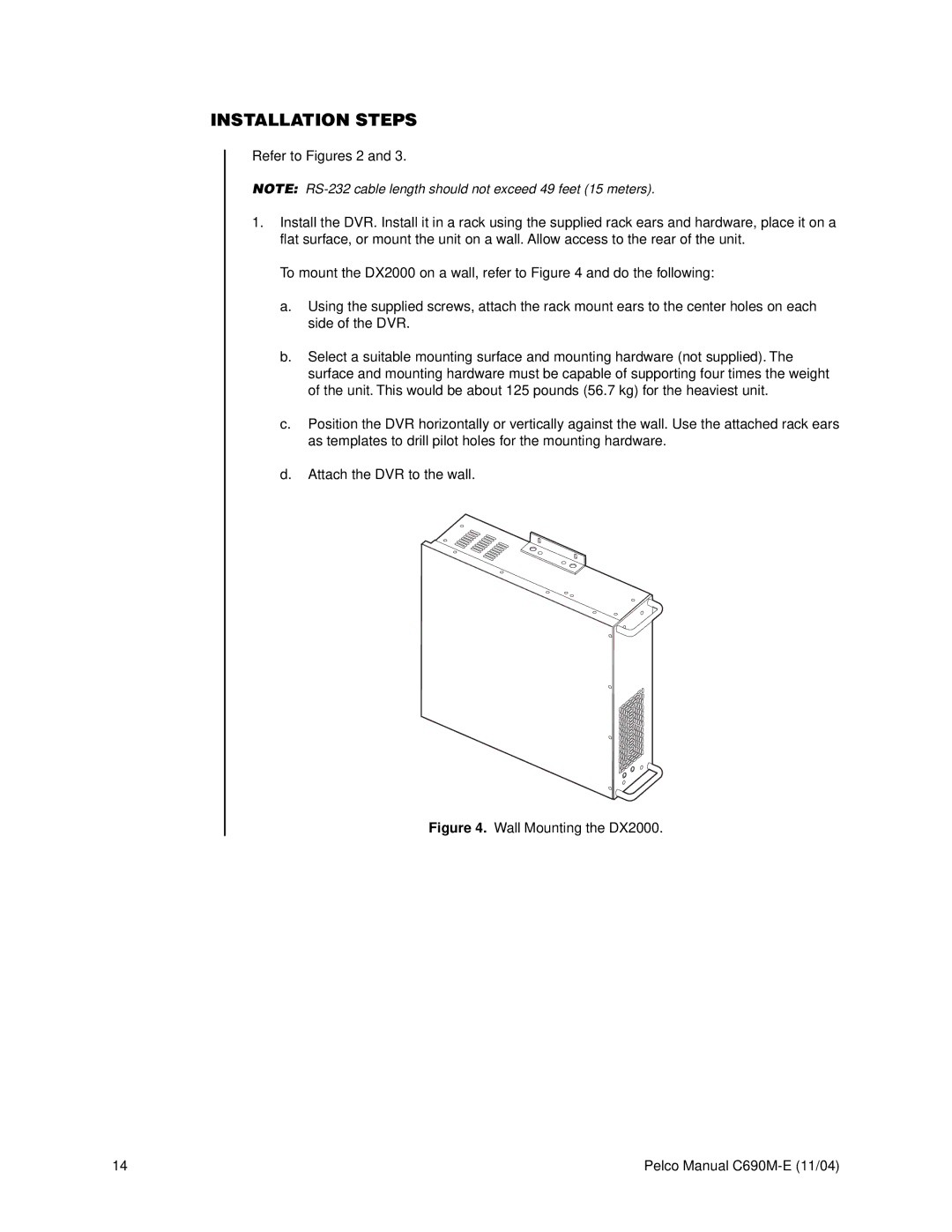INSTALLATION STEPS
Refer to Figures 2 and 3.
NOTE:
1.Install the DVR. Install it in a rack using the supplied rack ears and hardware, place it on a flat surface, or mount the unit on a wall. Allow access to the rear of the unit.
To mount the DX2000 on a wall, refer to Figure 4 and do the following:
a.Using the supplied screws, attach the rack mount ears to the center holes on each side of the DVR.
b.Select a suitable mounting surface and mounting hardware (not supplied). The surface and mounting hardware must be capable of supporting four times the weight of the unit. This would be about 125 pounds (56.7 kg) for the heaviest unit.
c.Position the DVR horizontally or vertically against the wall. Use the attached rack ears as templates to drill pilot holes for the mounting hardware.
d.Attach the DVR to the wall.
Figure 4. Wall Mounting the DX2000.
14 | Pelco Manual |