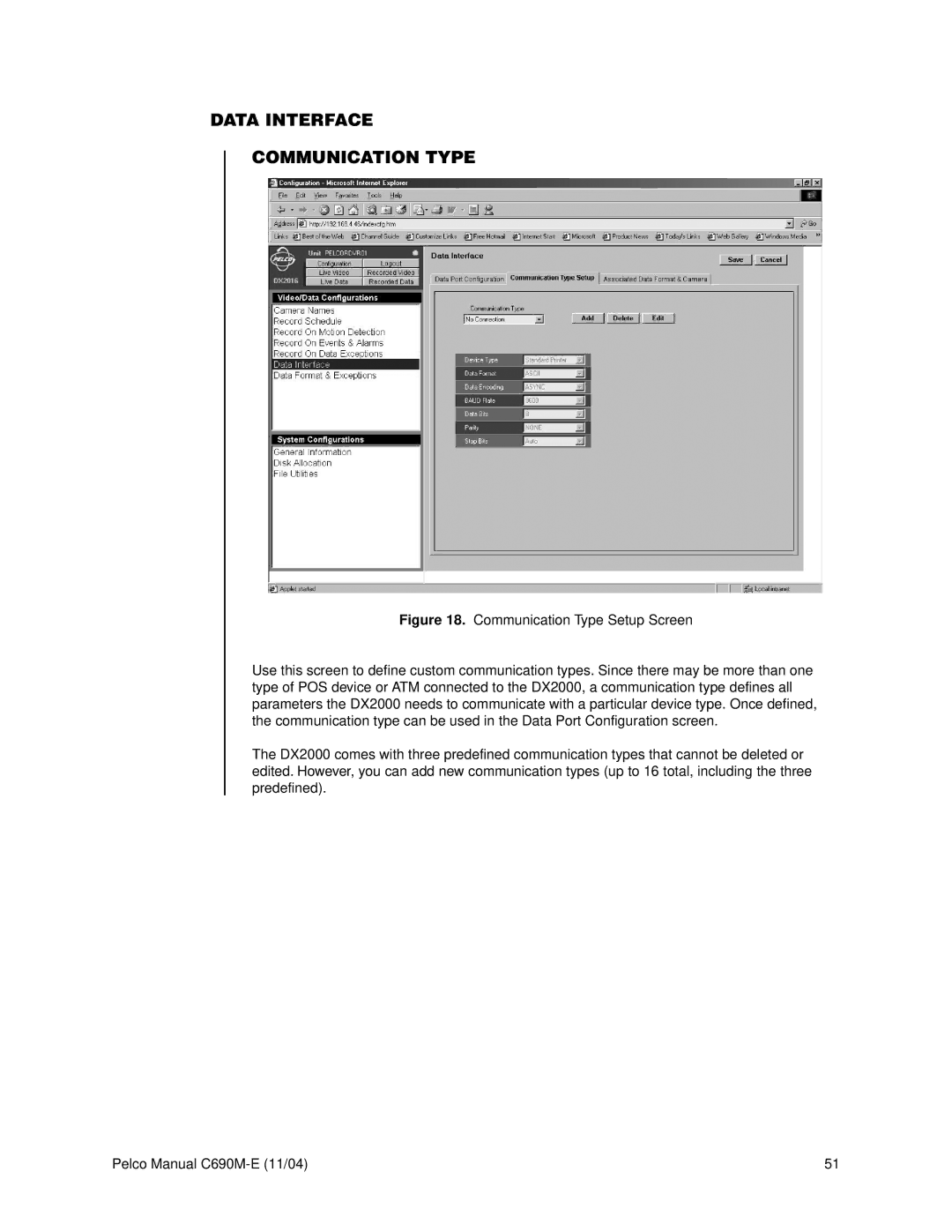DATA INTERFACE
COMMUNICATION TYPE
Figure 18. Communication Type Setup Screen
Use this screen to define custom communication types. Since there may be more than one type of POS device or ATM connected to the DX2000, a communication type defines all parameters the DX2000 needs to communicate with a particular device type. Once defined, the communication type can be used in the Data Port Configuration screen.
The DX2000 comes with three predefined communication types that cannot be deleted or edited. However, you can add new communication types (up to 16 total, including the three predefined).
Pelco Manual | 51 |