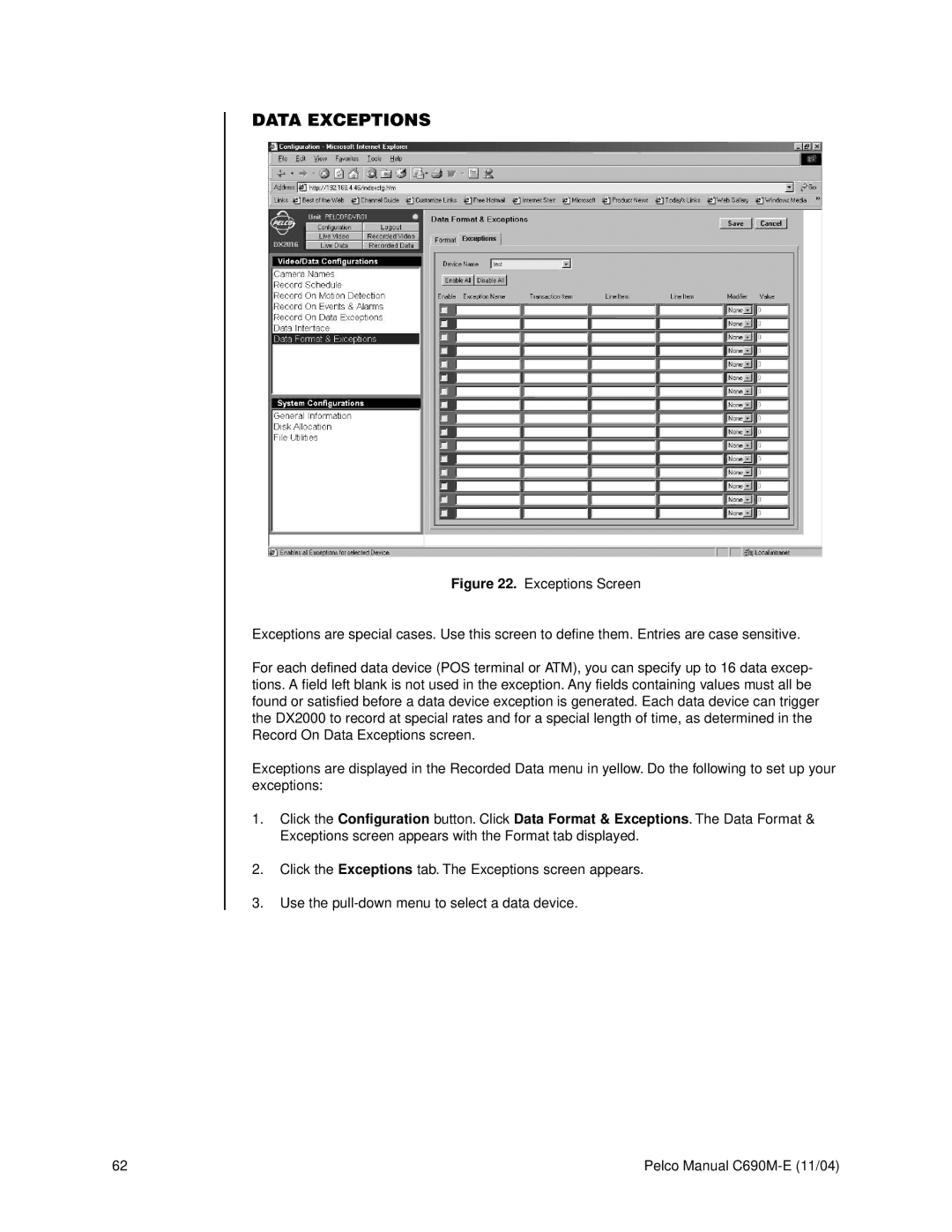DATA EXCEPTIONS
Figure 22. Exceptions Screen
Exceptions are special cases. Use this screen to define them. Entries are case sensitive.
For each defined data device (POS terminal or ATM), you can specify up to 16 data excep- tions. A field left blank is not used in the exception. Any fields containing values must all be found or satisfied before a data device exception is generated. Each data device can trigger the DX2000 to record at special rates and for a special length of time, as determined in the Record On Data Exceptions screen.
Exceptions are displayed in the Recorded Data menu in yellow. Do the following to set up your exceptions:
1.Click the Configuration button. Click Data Format & Exceptions. The Data Format & Exceptions screen appears with the Format tab displayed.
2.Click the Exceptions tab. The Exceptions screen appears.
3.Use the pull-down menu to select a data device.
62 | Pelco Manual |