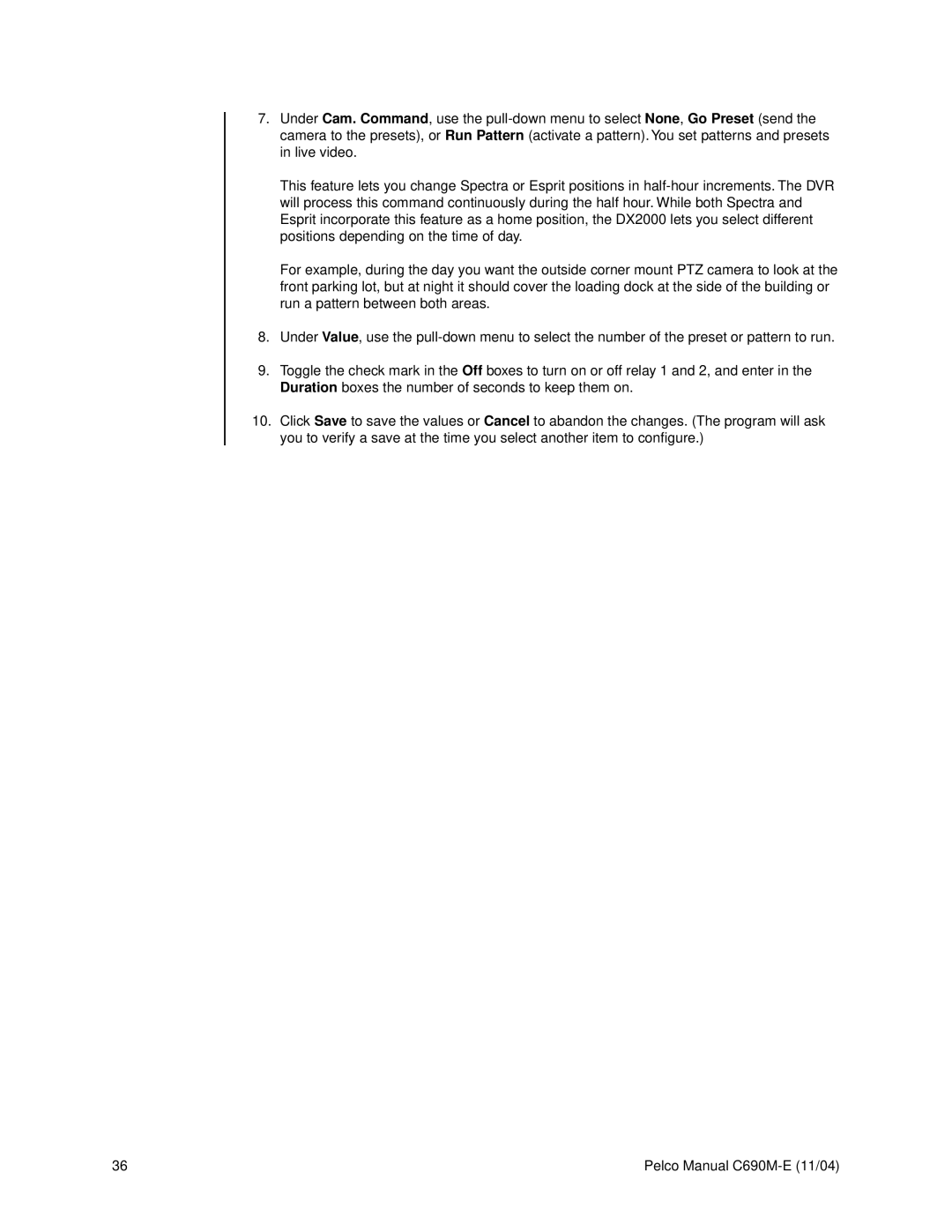7.Under Cam. Command, use the
This feature lets you change Spectra or Esprit positions in
For example, during the day you want the outside corner mount PTZ camera to look at the front parking lot, but at night it should cover the loading dock at the side of the building or run a pattern between both areas.
8.Under Value, use the
9.Toggle the check mark in the Off boxes to turn on or off relay 1 and 2, and enter in the Duration boxes the number of seconds to keep them on.
10.Click Save to save the values or Cancel to abandon the changes. (The program will ask you to verify a save at the time you select another item to configure.)
36 | Pelco Manual |