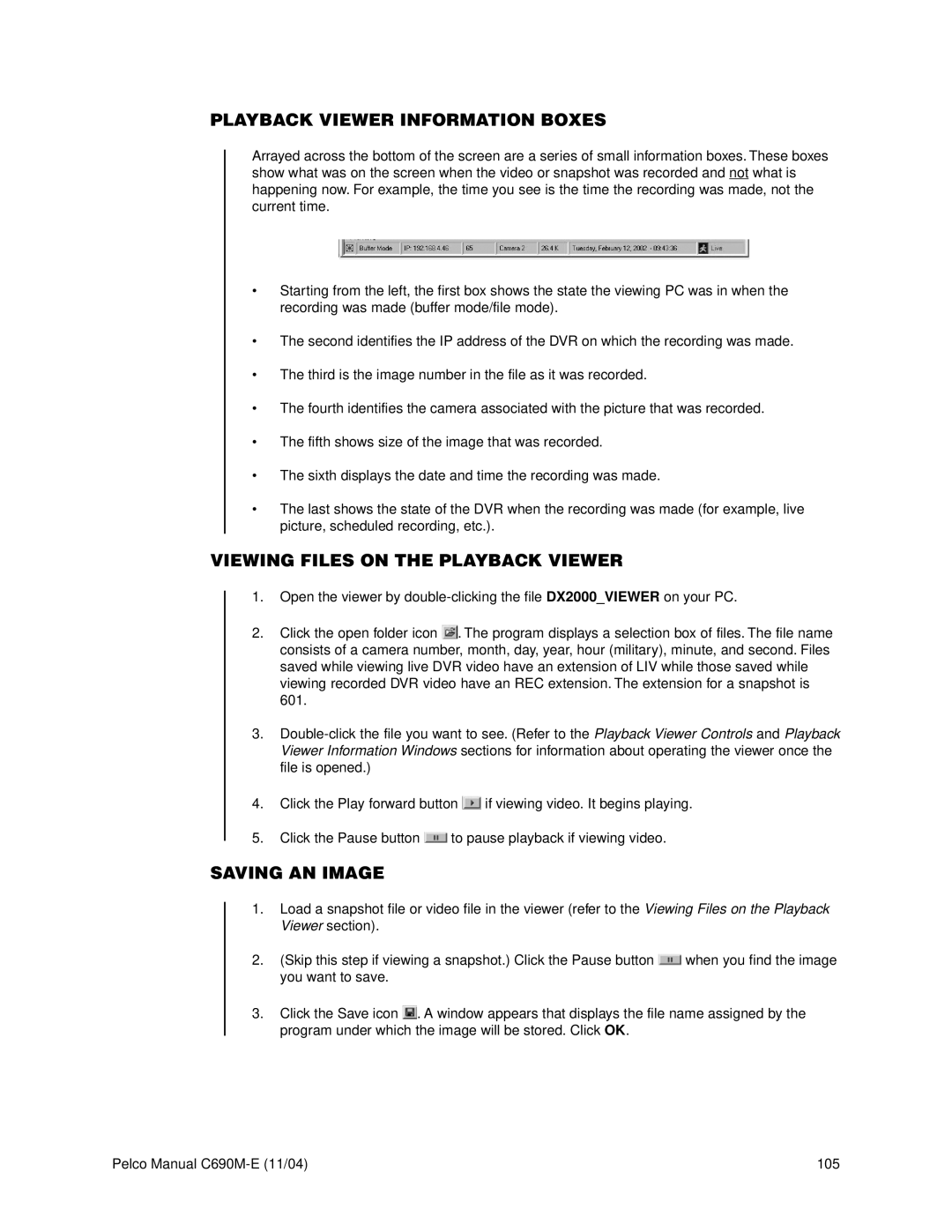PLAYBACK VIEWER INFORMATION BOXES
Arrayed across the bottom of the screen are a series of small information boxes. These boxes show what was on the screen when the video or snapshot was recorded and not what is happening now. For example, the time you see is the time the recording was made, not the current time.
•Starting from the left, the first box shows the state the viewing PC was in when the recording was made (buffer mode/file mode).
•The second identifies the IP address of the DVR on which the recording was made.
•The third is the image number in the file as it was recorded.
•The fourth identifies the camera associated with the picture that was recorded.
•The fifth shows size of the image that was recorded.
•The sixth displays the date and time the recording was made.
•The last shows the state of the DVR when the recording was made (for example, live picture, scheduled recording, etc.).
VIEWING FILES ON THE PLAYBACK VIEWER
1.Open the viewer by
2.Click the open folder icon ![]() . The program displays a selection box of files. The file name consists of a camera number, month, day, year, hour (military), minute, and second. Files saved while viewing live DVR video have an extension of LIV while those saved while viewing recorded DVR video have an REC extension. The extension for a snapshot is 601.
. The program displays a selection box of files. The file name consists of a camera number, month, day, year, hour (military), minute, and second. Files saved while viewing live DVR video have an extension of LIV while those saved while viewing recorded DVR video have an REC extension. The extension for a snapshot is 601.
3.
4.Click the Play forward button ![]() if viewing video. It begins playing.
if viewing video. It begins playing.
5.Click the Pause button ![]() to pause playback if viewing video.
to pause playback if viewing video.
SAVING AN IMAGE
1.Load a snapshot file or video file in the viewer (refer to the Viewing Files on the Playback Viewer section).
2.(Skip this step if viewing a snapshot.) Click the Pause button ![]() when you find the image you want to save.
when you find the image you want to save.
3.Click the Save icon ![]() . A window appears that displays the file name assigned by the program under which the image will be stored. Click OK.
. A window appears that displays the file name assigned by the program under which the image will be stored. Click OK.
Pelco Manual | 105 |