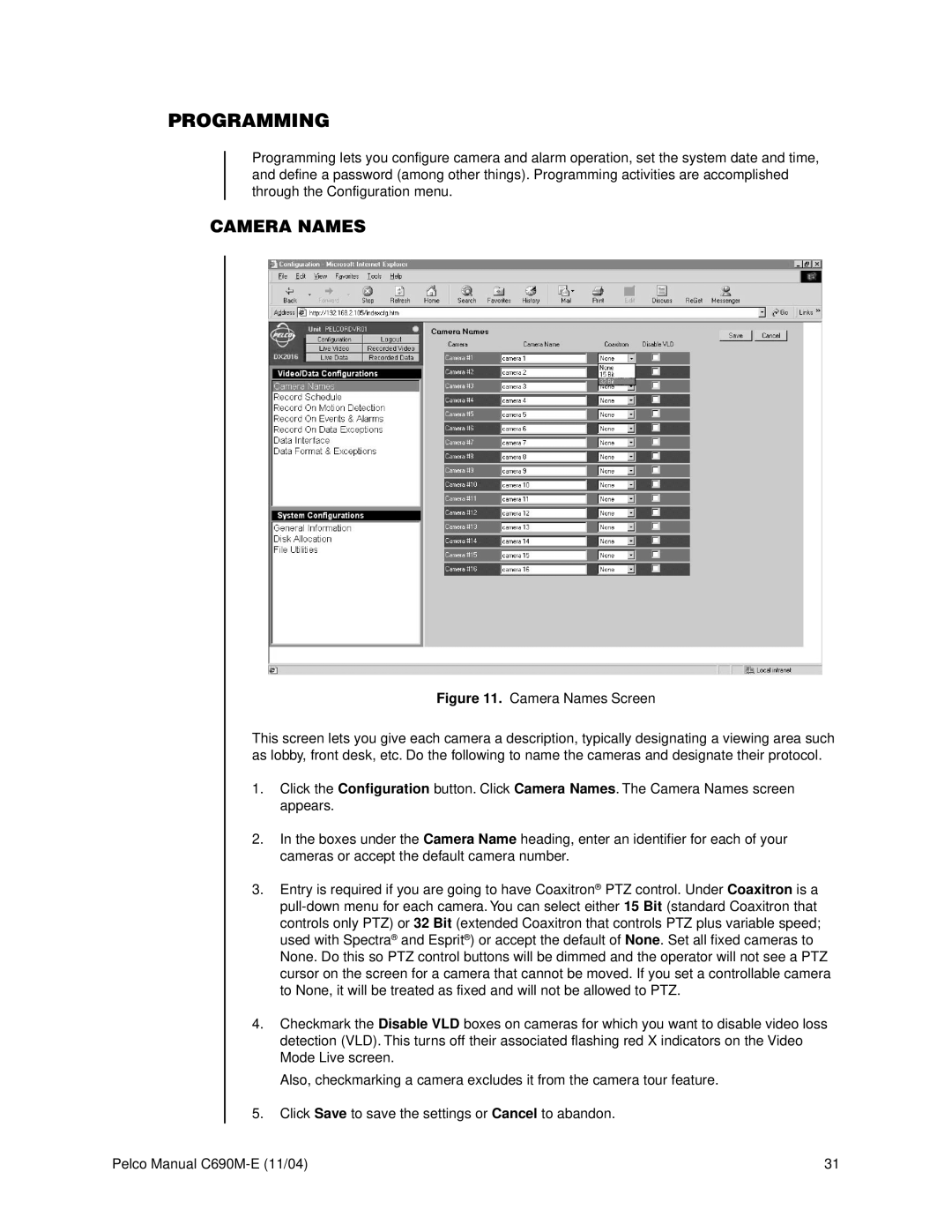PROGRAMMING
Programming lets you configure camera and alarm operation, set the system date and time, and define a password (among other things). Programming activities are accomplished through the Configuration menu.
CAMERA NAMES
Figure 11. Camera Names Screen
This screen lets you give each camera a description, typically designating a viewing area such as lobby, front desk, etc. Do the following to name the cameras and designate their protocol.
1.Click the Configuration button. Click Camera Names. The Camera Names screen appears.
2.In the boxes under the Camera Name heading, enter an identifier for each of your cameras or accept the default camera number.
3.Entry is required if you are going to have Coaxitron® PTZ control. Under Coaxitron is a
4.Checkmark the Disable VLD boxes on cameras for which you want to disable video loss detection (VLD). This turns off their associated flashing red X indicators on the Video Mode Live screen.
Also, checkmarking a camera excludes it from the camera tour feature.
5.Click Save to save the settings or Cancel to abandon.
Pelco Manual | 31 |