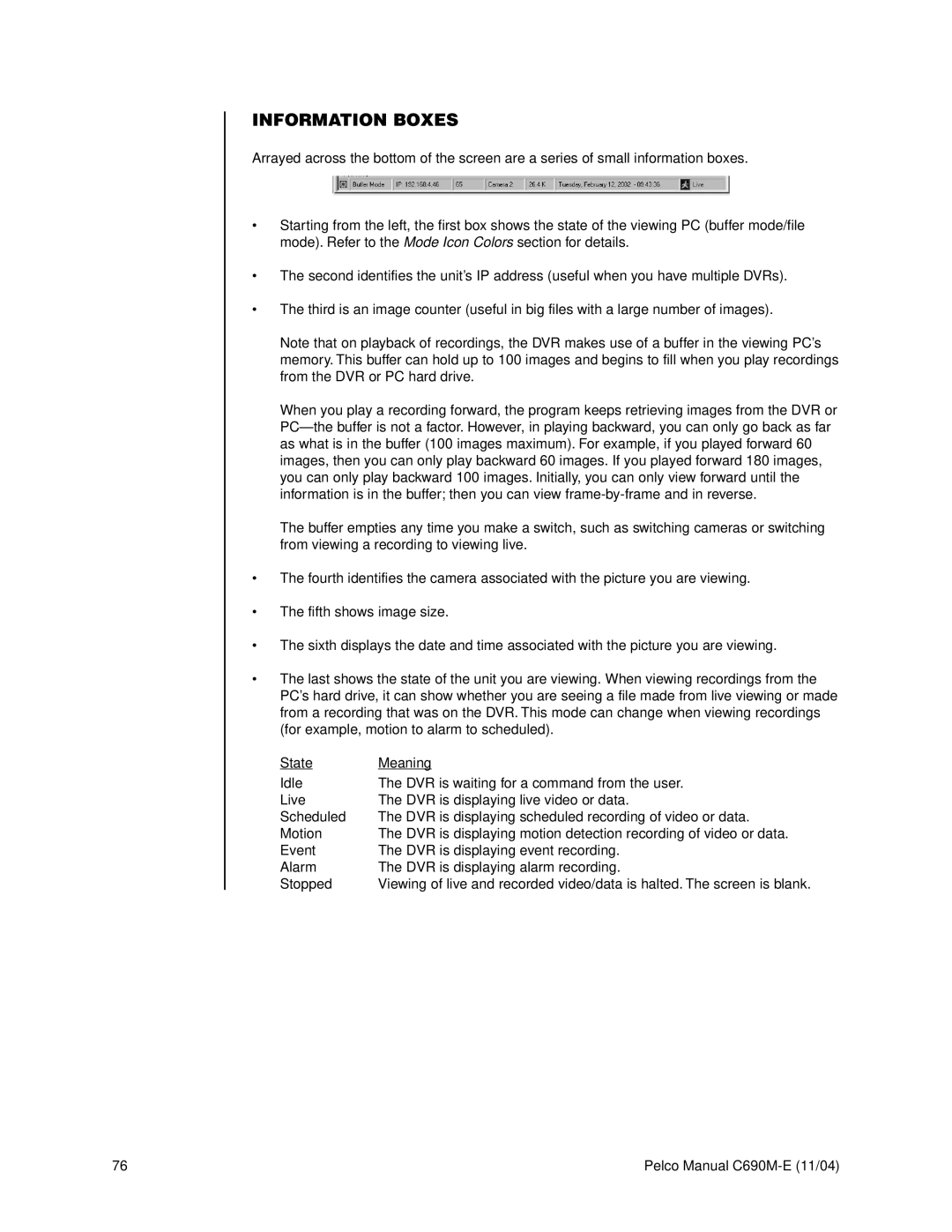INFORMATION BOXES
Arrayed across the bottom of the screen are a series of small information boxes.
•Starting from the left, the first box shows the state of the viewing PC (buffer mode/file mode). Refer to the Mode Icon Colors section for details.
•The second identifies the unit’s IP address (useful when you have multiple DVRs).
•The third is an image counter (useful in big files with a large number of images).
Note that on playback of recordings, the DVR makes use of a buffer in the viewing PC’s memory. This buffer can hold up to 100 images and begins to fill when you play recordings from the DVR or PC hard drive.
When you play a recording forward, the program keeps retrieving images from the DVR or
The buffer empties any time you make a switch, such as switching cameras or switching from viewing a recording to viewing live.
•The fourth identifies the camera associated with the picture you are viewing.
•The fifth shows image size.
•The sixth displays the date and time associated with the picture you are viewing.
•The last shows the state of the unit you are viewing. When viewing recordings from the PC’s hard drive, it can show whether you are seeing a file made from live viewing or made from a recording that was on the DVR. This mode can change when viewing recordings (for example, motion to alarm to scheduled).
State | Meaning |
Idle | The DVR is waiting for a command from the user. |
Live | The DVR is displaying live video or data. |
Scheduled | The DVR is displaying scheduled recording of video or data. |
Motion | The DVR is displaying motion detection recording of video or data. |
Event | The DVR is displaying event recording. |
Alarm | The DVR is displaying alarm recording. |
Stopped | Viewing of live and recorded video/data is halted. The screen is blank. |
76 | Pelco Manual |