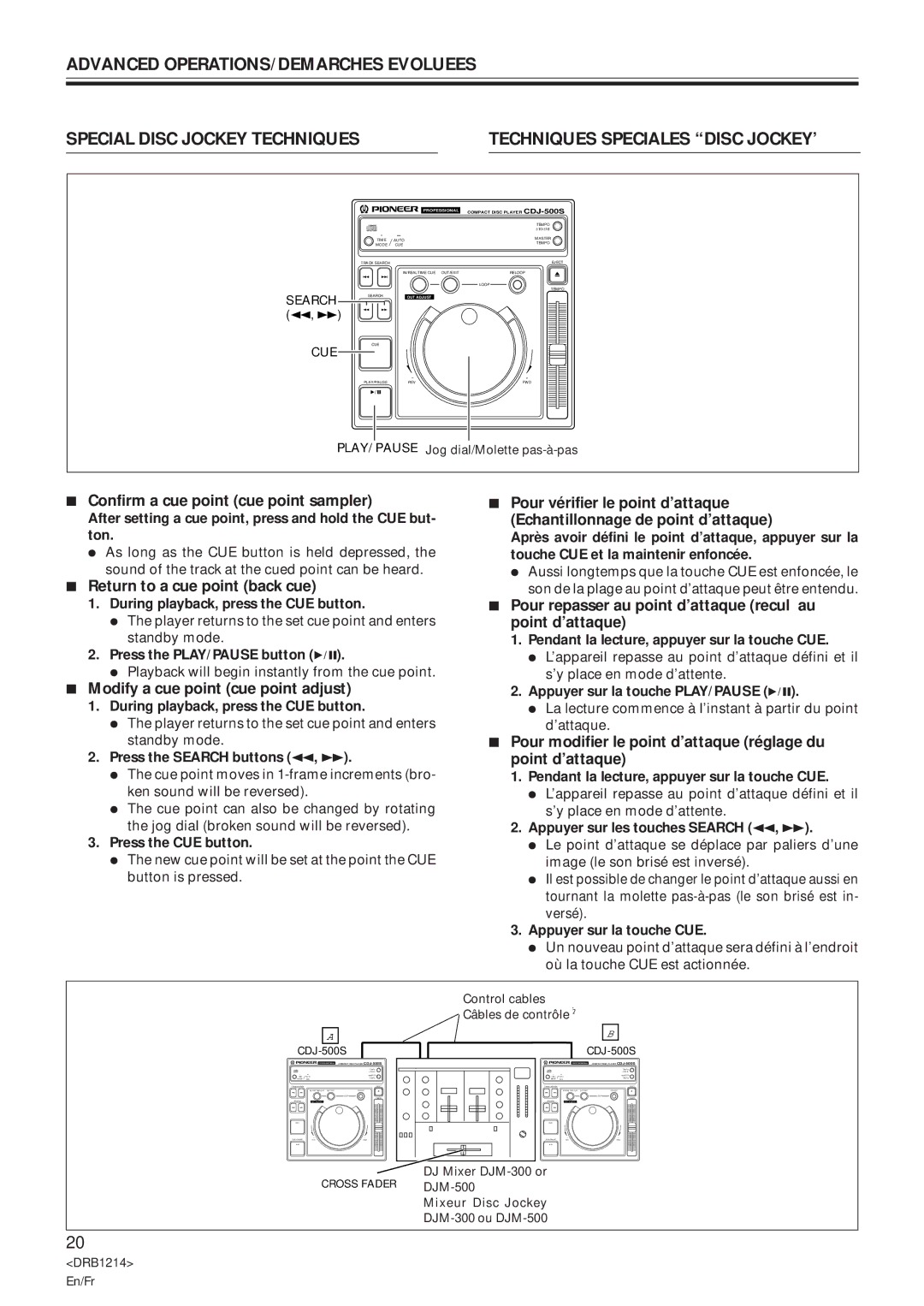CDJ-500S specifications
The Pioneer CDJ-500S is a significant model in the evolution of digital DJing, launched in the late 1990s. This compact CD player is revered for its innovative features and user-friendly design, making it a noteworthy tool in the arsenal of many DJs. The CDJ-500S was one of the first CD players to effectively blend the convenience of digital formats with the tactile feel of traditional turntables.One of the standout features of the CDJ-500S is its ability to handle both CD and CD-R media, allowing DJs to use a variety of formats for their sets. The player is equipped with a direct drive mechanism that provides stability and precision, essential for seamless mixing. The auto-cue function significantly enhances the DJing experience by enabling easy track navigation. DJs can quickly find the start of a track, ensuring smooth transitions during live performances.
The CDJ-500S also features an expansive LCD display that provides essential information including track time, playback status, and BPM, enhancing the user’s ability to monitor track progress easily. Its intuitive control layout includes pitch control for adjusting the tempo, allowing users to beat-match tracks effortlessly. The player supports pitch ranges of ±8%, ±16%, and even ±100% for extreme control, catering to a variety of mixing styles.
Another remarkable technology employed in the CDJ-500S is the seamless loop function, enabling DJs to create tight loops on the fly. This feature allows artists to experiment with repeating sections, crafting unique moments during their performances. The player includes an onboard memory function that can store cues and loops, allowing for immediate recall during a live set.
In terms of connectivity, the CDJ-500S provides standard audio outputs, allowing for easy integration into any mixing setup. Additionally, it incorporates a headphone output with a cueing function, enabling DJs to pre-listen to tracks before transitioning them into the mix.
The Pioneer CDJ-500S has earned its place in DJ history due to its robust build, reliability, and innovative features. Although newer models have since surpassed it, the CDJ-500S remains a beloved choice for those who appreciate its blend of simplicity and functionality, proving that it laid the groundwork for the advanced CDJs we see today.
Overall, the CDJ-500S is a testament to Pioneer’s commitment to pushing the boundaries of DJ technology and set a new standard for digital mixing.